- Home
- Illustrator
- Discussions
- Re: How do I fade from blue to white?
- Re: How do I fade from blue to white?
How do I fade from blue to white?
Copy link to clipboard
Copied
I am new to AI and photoshop, so forgive me if this is a simple question, but I need 200 pages of color that fade gradually from blue to white, and I can't figure out how to do it! Any tips?
Explore related tutorials & articles
Copy link to clipboard
Copied
Sondra,
As I (mis)understand it, you may:
1) Create 200 small Artboards (side by side or top to bottom whichever is least) to be contained within the Workspace of 16,383 pt which may be scaled up so each has the right size to form a page with sufficient bleed (taking (possible) non printing area in consideration) to be cut with or without margin,
2) Create a blue rectangle to fit (into) the first Artboard in the right way and a white rectangle to similarly to (into) the last Artboard,
3) Object>Blend>Blend Options, set Spacing to Specified Steps = 198,
4) Select the two rectangles and Object>Blend>Make.
You may also:
5) Copy the Blend, then Hide the original and Object>Blend>Expand to have the 200 separate rectangles, one on each Artboard.
You can scale up in connexion with printing.
Copy link to clipboard
Copied
So what do you mean Pages? Are you actually printing these out? Are you putting together a book? Just wondering where you are going with it to help recommend the best way to go about it.
Copy link to clipboard
Copied
Good question. These will be paint brush swipes on the bottom right corner of every page of a novel that, yes, will be printed out. Would this be done more easily in Indesign?
Copy link to clipboard
Copied
Sondra,
If the blue(ish) swipes are to be printed in a separate first round followed by a second round with the text, you can place them as desired on the Artboards (rather than filling the Artboards), still using the overall way described in the first post.
If they are to be printed along with (in the same round as) the text, you can create the Artboards (at the same scale) to just hold the swipes, then insert those in the document along with the text, the exact way and format depending on application and document structure.
Copy link to clipboard
Copied
I will try that. Thank you so much for your help! ![]()
Copy link to clipboard
Copied
You are welcome, Sondra.
I hope you will report your findings.
Copy link to clipboard
Copied
I've been trying to do this with swipes on the first artboard and the last, but when I select those two artboards, it doesn't give me an option to blend them. Do I have to have the same swipes on each page before it will blend the colors?
Copy link to clipboard
Copied
Sondra,
Just select the two swipes (one blue and one white), then make the Blend with the 198 steps to have all the intermediate swipes in between, one on each Artboard.
Copy link to clipboard
Copied

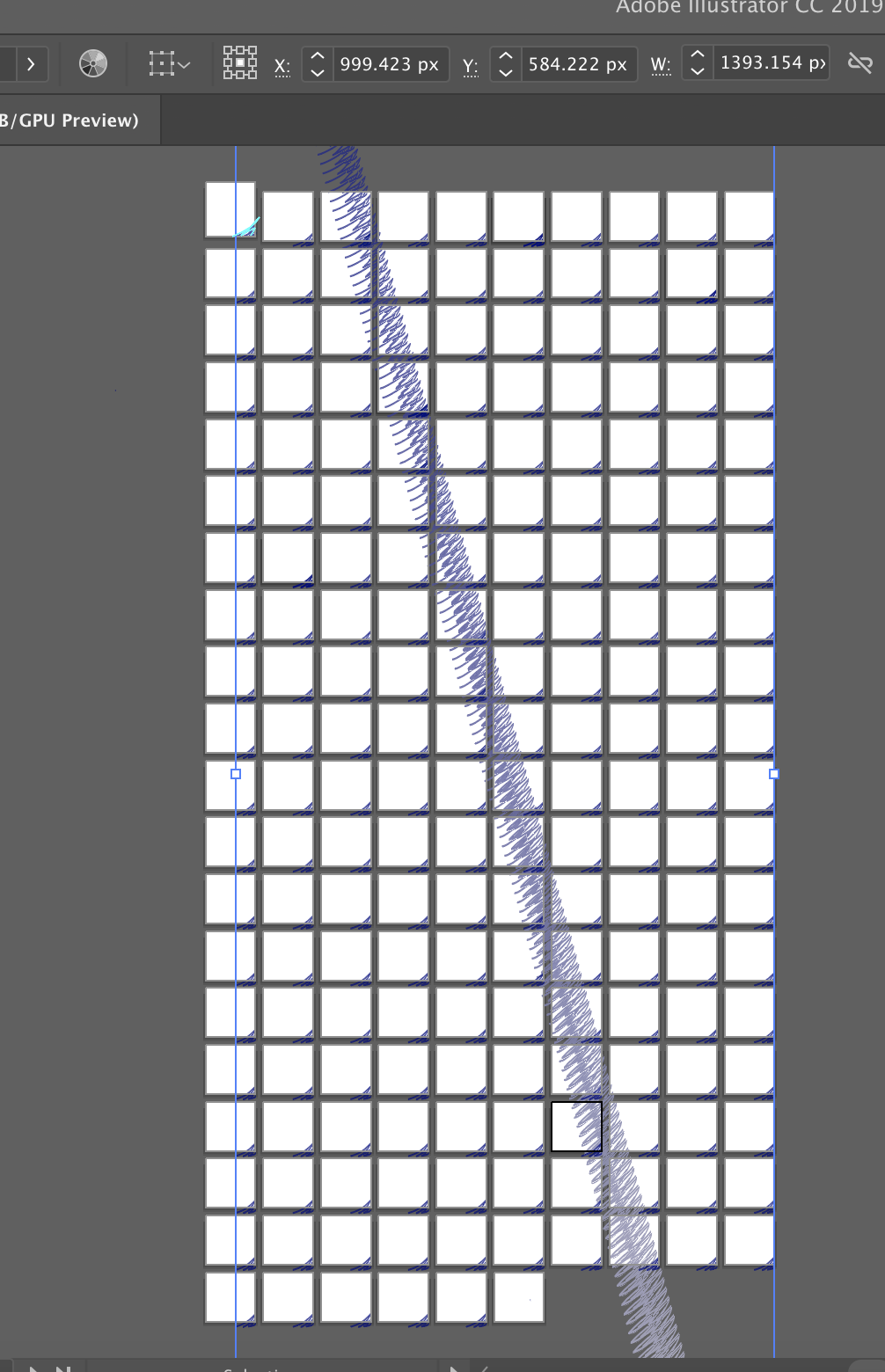
Sorry to bother again, but I did do the swipes on all the pages, and then selected the first swipe (blue) and the last one (gray) and did the 198 steps and "make blend" but every time it makes something like this instead, when I want each individual swipe to slowly gradate to gray. Is there a way to do that?
Copy link to clipboard
Copied
Sondra,
As I (mis)understood it, you wish to have 200 swipes, the first being solid blue, the last being solid white, each of those inbetween a solid colour that starts with almost the blue and ends with almost the white colour, and the instruction was to place all the 200 Artboards side by side; to change into a grid pattern you will need to first expand the Blend to get individual swipes each on its own Artboard.
If you wish to have a (very slight) colour transition on each swipe, all transitions being part of a continuous overall transition from blue to white, which will be (virtually) impossible to see, the approach should be different, but I doubt whether you will gain anything from it.
The screenshot seems to show 196 Artboards each but the last one with a swipe at the lower right corner all of the same solid colour, and then a Blend along a slanting line between blue and white from above/left to below/right.
Have you tried with the horizontal row of Artboards?
Copy link to clipboard
Copied
Way Way Way easier in InDesign for the overall book. I do book publishing on the side and no way would i do it anywhere other than in InDesign!
Copy link to clipboard
Copied
Thank you! I am trying it in illustrator just for this part, as a sort of planned model, but will do it in InDesign when I purchase the program ![]()
Copy link to clipboard
Copied
So I am doing the whole novel in inDesign, but was intending to do this part in Illustrator until my trial ended and I'm not sure I want to buy it. So now I just have inDesign and I don't see how you can blend colors in steps using the gradient swatches, so maybe I will just have to get Illustrator again!
Copy link to clipboard
Copied
Copy link to clipboard
Copied
sondrac8725693 wrote
So I am doing the whole novel in inDesign, but was intending to do this part in Illustrator until my trial ended and I'm not sure I want to buy it.
If you only need Illustrator for this project, and might not want to have it for a full year, you can choose the Monthly Plan. It costs a bit more than the Annual Plan, Paid Monthly, but the Monthly Plan allows you to cancel at any time without penalty. That way, you can keep it for a month or two, and then decide if you want to get the full year's subscription.
Copy link to clipboard
Copied
You can make your gradation of color over the 200 pages right in InDesign if you would like. It will take some time, but you can do it perfectly by the numbers. Just find your starting color, save it as a swatch, modify the numbers, save as a swatch, and so on until you have the entire series of colors. If you figure it out ahead of time what numbers need to be changed in order to get your 200 colors, you dont even need to do it in advance. Just do it as you build each page.
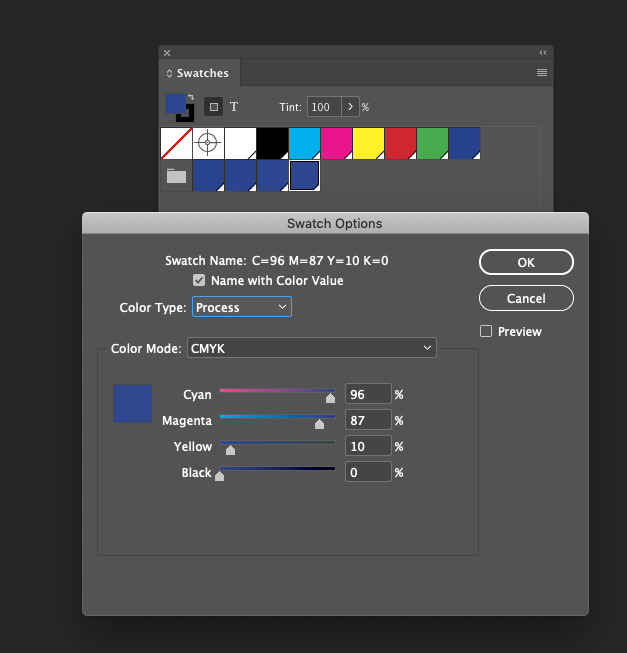
Copy link to clipboard
Copied
Not sure exactly what you are doing , but perhaps could make 200 colour swatches
save as ASE, then open that file via the bottom of the swatches panel to colour as you go along.
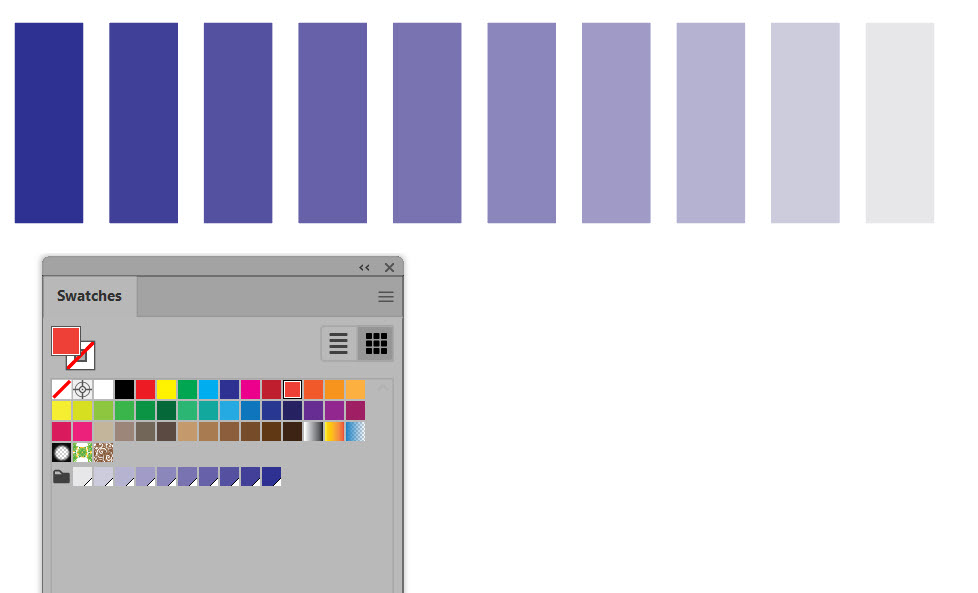
Eg blend your colours 198 steps
Expand , ungroup
And from the Swatches panel fly out menu ( three lines top right)
Add selected colors
then
New color group
Spend a good hour double clicking on each and remaining them 1-200
Next maybe delete the other swatches (select and use panel trash bin )
and save as an ASE for later use.
