- Home
- Illustrator
- Discussions
- How do I mask lines so that I can still edit them ...
- How do I mask lines so that I can still edit them ...
Copy link to clipboard
Copied
I am trying to mask this drawing, but the lines where the mask is are cut off abruptly. Is there a way to edit a shape created with lines so that the lines still retain properties like end caps?

 1 Correct answer
1 Correct answer
Here's a sample with the Shaper tool 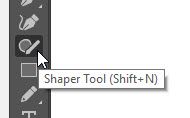
(it might not be showing in your tools depending on your workspace. If not, click the 3 dots at the bottom of your tools to add it):
1. Draw 2 lines with the Shaper tool with the stroke set to have end caps and a weight thick enough for them to show up
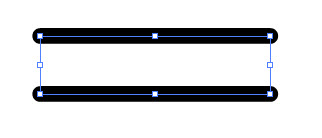
2. Draw a line with the Shaper tool that intersects them
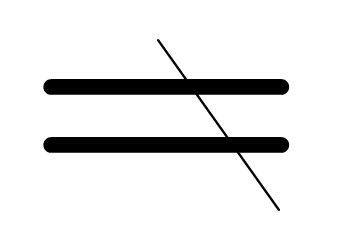
3. Squiggle over the part you don't want still using the Shaper tool
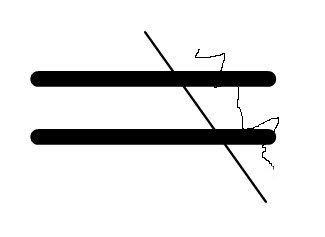
4. to get this (And you can do the same to remove the intersecting line)
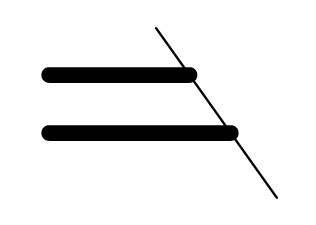
5. But if you w
...Explore related tutorials & articles
Copy link to clipboard
Copied
Here's some more info on the Shaper tool in case that might help Build new shapes with Shaper and Shape Builder tools in Illustrator
-
- 1
- 2