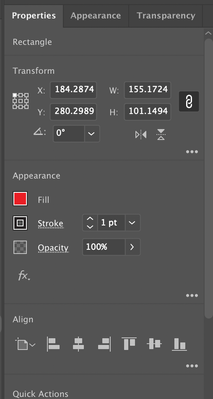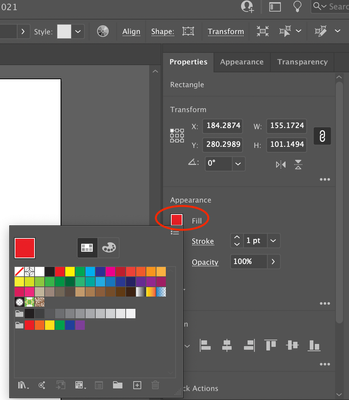Copy link to clipboard
Copied
How do I save the color formula for the fill box? so I don't have to keep entering the values every time.
thanks.
 1 Correct answer
1 Correct answer
Hello @michael22530247qqui,
I would bet there's more than one way....
1. Go under the property's tab with the fill box selected
2. Click on the fill thumb, this will reveal the swatches
3. Click on the flyout menu and select "New Swatch"
4. Create your new swatch
Regards,
Mike
Explore related tutorials & articles
Copy link to clipboard
Copied
Hello @michael22530247qqui,
I would bet there's more than one way....
1. Go under the property's tab with the fill box selected
2. Click on the fill thumb, this will reveal the swatches
3. Click on the flyout menu and select "New Swatch"
4. Create your new swatch
Regards,
Mike
Copy link to clipboard
Copied
thanks.
Copy link to clipboard
Copied
Thanks heaps for your reply.
Is there some way to save the swatch for easy access on other files in the future?
I can only seem to save it while I have the file open.