 Adobe Community
Adobe Community
- Home
- Illustrator
- Discussions
- How do i stop the adobe illustrator line i am draw...
- How do i stop the adobe illustrator line i am draw...
Copy link to clipboard
Copied

 1 Correct answer
1 Correct answer
Appearance screen capture?
I realize you know AI. I do too, but sometimes we do things we don't mean to. This screen capture shows two strokes; one has Brush stroke applied the other does not. I am guessing your strokes have a "Brush" applied, unintentionally.
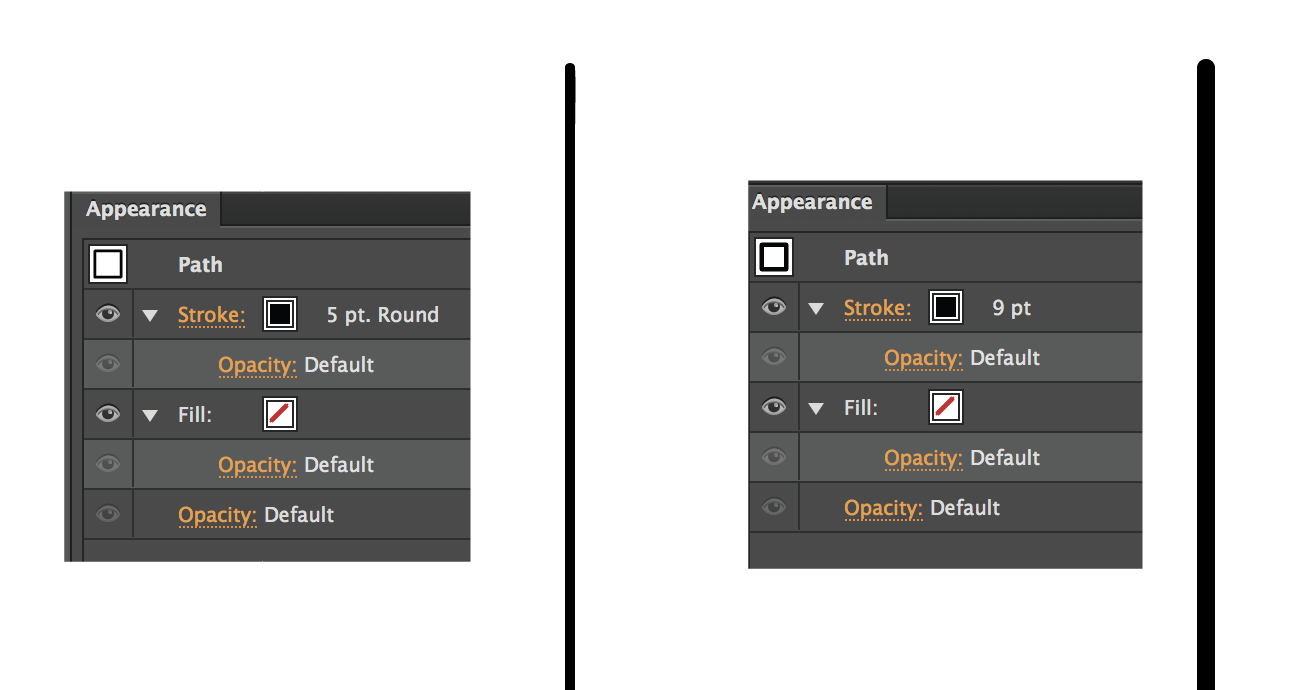
Explore related tutorials & articles
Copy link to clipboard
Copied
This is not a fill, but the brush not working too well.
Do you really need a calligraphic brush for this or will a simple rounded stroke do as well?
In case you really need a calligaphic brush, apply the zigzag effect to you paths with a Size of 0. Then adjust the Ridges per segment as needed, which might be a rather high value like 50 or even 100
Copy link to clipboard
Copied
HI
Its not a calligraphic brush its a rounded stroke and thats why it is frustrating. we both know illustrator very well and can see no reason for this. We have found in another formum that it could be we are drawing too small, so we have changed our image size to A2 from A4 and seems ok.
Copy link to clipboard
Copied
This is a typical issue of calligraphic brushes. Please select one of those and show a screenshot of the appearance panel.
Copy link to clipboard
Copied
it is not a calligraphic brush, i have been using illustrator for 20 years and know the difference. thank you
Copy link to clipboard
Copied
What is the name of the brush?
What do you see if you double click the brush?
Copy link to clipboard
Copied
The confusion may be that your question referred to Brush preferences.
Copy link to clipboard
Copied
Yes sorry, its very frustrating. I am creating a video scribe video and need a smooth single weight line.
Copy link to clipboard
Copied
Appearance screen capture?
I realize you know AI. I do too, but sometimes we do things we don't mean to. This screen capture shows two strokes; one has Brush stroke applied the other does not. I am guessing your strokes have a "Brush" applied, unintentionally.
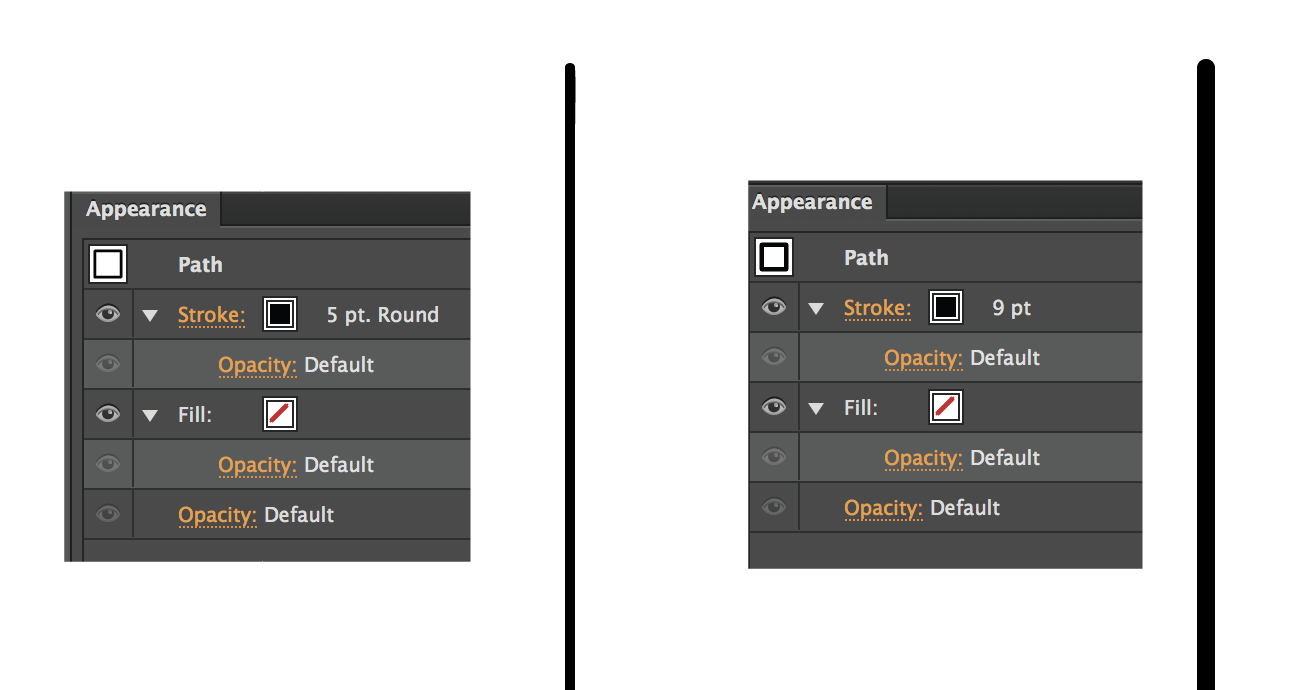
Copy link to clipboard
Copied
sorry been out at a meeting - you are right, thank you!
Copy link to clipboard
Copied
Can you please just show the appearance panel with a selected object? Thank you.
Copy link to clipboard
Copied
frano63271451 schrieb
it is not a calligraphic brush, i have been using illustrator for 20 years and know the difference. thank you
Obviously you are using the brush tool to draw your lines, because it's the only tool that has a setting of 'fill new brush stokes'.
The brush tool always applies a brush to your stroke. It won't even work without a brush. So unless you delete the brush from the stroke, you definitely have a brush applied. Most certainly it's a calligraphic brush, because it's the default and it doesn't look like you changed that.
Copy link to clipboard
Copied
sorry been out at a meeting - you are right, thank you!
Copy link to clipboard
Copied
frano,
What tool was used to create the strokes? Can you share a screenshot of your Appearance Panel?

