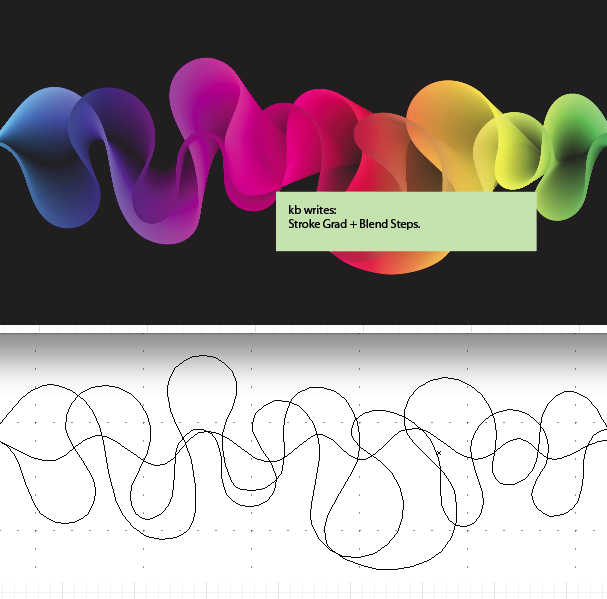- Home
- Illustrator
- Discussions
- How do you blend gradients in Illustrator
- How do you blend gradients in Illustrator
Copy link to clipboard
Copied
I recently saw this cool illustration and was wondering if anyone could point me to a detailed tutorial of how to do something similar. I love the amount of control they have over the colors, but I have no idea what workflow you would use to create this style. Thanks!

 1 Correct answer
1 Correct answer
This probably combines a variety of techniques.
Among them are gradient meshes Create and edit mesh objects in Illustrator
blends How to blend objects in Illustrator
transparent overlays using blend modes
And also you will save an insane amount of work when you mask the shapes instead of trying to fit them exactly.
For blends you might look for stuff by Maria Grønlund
Explore related tutorials & articles
Copy link to clipboard
Copied
This probably combines a variety of techniques.
Among them are gradient meshes Create and edit mesh objects in Illustrator
blends How to blend objects in Illustrator
transparent overlays using blend modes
And also you will save an insane amount of work when you mask the shapes instead of trying to fit them exactly.
For blends you might look for stuff by Maria Grønlund
Copy link to clipboard
Copied
With CS6 and above, Adobe Illustrator engineers FINALLY gave us the ability to stroke a path with a gradient.
That was a biggie!
Here is an image I did from long ago.
Inspired by Maria Grønlund.
A Gradient Swatch applied to Strokes.
Then played with Blend Steps, Opacity, Blend Modes and Layer order.
K