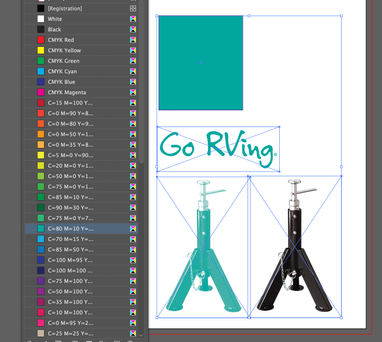- Home
- Illustrator
- Discussions
- How Do You Change The Color Of A Image In Illustra...
- How Do You Change The Color Of A Image In Illustra...
How Do You Change The Color Of A Image In Illustrator?
Copy link to clipboard
Copied
Good afternoon everyone, So basically I have been trying to figure out how to change the color of a image in Abode Ilustrator and I did go and search it on youtube and followed along but nothing has seemed to work so I was wondering if anyone could please tell me how with pictures cause that would be great!
Hope To Hear From Someone Soon!
Veda
Explore related tutorials & articles
Copy link to clipboard
Copied
What kind of image? You can recolor vector art, grayscale images or bitmap images.
Images set to RGB or CMYK cannot be recolored in Illustrator - you would have to go into Photoshop to do that.

Copy link to clipboard
Copied
"Images set to RGB or CMYK cannot be recolored in Illustrator"
Unless you first choose: Edit > Edit Colors > Convert to Greyscale.
Copy link to clipboard
Copied
That option is unavailable to, and does not work with placed raster images.
Copy link to clipboard
Copied
You need to embed them.
Copy link to clipboard
Copied
Illustrator is not an image editor, but a vector based application.
Photoshop is much better at changing the color of an image.
What do you want to change about the colors in your image?