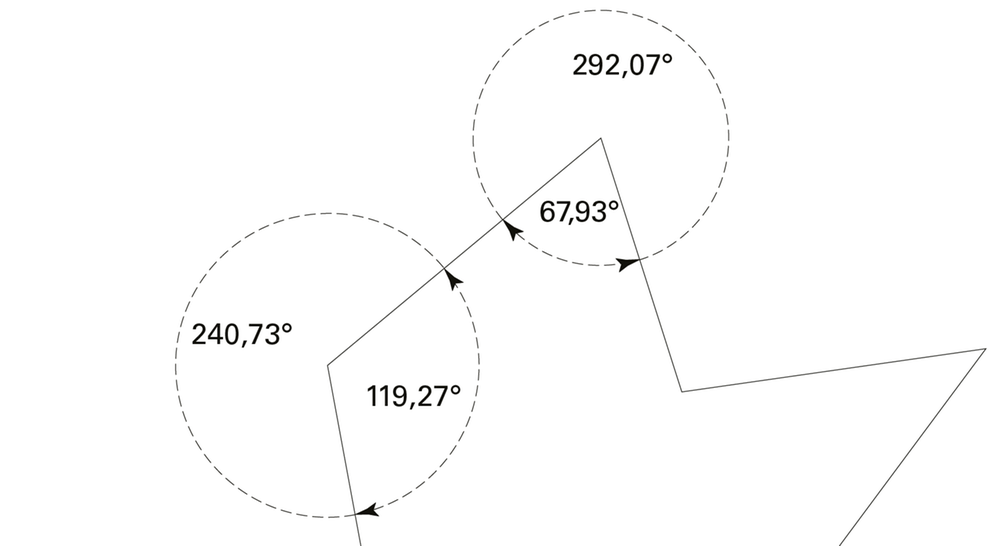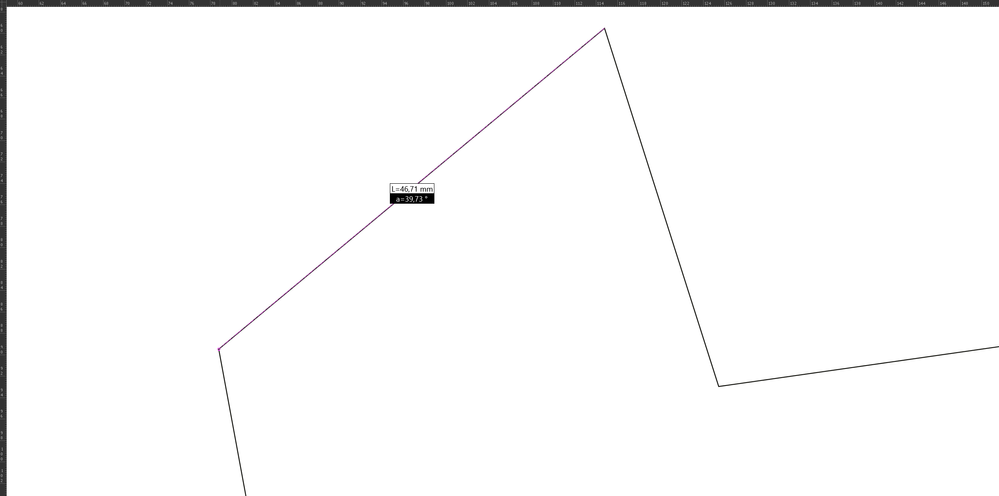- Home
- Illustrator
- Discussions
- How do you determine the angle of a path?
- How do you determine the angle of a path?
How do you determine the angle of a path?
Copy link to clipboard
Copied
I used the direct select tool, selected the end points of the path.
Went to Transfrom palette - nothing. ??
Explore related tutorials & articles
Copy link to clipboard
Copied
Does it change if you use the Direct Select tool and click on the path segment?
Copy link to clipboard
Copied
Draw a line on top of the line you want to measure with snap to point on, hit return.
Copy link to clipboard
Copied
you have to draw the segment with the Line tool to get the angle in the Transform panel.
If you make a multi-segment shape with the pen tool, the angle shown would be the whole shape's angle.
so, draw a Line on top the segment you want to measure then delete it
Copy link to clipboard
Copied
If you want to constrain the angle in which you are drawing a path to something other than the default of 0, 45 and 90 degrees then change the constrain angle in the General section of your Illustrator preferences from 0° to whatever angle you wish. If, for example you change the constrain angle to 15° then by holding down the shift key while using the pen tool all line segments will be drawn at that angle.
Copy link to clipboard
Copied
Thank you everyone! I was to vague with my question, to clarify:
Is the another Palette or Menu that will display the angle value.
My concern with drawing lines for measurements, there's a chance of deleting the original path. Yes Lock/Unlock is an option - but each work around takes me further into a rabbit hole.
Copy link to clipboard
Copied
no unfortunately the Transform panel is it.
Copy link to clipboard
Copied
Cool, I thought I was being a dim wit. PS: I love your profile pic!
Copy link to clipboard
Copied
I love your profile pic!
By @WendelNYC
thanks!
I just thought of another way
- select your shape with the Selection Tool (V)
- switch to the Rotate Tool (R)
- click on the anchor you want to use as rotation point
- click and drag the Anchor at the end of the segment you want to measure, lets call it Anchor2...don't release mouse yet
- move Anchor2 on top of the rotation point Anchor...don't release the mouse yet
- there should be a Label showing the angle, take note of it
- release mouse
- undo
Copy link to clipboard
Copied
Yes, unfortunately this is still not possible with Adobe Illustrator after many years. You must use a tool. FOR EXAMPLE. JLG Dimensions or JLG Lines
Copy link to clipboard
Copied
Nice! Thank you Zb-EH. This is something I can check out.
Thank you for taking the time to create the diagram!
I bet you excelled in Geometry Class!
Copy link to clipboard
Copied
JLG Lines always measures from the horizontal line
Copy link to clipboard
Copied
Thanks again! I will definitely remember this.
Copy link to clipboard
Copied
You may also use Illustrator's highly acclaimed Measure tool together with the Info palette to display angles.
The Measure tool is snap-sensitive and it can be precise. You may just not notice it at first glance and some dexterity is certainly required.
Copy link to clipboard
Copied
Thank you Kurt!
Find more inspiration, events, and resources on the new Adobe Community
Explore Now