Copy link to clipboard
Copied
I drew a sketch and am trying to color it in. I scanned the original image and vectorized it. Since the sketch itself is an object, the white spaces in-between that I am trying to fill are not considered shapes. How can I easily convert these into shapes or objects? Thank you in advance for your input.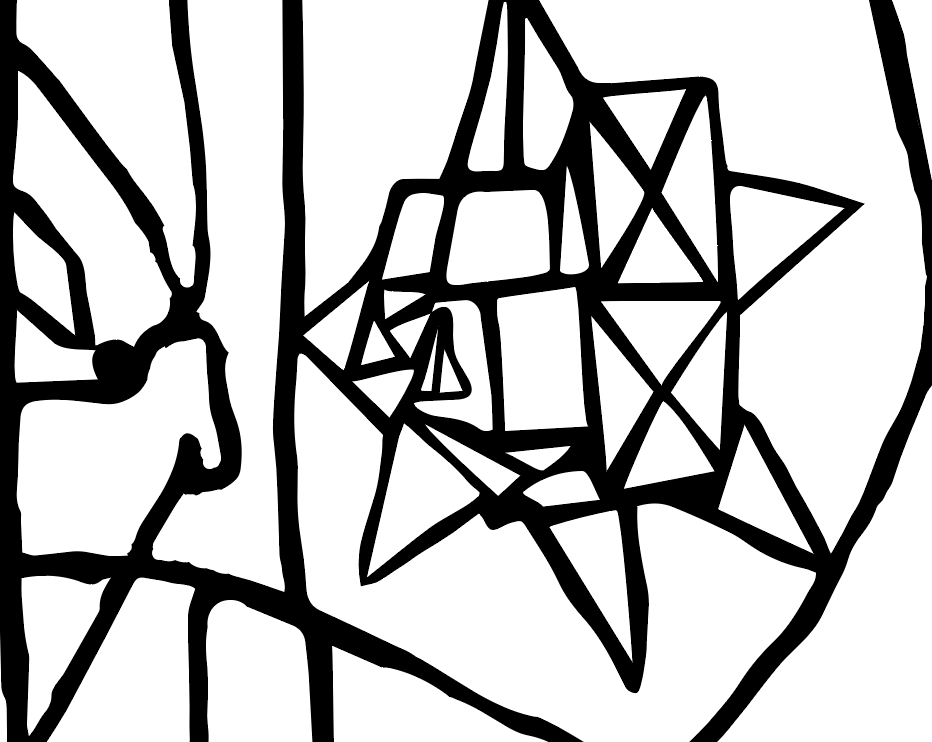
 1 Correct answer
1 Correct answer
This is a good use for Live Paint.
Select all, Then Object > Live Paint > Make
From there, you can use the Live Paint Bucket to fill your white areas with color.
Explore related tutorials & articles
Copy link to clipboard
Copied
This is a good use for Live Paint.
Select all, Then Object > Live Paint > Make
From there, you can use the Live Paint Bucket to fill your white areas with color.
Copy link to clipboard
Copied
Simply you can use the Image Trace technique to convert it to Shapes.
Window > Image trace.
Then, you can use the Live Paint Bucket to color the in-between spaces.
