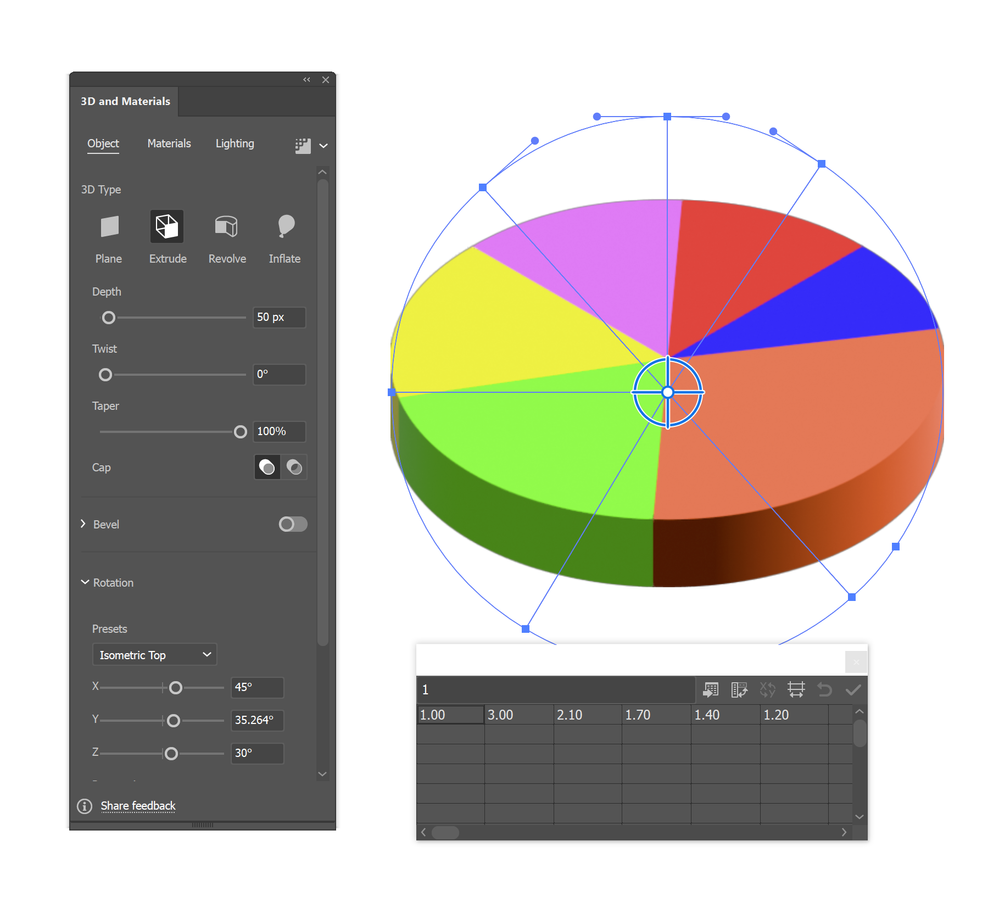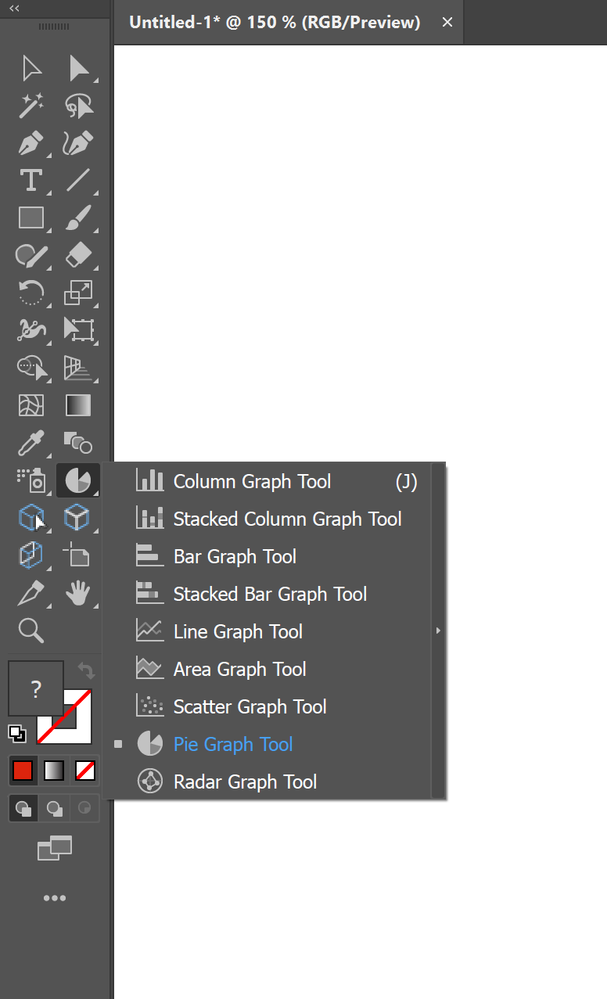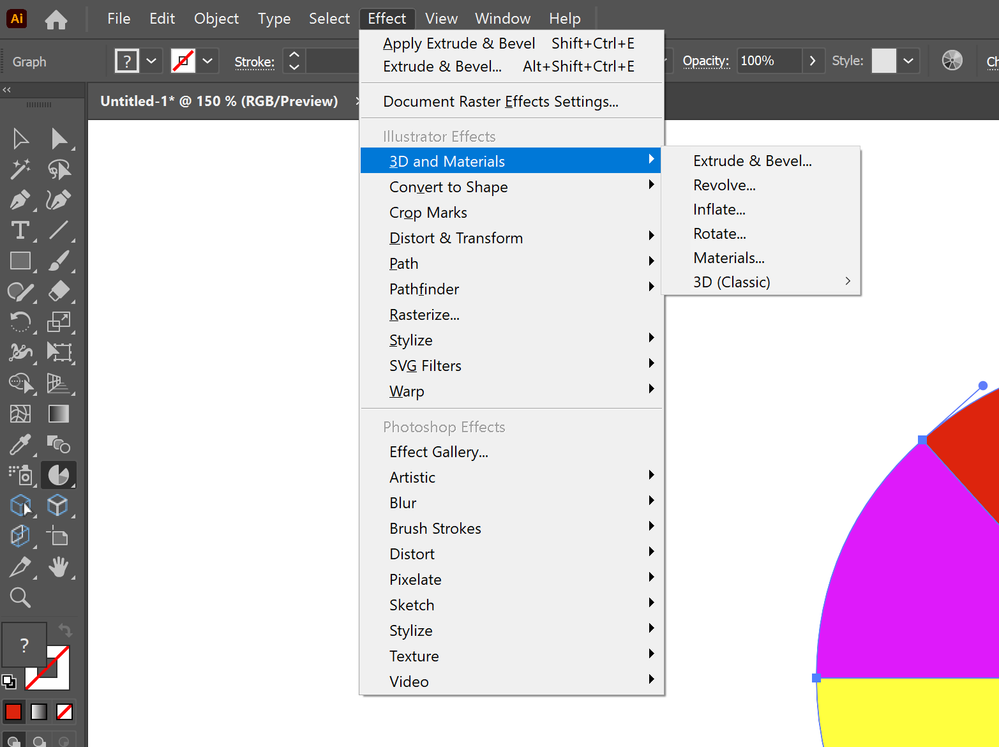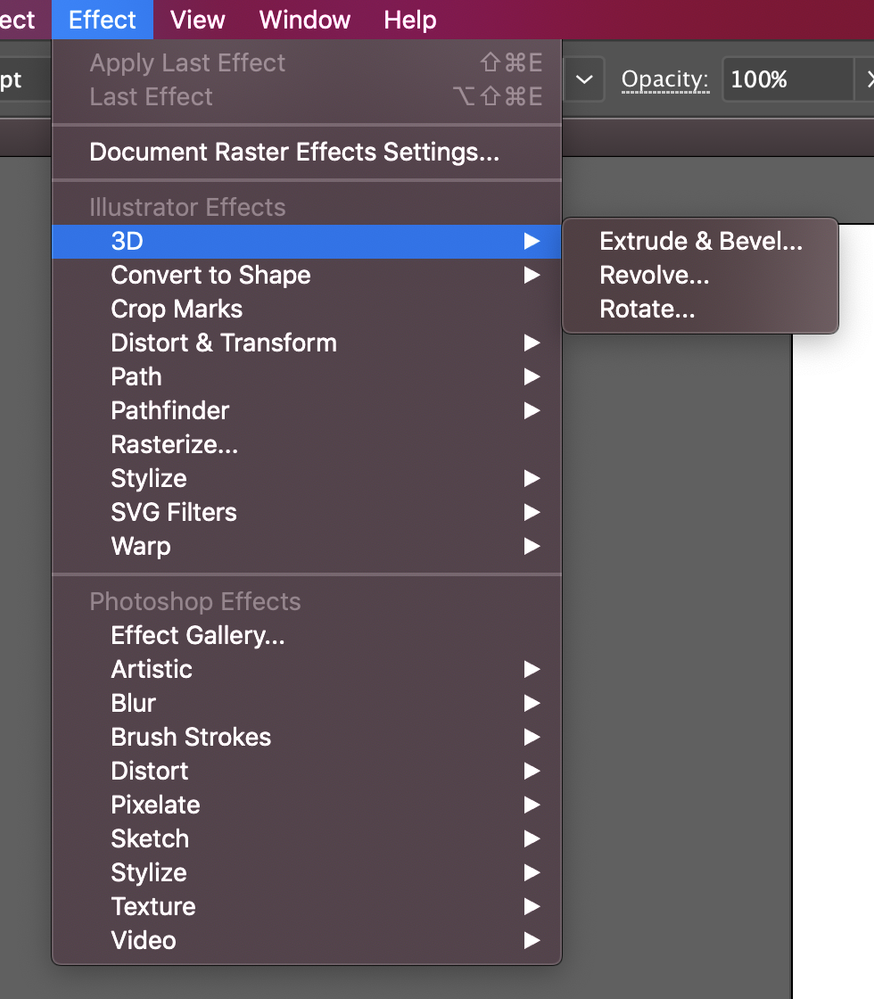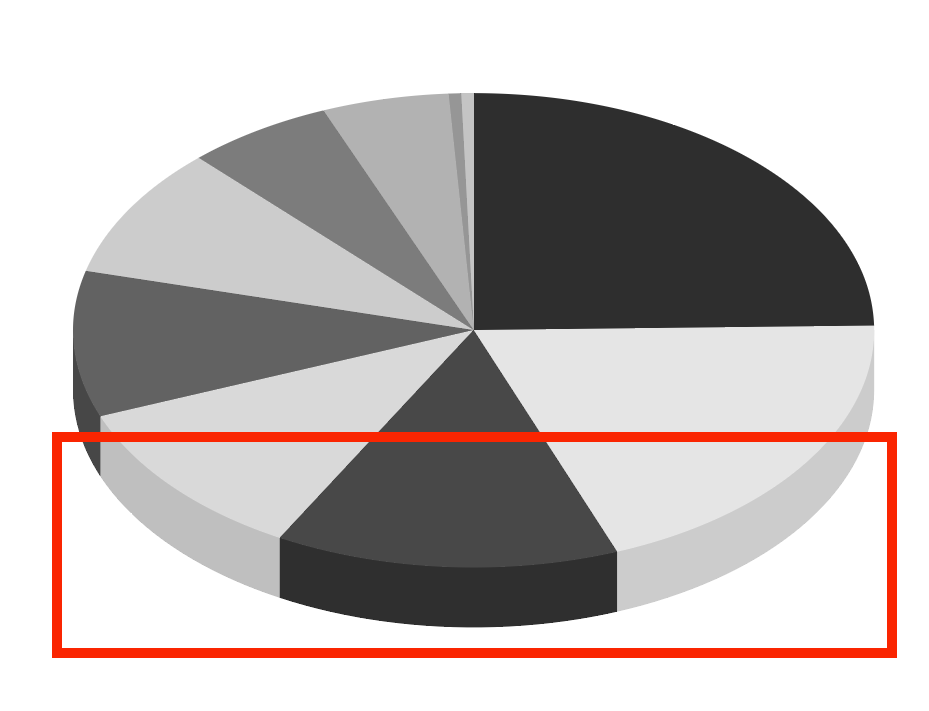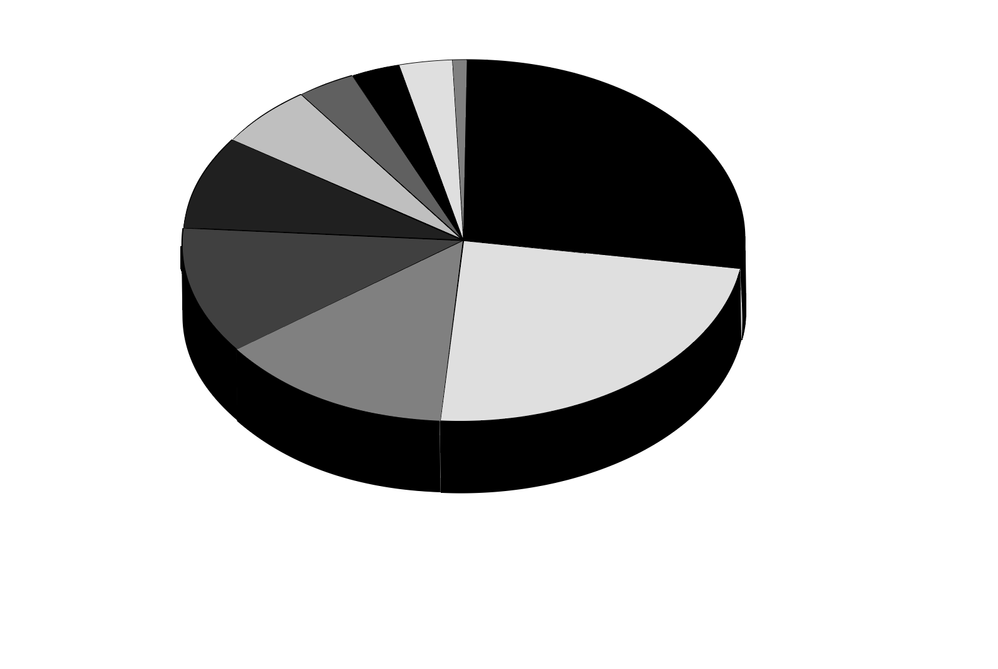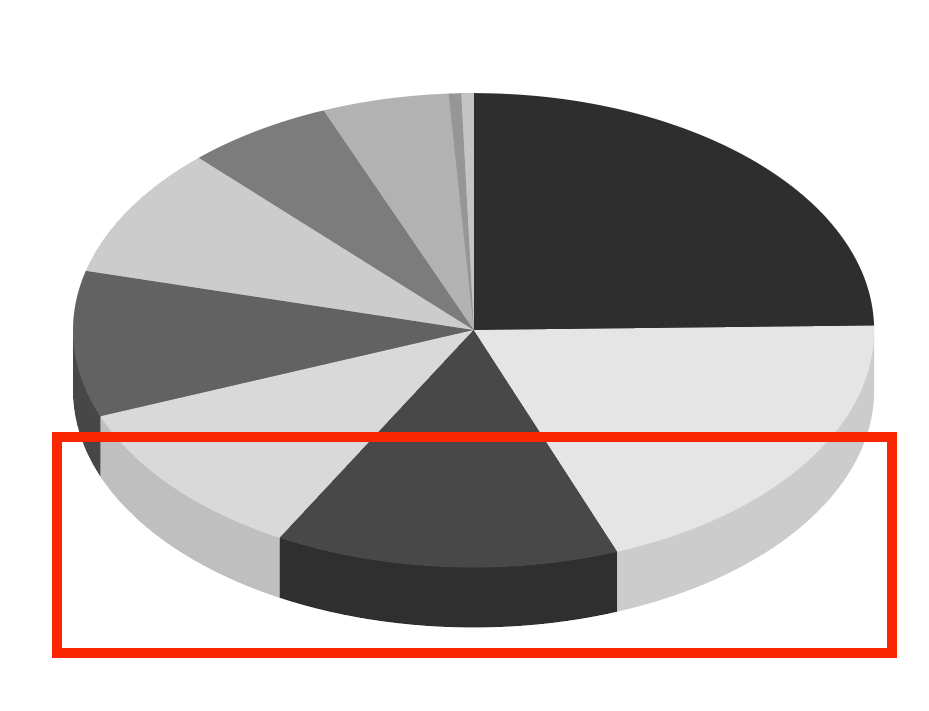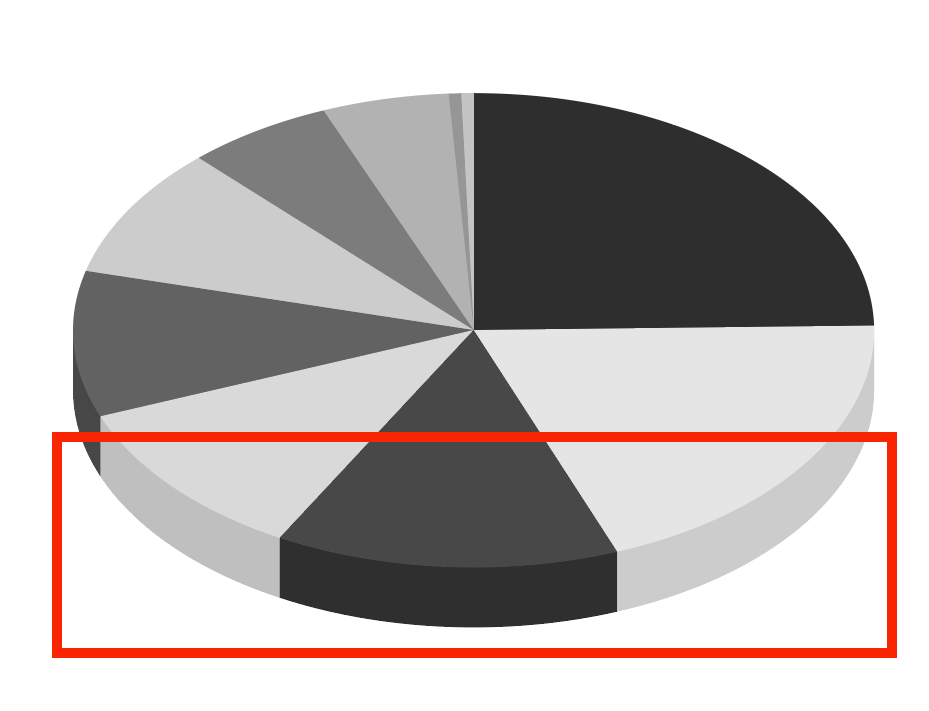Copy link to clipboard
Copied
This was created using DeltaGraph 7. This is not supported with upcoming Mac OS updates. We need to move on from DeltaGraph. But, not sure how to make a pie chart like this one.
 1 Correct answer
1 Correct answer
As Ton already wrote: you need to set the stroke to None.
All of those parts are shapes, even when the graph is still live and editable. So you need to select the graph and set the stroke to None: So instead of this in the Color panel (Window > Color)
You need this:
Then apply the 3D effect
Explore related tutorials & articles
Copy link to clipboard
Copied
You can use the 3D effects on an Illustrator chart:
Copy link to clipboard
Copied
I will give that a try
Thank you!!!!
Brian
Copy link to clipboard
Copied
How do I get to that, not seeing it
Copy link to clipboard
Copied
I have the 2021 version
Copy link to clipboard
Copied
Not seeing what? The charts tool?
Or the 3D effects?
Copy link to clipboard
Copied
3D and Materials
Copy link to clipboard
Copied
In Illustrator 2021 it'll just say '3D' and the options will look different, but you can achieve largely the same effect.
Copy link to clipboard
Copied
Copy link to clipboard
Copied
Yes, that.
I used Extrude in the first screenshot.
Copy link to clipboard
Copied
Not sure how to get the slices in the 3 to be at the bottom also in AI-2021, see pic
Copy link to clipboard
Copied
I'm not sure what you mean by 'get the slices in the 3 to be at the bottom'?
Copy link to clipboard
Copied
This is what I did in AI for a 3D pie chart
Copy link to clipboard
Copied
The above one is what I trying to create in AI
Copy link to clipboard
Copied
I still don't understand. Is this what you want to create, or what you have created? What exactly are you asking?
Copy link to clipboard
Copied
You want it black on the outside?
Copy link to clipboard
Copied
Needs to look like this
Copy link to clipboard
Copied
Remove the stroke before applying the effect.
Copy link to clipboard
Copied
yes like this
Copy link to clipboard
Copied
for example
Copy link to clipboard
Copied
As Ton already wrote: you need to set the stroke to None.
All of those parts are shapes, even when the graph is still live and editable. So you need to select the graph and set the stroke to None: So instead of this in the Color panel (Window > Color)
You need this:
Then apply the 3D effect