 Adobe Community
Adobe Community
- Home
- Illustrator
- Discussions
- How do you measure lines on illustrator from one g...
- How do you measure lines on illustrator from one g...
Copy link to clipboard
Copied
If I create 2 guide lines apart from each other, can I measure in-between these lines to find out a distance and a measurement is created in-between ? then if its not where I want it. Also can you move the same guide line again once it has been placed ?
 1 Correct answer
1 Correct answer
You can use the Measure tool (lives the eyedropper) to measure the distance:
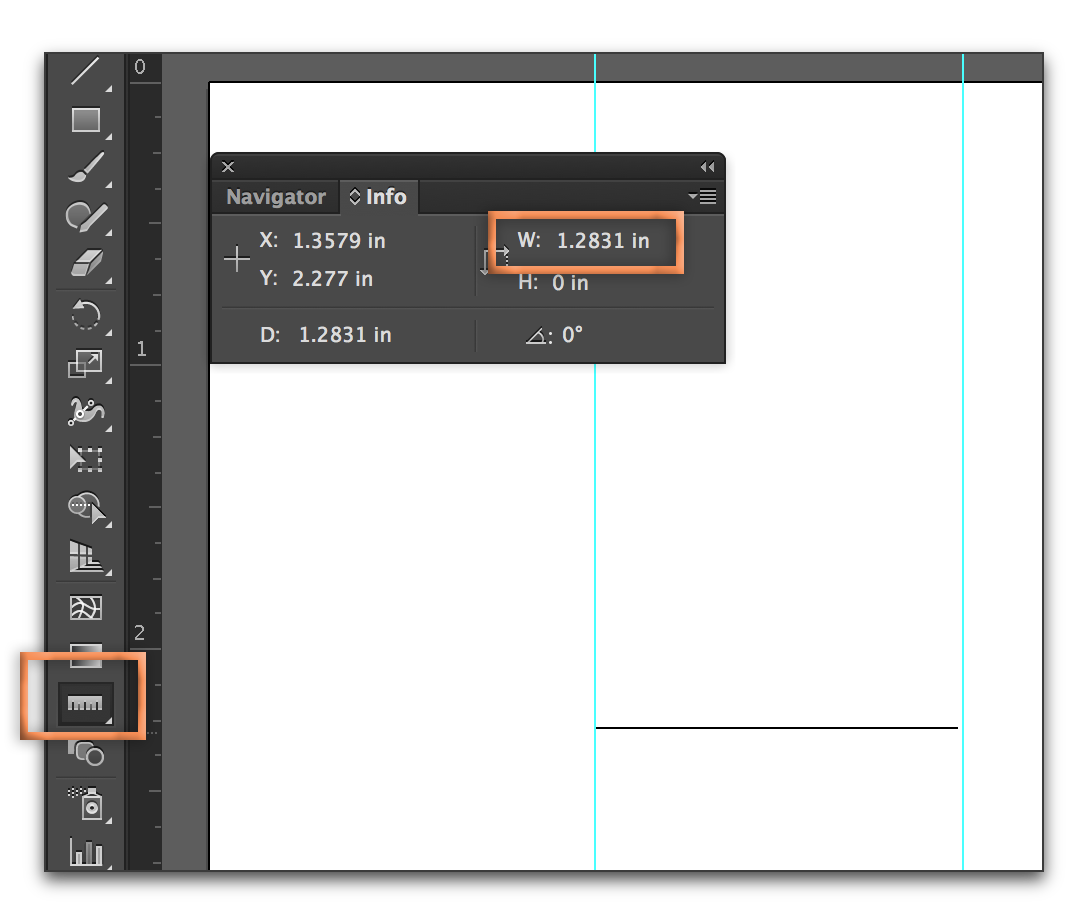
To move a guide, click it with the Selection tool and you can drag it to a new position.
Explore related tutorials & articles
Copy link to clipboard
Copied
You can use the Measure tool (lives the eyedropper) to measure the distance:
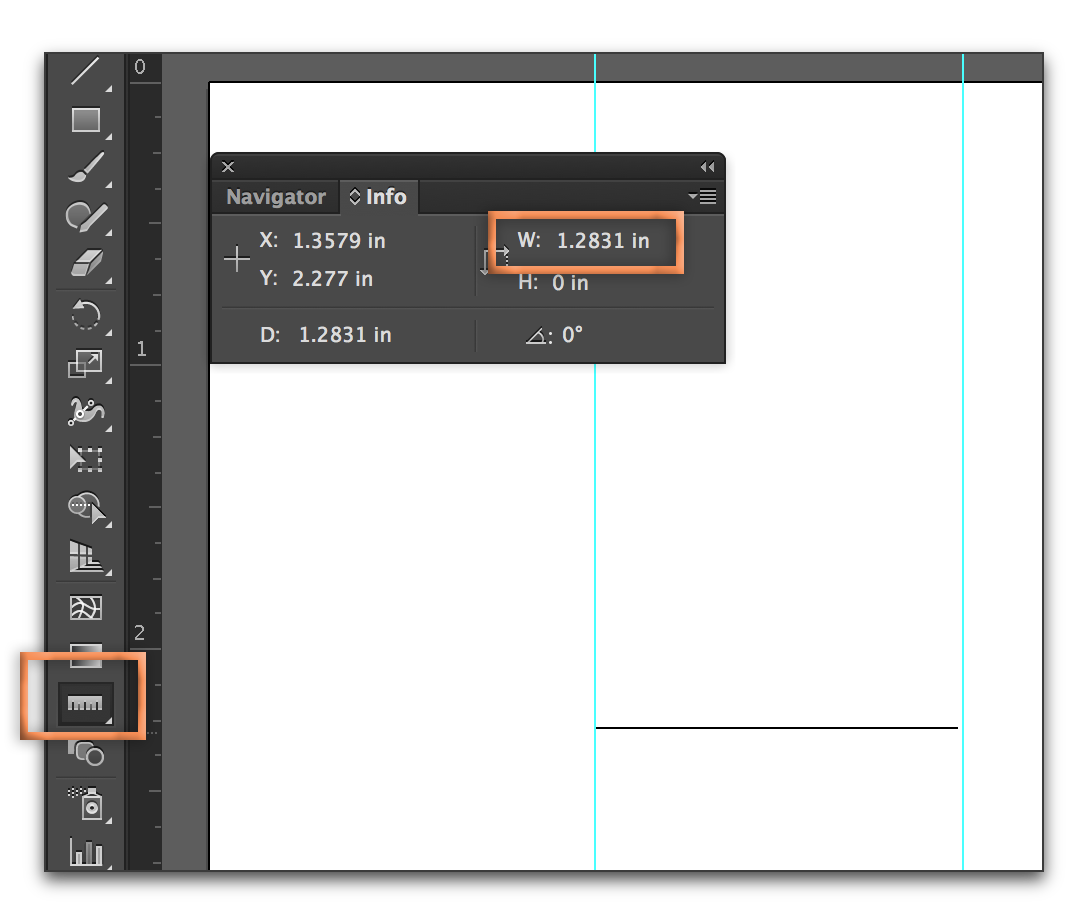
To move a guide, click it with the Selection tool and you can drag it to a new position.
Copy link to clipboard
Copied
Thank you I will try this now, this has saved me a lot of time creating artwork for people now!!
