Turn on suggestions
Auto-suggest helps you quickly narrow down your search results by suggesting possible matches as you type.
Exit
- Home
- Illustrator
- Discussions
- How do you resize/scale artwork to actual print si...
- How do you resize/scale artwork to actual print si...
0
How do you resize/scale artwork to actual print size?
New Here
,
/t5/illustrator-discussions/how-do-you-resize-scale-artwork-to-actual-print-size/td-p/10383662
Feb 19, 2019
Feb 19, 2019
Copy link to clipboard
Copied
Hi, I'm relatively new to AI. I have a file which has set dimension for print. 343mm x 116mm with a bleed of 3mm. This includes 4 folds in the artwork at 33mm-123mm-33m-123mm-31mm.
How do I increase the entire artwork (layers) and add 2/3 mm to each section so that when printed it is the actual size?
Community guidelines
Be kind and respectful, give credit to the original source of content, and search for duplicates before posting.
Learn more
Explore related tutorials & articles
Guide
,
/t5/illustrator-discussions/how-do-you-resize-scale-artwork-to-actual-print-size/m-p/10383663#M129833
Feb 19, 2019
Feb 19, 2019
Copy link to clipboard
Copied
firstly, you can select all the objects on each folder (across the layers, "drawing" the rectangle by the Move tool) and scale them to fill the fold and bleed. This is better than to scale the entire artwork because in the last case you will move the fold lines.
Community guidelines
Be kind and respectful, give credit to the original source of content, and search for duplicates before posting.
Learn more
Community Expert
,
LATEST
/t5/illustrator-discussions/how-do-you-resize-scale-artwork-to-actual-print-size/m-p/10383664#M129834
Feb 19, 2019
Feb 19, 2019
Copy link to clipboard
Copied
To increase each of 4 horizontal panels by 2/3mm, and the height of document by 2/3mm
- 35.333mm, 125.333mm, 35.3333mm, 33.333mm are your new sizes. This increase to your total width by 2-2/3 mm
- You new document size will be 345.666667 mm x 118.3333mm
- For such a small amount you may with to skip scaling the art and just add extra space, this is up to you
- Set your keyboard distance to .333mm then use arrow keys to fix width
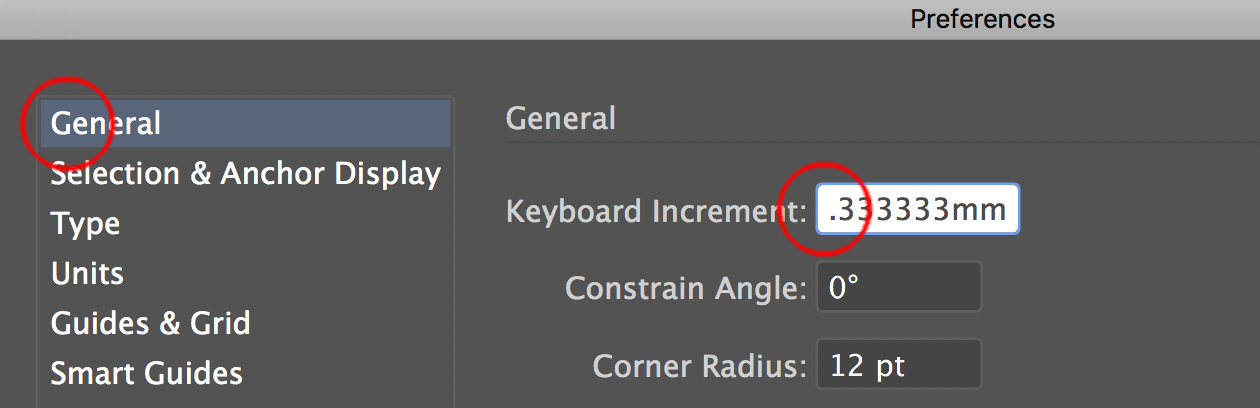
Community guidelines
Be kind and respectful, give credit to the original source of content, and search for duplicates before posting.
Learn more
Resources
Learning Resources for Illustrator
Crash on launch and known issues
Fonts and Typography in Illustrator
Copyright © 2025 Adobe. All rights reserved.

