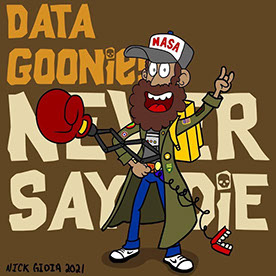Adobe Community
Adobe Community
- Home
- Illustrator
- Discussions
- Re: How I can change the brushes pressure ?
- Re: How I can change the brushes pressure ?
How I can change the brushes pressure ?
Copy link to clipboard
Copied
I'm trying to change the pressures of my brushes and they are not working, the options are still gray and I do not know how to fix it. I'm trying to find some tutorial on how to change this.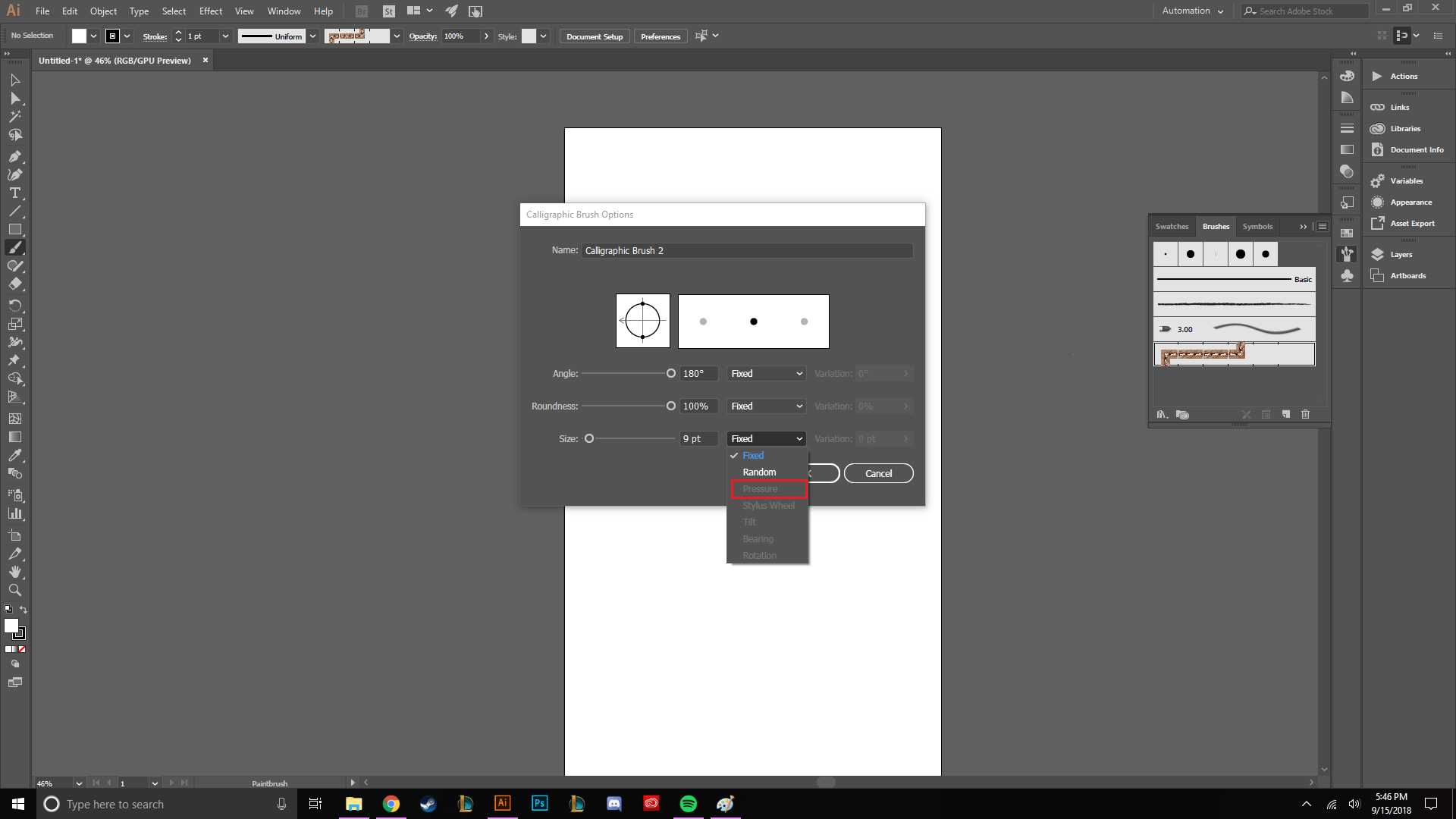
Explore related tutorials & articles
Copy link to clipboard
Copied
To use the pressure option you need a graphic tablet. Do you have one and is it plugged in at the moment you are trying to select the option? If so, try reinstalling your tablet driver (that has worked for me in the past).
Hopefully this helps you out.
Yoshi
Copy link to clipboard
Copied
yes as Yoshi explained work brush option to work you must need graphic tablet of any company...thanks
Copy link to clipboard
Copied
Here is a tutorial that will help. Pressure sensitive brush in Adobe Illustrator - YouTube
Copy link to clipboard
Copied
If you actually have a graphic tablet connected and it is not working, then please tell us which tablet it is.