Turn on suggestions
Auto-suggest helps you quickly narrow down your search results by suggesting possible matches as you type.
Exit
- Home
- Illustrator
- Discussions
- How to adjust a dieline packaging template?
- How to adjust a dieline packaging template?
1
How to adjust a dieline packaging template?
New Here
,
/t5/illustrator-discussions/how-to-adjust-a-dieline-packaging-template/td-p/9357714
Aug 29, 2017
Aug 29, 2017
Copy link to clipboard
Copied
Hi!
I have a dieline packaging template that I want to reduce the height of. Is there a smart way of doing it or do I have to scale the vertical lines one by one and then adjust the horizontal lines so they attach to the vertical? Grateful for help!
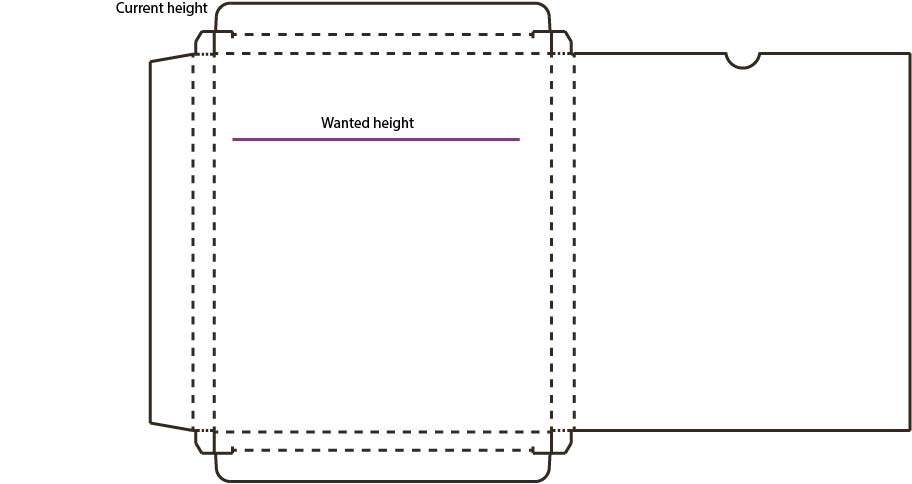
Community guidelines
Be kind and respectful, give credit to the original source of content, and search for duplicates before posting.
Learn more
Explore related tutorials & articles
Community Expert
,
/t5/illustrator-discussions/how-to-adjust-a-dieline-packaging-template/m-p/9357715#M64772
Aug 29, 2017
Aug 29, 2017
Copy link to clipboard
Copied
You could try and turn it into a symbol and then use 9-slice-scaling.
Community guidelines
Be kind and respectful, give credit to the original source of content, and search for duplicates before posting.
Learn more
Community Expert
,
LATEST
/t5/illustrator-discussions/how-to-adjust-a-dieline-packaging-template/m-p/9357716#M64773
Aug 29, 2017
Aug 29, 2017
Copy link to clipboard
Copied
Ida,
As I (mis)understand it, you can just (deselect everything if anything is selected and then) ClickDrag across all Anchor Points above the desired top line and then Object>Transform>Move by the desired reduction in height.
Community guidelines
Be kind and respectful, give credit to the original source of content, and search for duplicates before posting.
Learn more
Resources
Learning Resources for Illustrator
Crash on launch and known issues
Fonts and Typography in Illustrator
Copyright © 2025 Adobe. All rights reserved.

