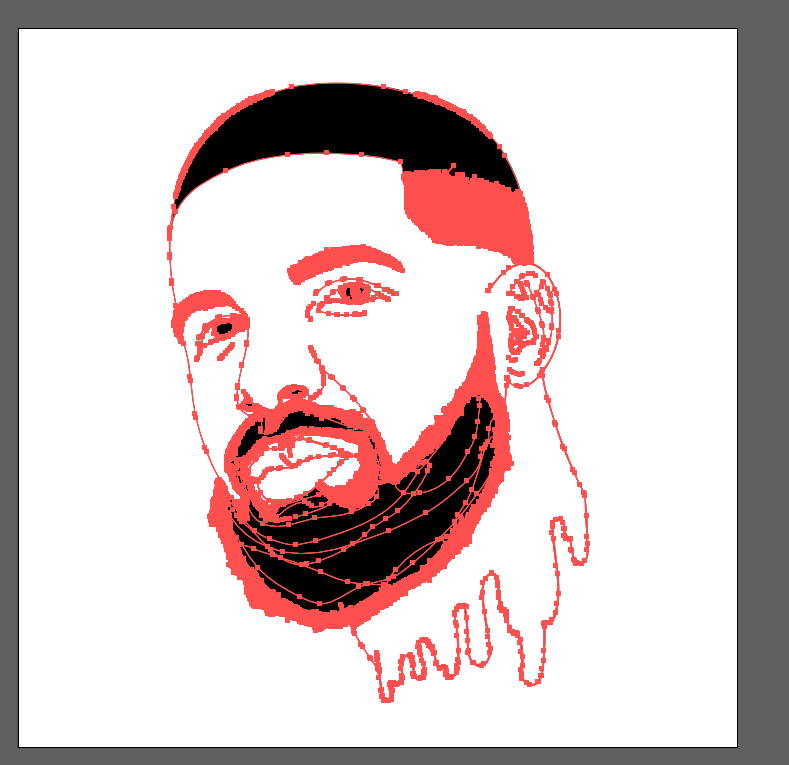- Home
- Illustrator
- Discussions
- How to combine paths in Illustrator?
- How to combine paths in Illustrator?
How to combine paths in Illustrator?
Copy link to clipboard
Copied
Hello!
I created a lot of pathes to cartoon, and know it's lagging... Is there a solution to combine the pathes to one path, that it isn't lagging anymore?
{Renamed by MOD}
Explore related tutorials & articles
Copy link to clipboard
Copied
You could try Object > Path > Simplify.
Copy link to clipboard
Copied
That does'nt worked well
Copy link to clipboard
Copied
And try Pathfinder Unite to combine multiple objects with the same fill color.
Copy link to clipboard
Copied
Is that something you created by using Live Trace (and then expanding the result)?
There are thousands, perhaps tens of thousands unnecessary anchor points. You will have to clean up that mess in order to prevent what you are calling "lagging".
Or better yet: Draw it properly with the Pen tool (for example).
Copy link to clipboard
Copied
I already draw it with the pen tool... 😞
Copy link to clipboard
Copied
Well, sorry, based on your screenshot I don't believe that you draw that with the Pen tool.
Unless, of course, you are a very patient drawer that does not complain about the torments while taking this route intentionally.
Copy link to clipboard
Copied
Hi there,
Thanks for reaching out. I hope your issue is resolved by now. We'd appreciate if you can mark the appropriate response correct. If you used any other method, you may share it with us here. It'll help other users with similar concern.
If you still have issues, you may share the details. We'll be happy to help.
Regards,
Ashutosh