How to create a polygon shape with each side a different length?
How do you assign differing side lengths to a basic polygon?
I understand that creating a s=1 for all sides is possible in the shape dialog box.
But, say for example, I wanted to creat a pentagon with side lengths: 1, 2, 1, 2, 1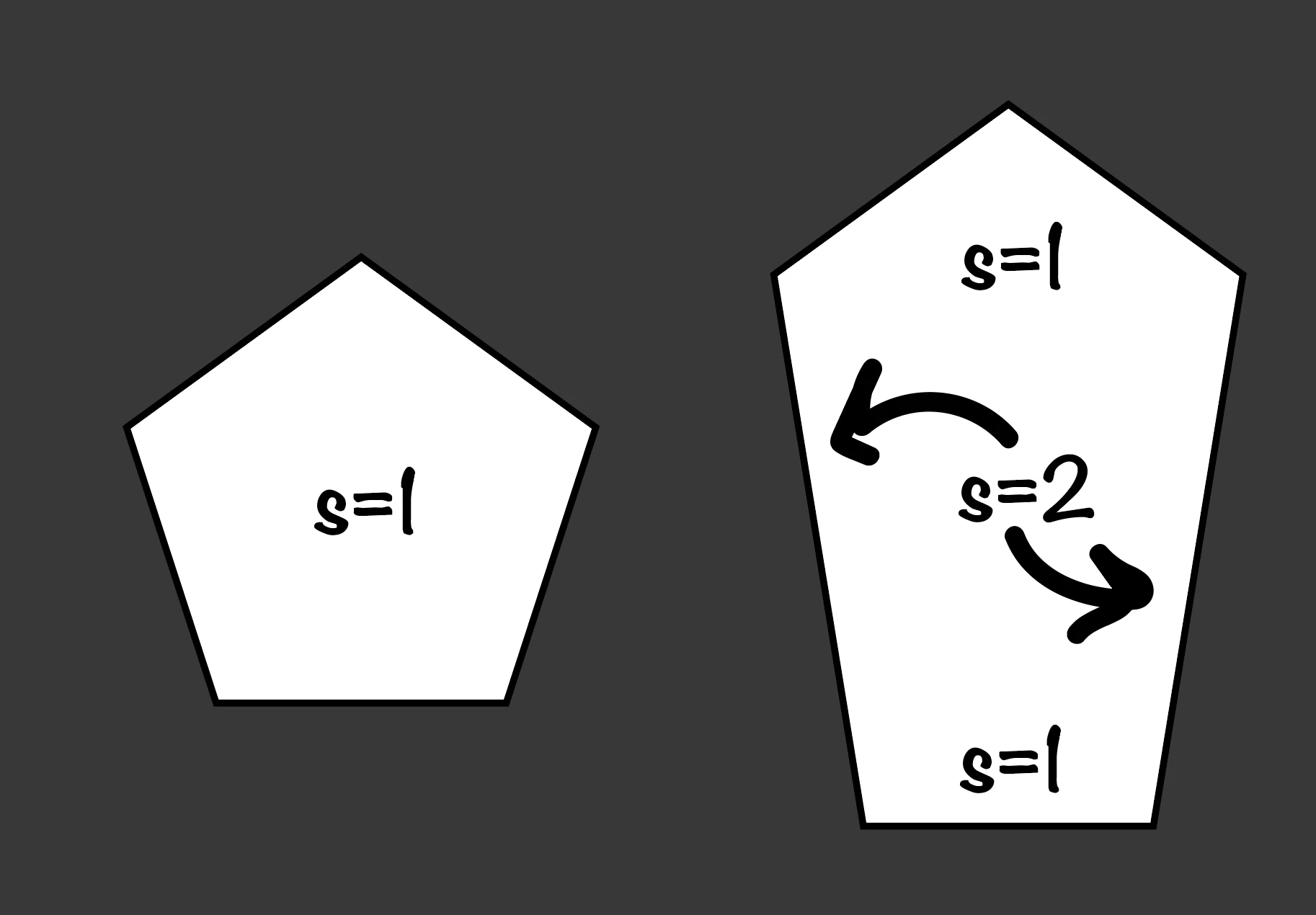
And/or is there a way to apply the Python turtle-graphics approach to map out more complex sequences? (ie insert a seqence of lengths and angles)
See example:
sequences with s= 1,2,3... etc. (with various angles.)
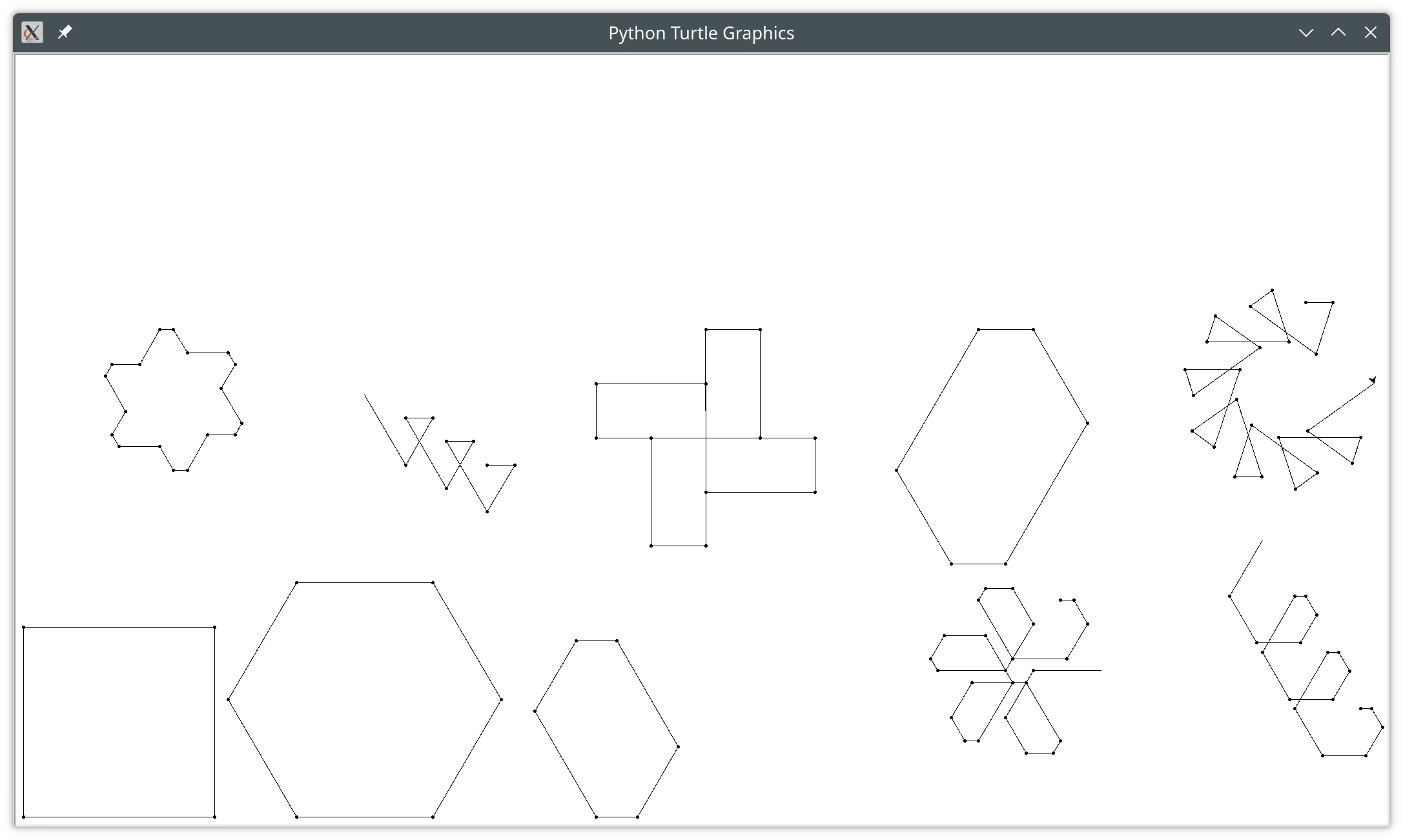
Thanks for any thoughts or approaches.
