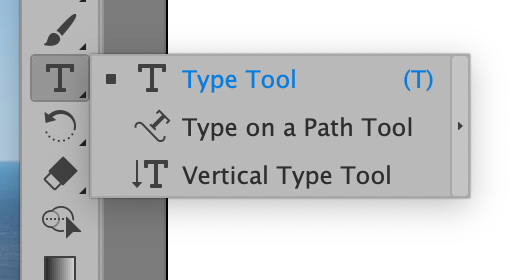How to customize toolbar in Illustrator 2020 on macOS to see all the Type Tools
Copy link to clipboard
Copied
Hello,
I see the only options in type tool are on a path or vertical. How can I type without either of those?
{Renamed By MOD}
Explore related tutorials & articles
Copy link to clipboard
Copied
What version of Illustrator are you using? What operating system?
If you're using a current version of Illustrator (2020 or CC 2019), you can edit your Toolbar by clicking the ... icon at the bottom.
You can use an Advanced or a Basic Toolset (choose from the menu of the editing window).
Even the Basic toolset should show at least these three Type tools:
So use the editing window to select tools which are missing:
Copy link to clipboard
Copied
Thank you, I got it! Illustrator 24.0.1 and Mac OS Catalina 10.15
Copy link to clipboard
Copied
Hi there,
Thanks for reaching out. I found a helpful article on Type tool for you, you can refer to it and see if it helps:
https://helpx.adobe.com/in/illustrator/using/creating-text.html
You can also customize your Toolbar to see all the types of tools, please refer to the help article below:
https://helpx.adobe.com/in/illustrator/using/tools.html
Feel free to reach out to us if you need any further assistance.
Regards
Rishabh
Copy link to clipboard
Copied
Thank You, big help! I'm a retired Graphic Designer, and just do some volunteer design!
Tom
Copy link to clipboard
Copied
If you are in the new 2020 check your workspace, if you are on the essential workspace it is with the basic tools bar. go to window tools and check advance and you will see all your tools. some workspaces have just the basic....
Copy link to clipboard
Copied
Thanks,
Tom