0
New Here
,
/t5/illustrator-discussions/how-to-disable-the-default-green-margins/td-p/8785554
Jan 31, 2017
Jan 31, 2017
Copy link to clipboard
Copied
Hello, I'm new to Illustrator and the closest I came was with Adobe Fireworks, I wanted to know how to disable these green lines(margins), highlighted in the image below.
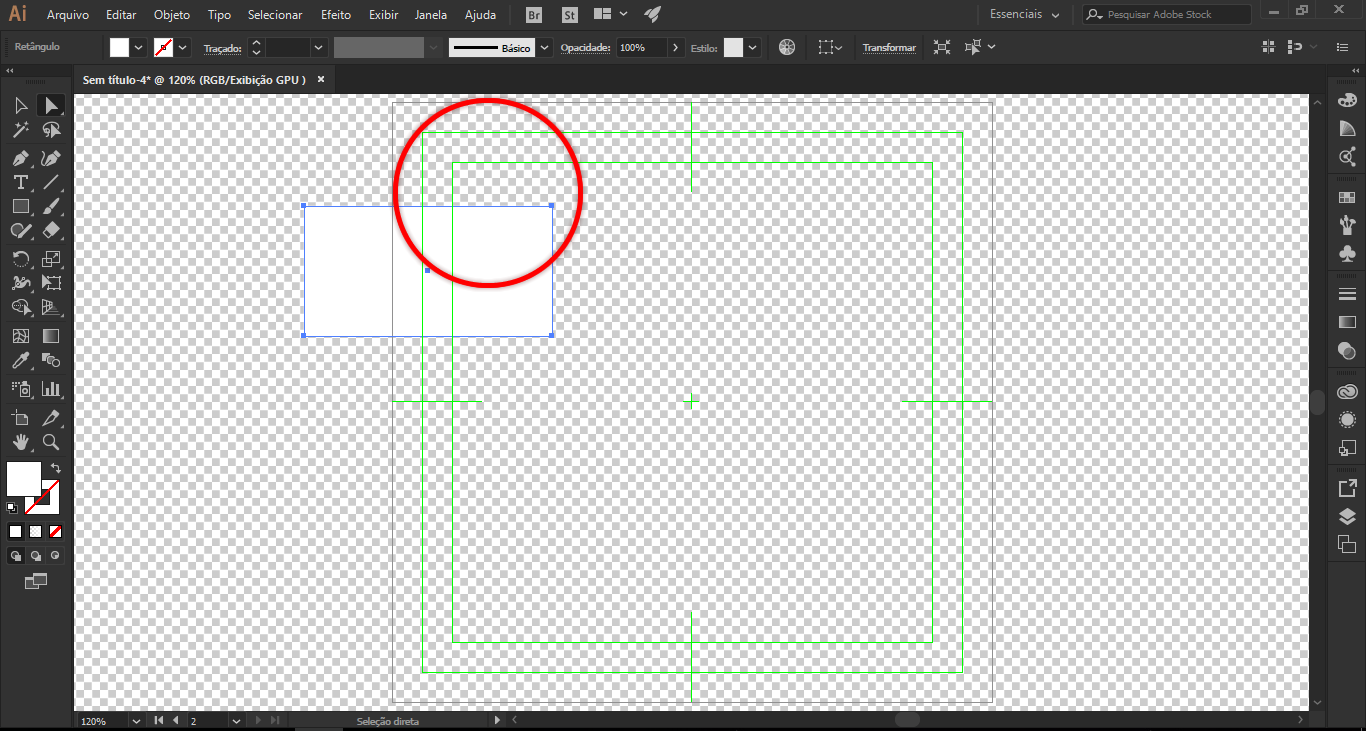
Community guidelines
Be kind and respectful, give credit to the original source of content, and search for duplicates before posting.
Learn more
 1 Correct answer
1 Correct answer
Community Expert
,
Jan 31, 2017
Jan 31, 2017
those are video safe areas/crosshairs. turn them off in the control bar options for the artboard tool:
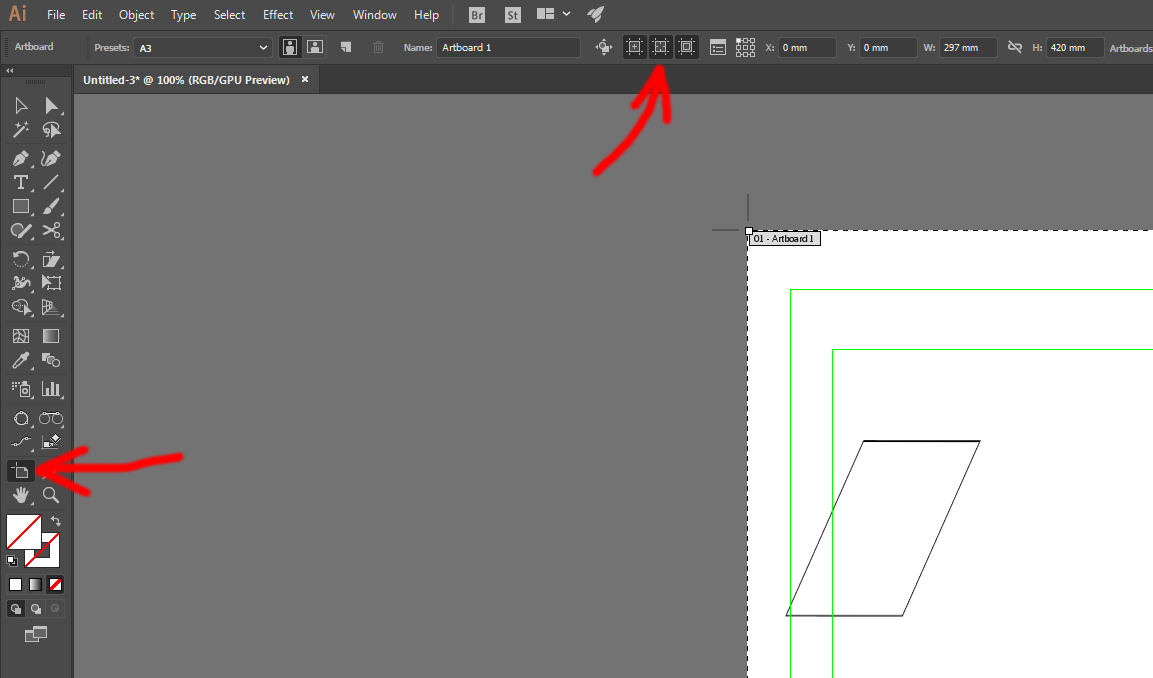
Explore related tutorials & articles
Community Expert
,
/t5/illustrator-discussions/how-to-disable-the-default-green-margins/m-p/8785555#M35396
Jan 31, 2017
Jan 31, 2017
Copy link to clipboard
Copied
those are video safe areas/crosshairs. turn them off in the control bar options for the artboard tool:
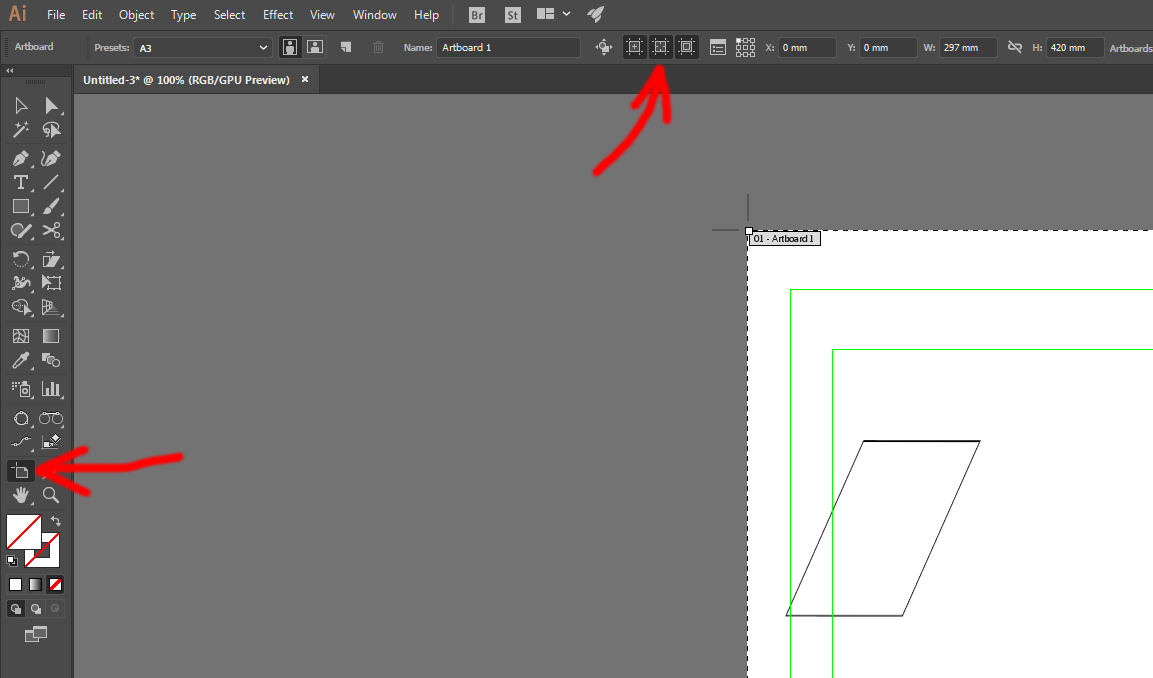
Community guidelines
Be kind and respectful, give credit to the original source of content, and search for duplicates before posting.
Learn more
Community Expert
,
/t5/illustrator-discussions/how-to-disable-the-default-green-margins/m-p/8785556#M35397
Jan 31, 2017
Jan 31, 2017
Copy link to clipboard
Copied
Choose another preset.
This is one of the Film and Video presets.
Community guidelines
Be kind and respectful, give credit to the original source of content, and search for duplicates before posting.
Learn more
alexast39506908
AUTHOR
New Here
,
LATEST
/t5/illustrator-discussions/how-to-disable-the-default-green-margins/m-p/8785557#M35398
Jan 31, 2017
Jan 31, 2017
Copy link to clipboard
Copied
thanks
Community guidelines
Be kind and respectful, give credit to the original source of content, and search for duplicates before posting.
Learn more
