Copy link to clipboard
Copied
Hi,
I've been looking around and trying, but i can't figure out how to do this dotted/cut up outer circle on the pic below?
I'd like to be able to choose the thickness of it too, so i could make it just slightly thicker than the one below if possible.
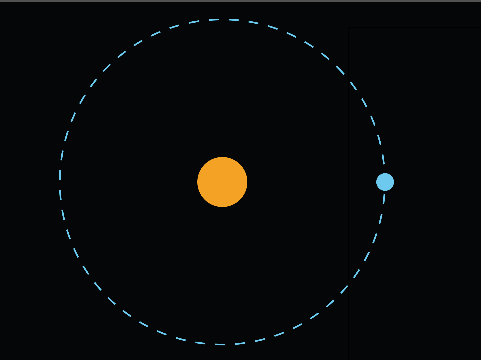
Any help or advice would be great,
Many thanks ![]()
 1 Correct answer
1 Correct answer
Look under the Options menu of the Stroke panel and choose, Show Options. (Please see below.)
If you'd prefer dots instead of dashes, or rounded rectangles, take a look at this video tutorial: http://www.jeffwitchel.net/2012/03/dashes-of-stroke-secrets/
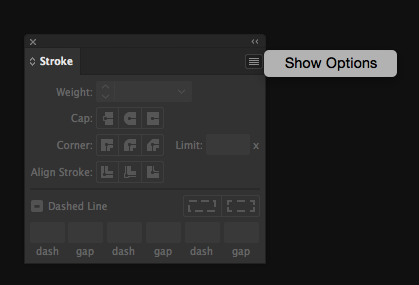
Explore related tutorials & articles
Copy link to clipboard
Copied
A dashed stroke would work.
Copy link to clipboard
Copied
Thanks Larry, I've been trying that but i can't find how to select the dashed stroke? It's no where to be found.
Here's what i see when i open the stroke window -
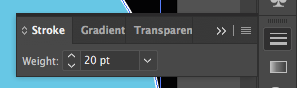
Ive clicked on gradient and transparency, can't see it anywhere.
Thanks for your time and help,
Copy link to clipboard
Copied
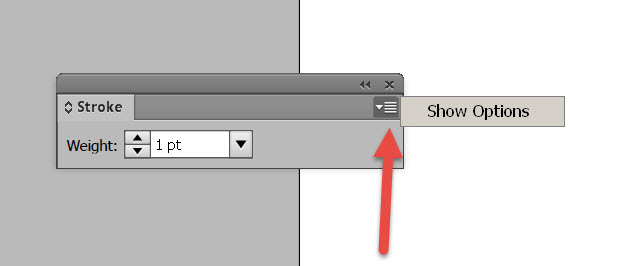
Copy link to clipboard
Copied
Thanks Ray, that's brilliant, I'm nearly there, but for some reason I'm not getting any dashed lines? I'm still left with my big pink circle?
I must be doing something wrong but not sure what?
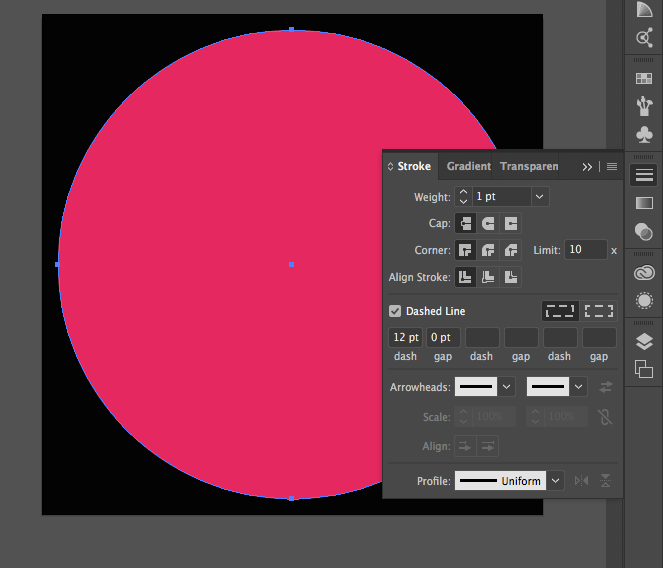
Copy link to clipboard
Copied
Look under the Options menu of the Stroke panel and choose, Show Options. (Please see below.)
If you'd prefer dots instead of dashes, or rounded rectangles, take a look at this video tutorial: http://www.jeffwitchel.net/2012/03/dashes-of-stroke-secrets/
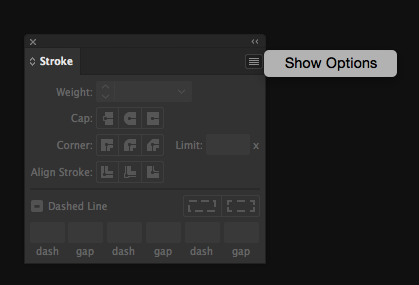
Copy link to clipboard
Copied
Thanks guys, all sorted now.
Appreciate the quick help ![]()
