 Adobe Community
Adobe Community
- Home
- Illustrator
- Discussions
- Re: How to draw 377 equal segments within a circle...
- Re: How to draw 377 equal segments within a circle...
Copy link to clipboard
Copied
Sounds simple! But proving to be a challenge!
I need to create 377 equal segments in a circle or pie chart, but without going beyond 2 decimal places with either the rotate tool or the pie chart tool, I am not able to achieve accuracy.
Rotate tool:
To fit into the circle equally each segment is an angle of 0.9549071618 degrees... but the maximum decimal places in the rotate tool I can input is 2 so I end up with 0.95. which means I will have 378.94 segments. Is there a way to increase the number of decimal places when using the rotate tool?
If I draw a line across the circle's diameter and rotate 0.95 degrees for presumably roughly 180 times, I end up with what looks like all equal sections except for one. I haven't tried doing it with the radius yet.
Pie chart tool:
To get 377 segments in my pie chart it's 100/377, so each segment is 0.2652519894% of the whole pie. If I manually input a cell of data it rounds to 2 decimal places again, 0.27%, and if I import the data (377 lines each saying 0.265251984) from excel as a .csv again it rounds to two decimal places 0.27%. Either way my pie chart doesn't work at all, I end up with a big flat thick line of nothing. Do pie charts have a max number of segments?
I became a graphic designer so I didn't have to think about maths ever again! ![]() (takes cover as people shout about how precise lots of graphic design has to be, I know, I know)
(takes cover as people shout about how precise lots of graphic design has to be, I know, I know)
This kind of calculating is frying my brain, help much appreciated!
Can I increase the number of decimal places in my illustrator general settings?
Thank you!
Sharon
 1 Correct answer
1 Correct answer
would you not do this:
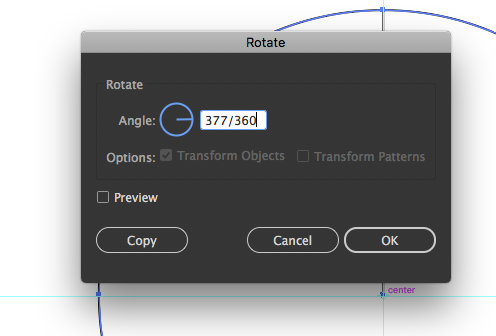
and than command d to duplicate:
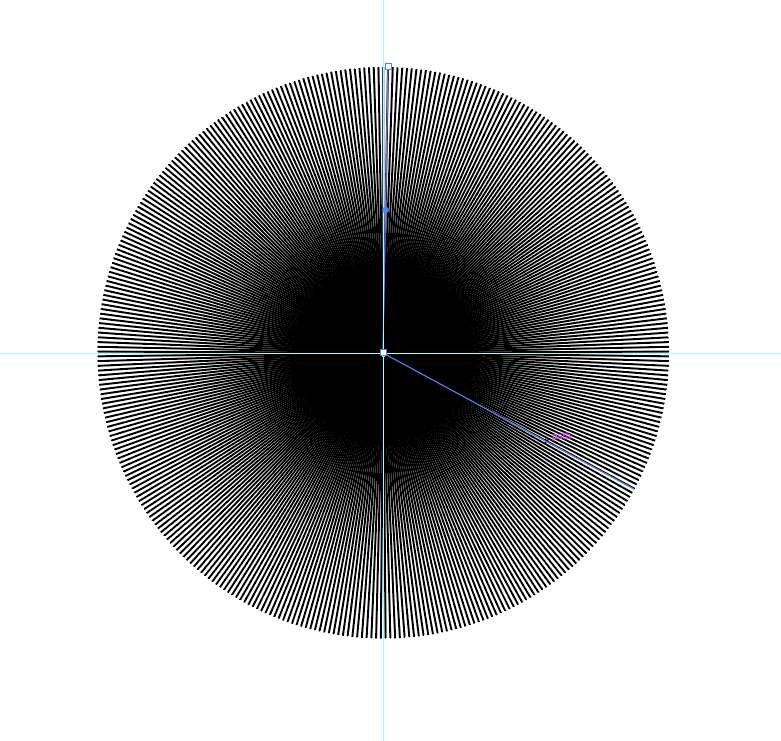
Explore related tutorials & articles
Copy link to clipboard
Copied
have you tried transform effect via the aparance panel?
You need to make 376 copies because you already have 1 initial line...
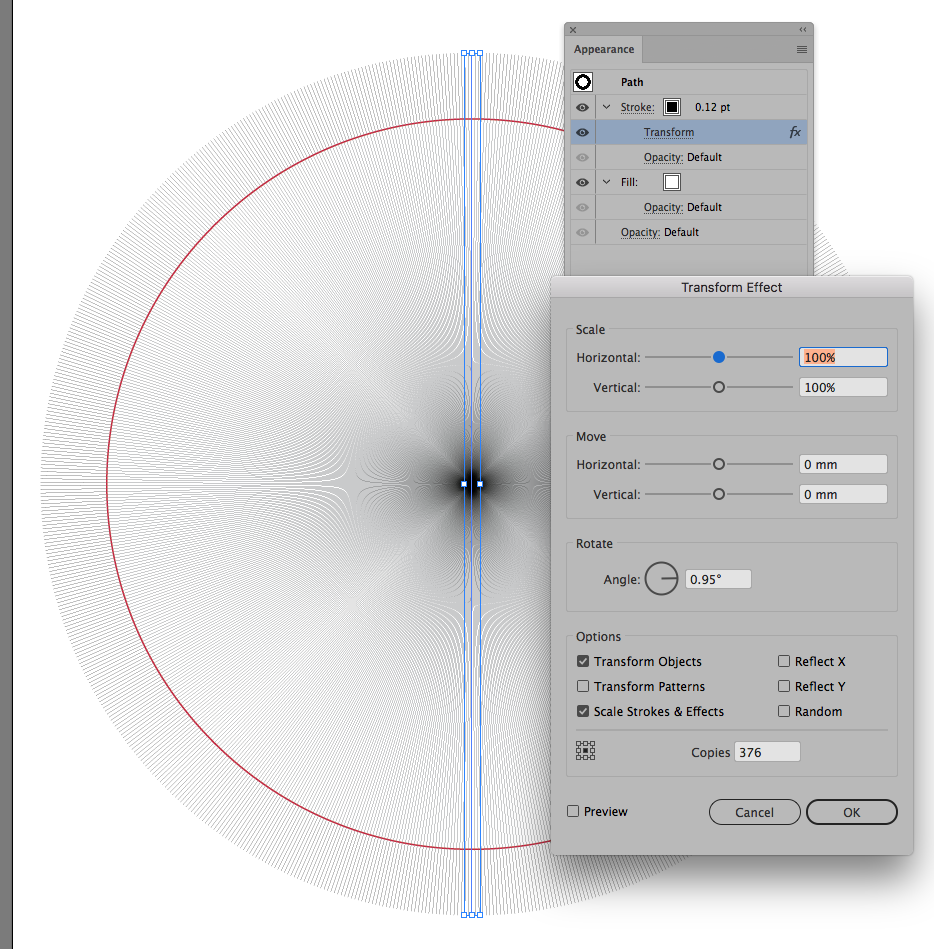
Copy link to clipboard
Copied
would you not do this:
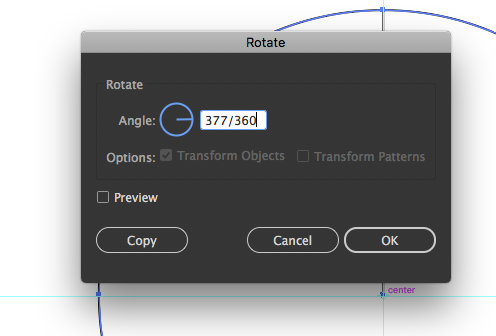
and than command d to duplicate:
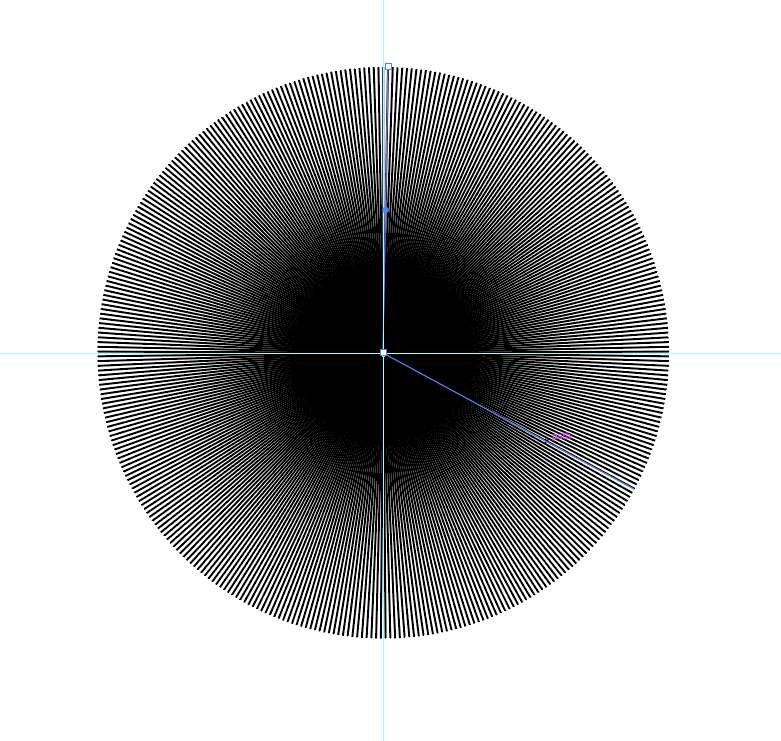
Copy link to clipboard
Copied
In the Rotate dialog, enter 360/377 instead of 0,95 °.
Illustrator will still display 0,95 °, but behind the curtain it will rotate using more accurate settings.
Copy link to clipboard
Copied
Agree because
Effect > Distort and Transform > Transform
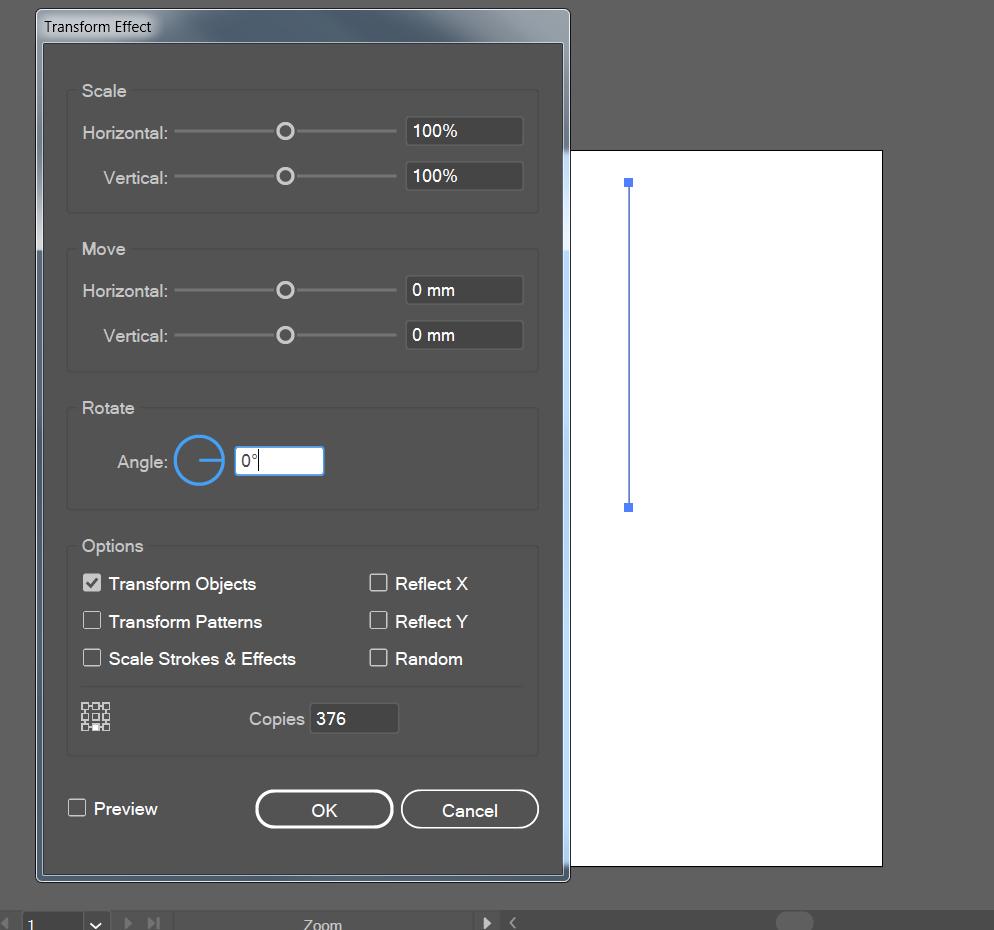
type in 0.95
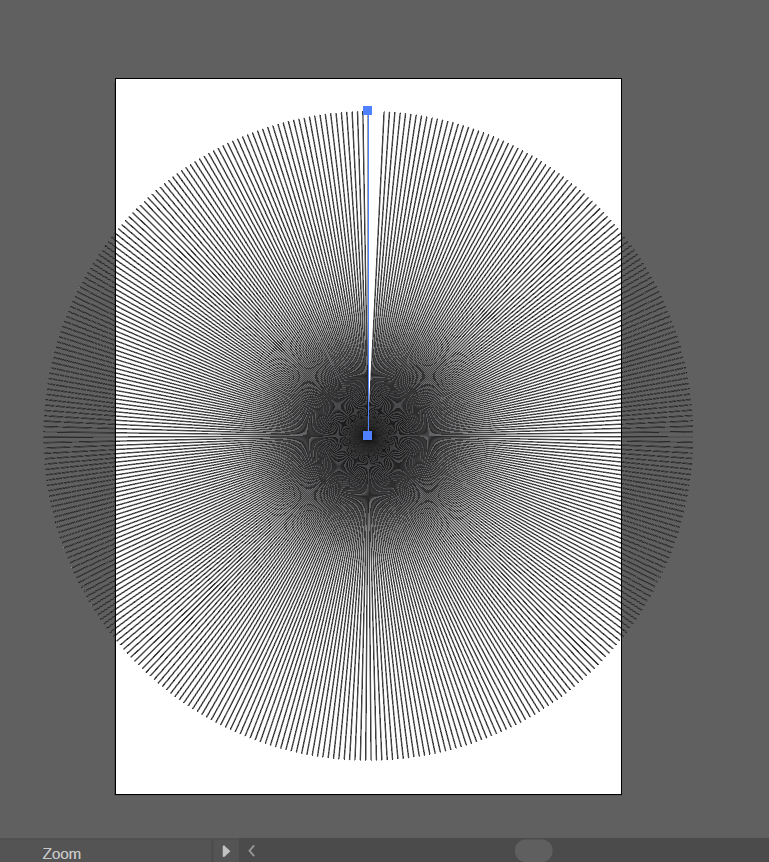
type in 0.9549
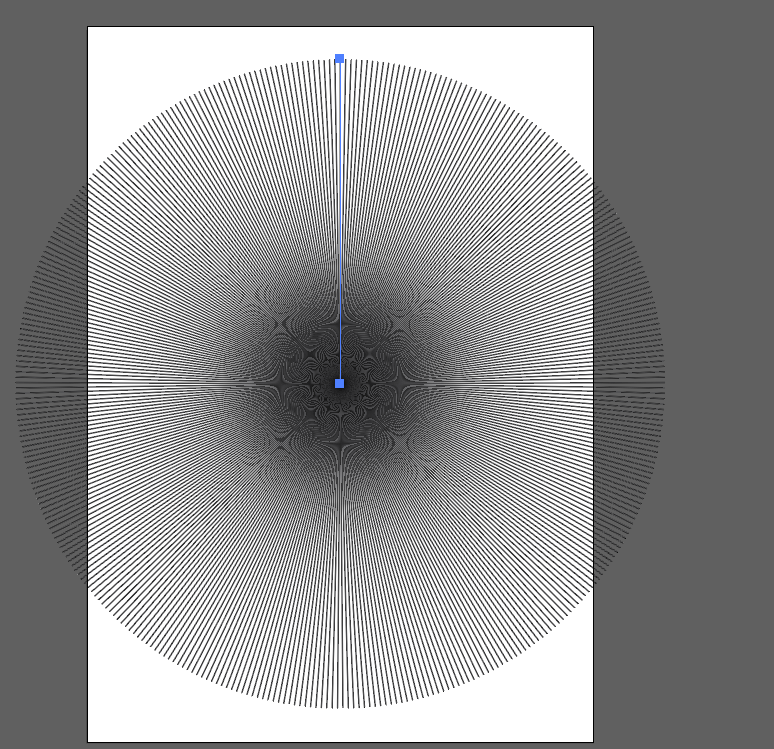
Copy link to clipboard
Copied
You could make this with one click using the Polar Grid tool: ![]()
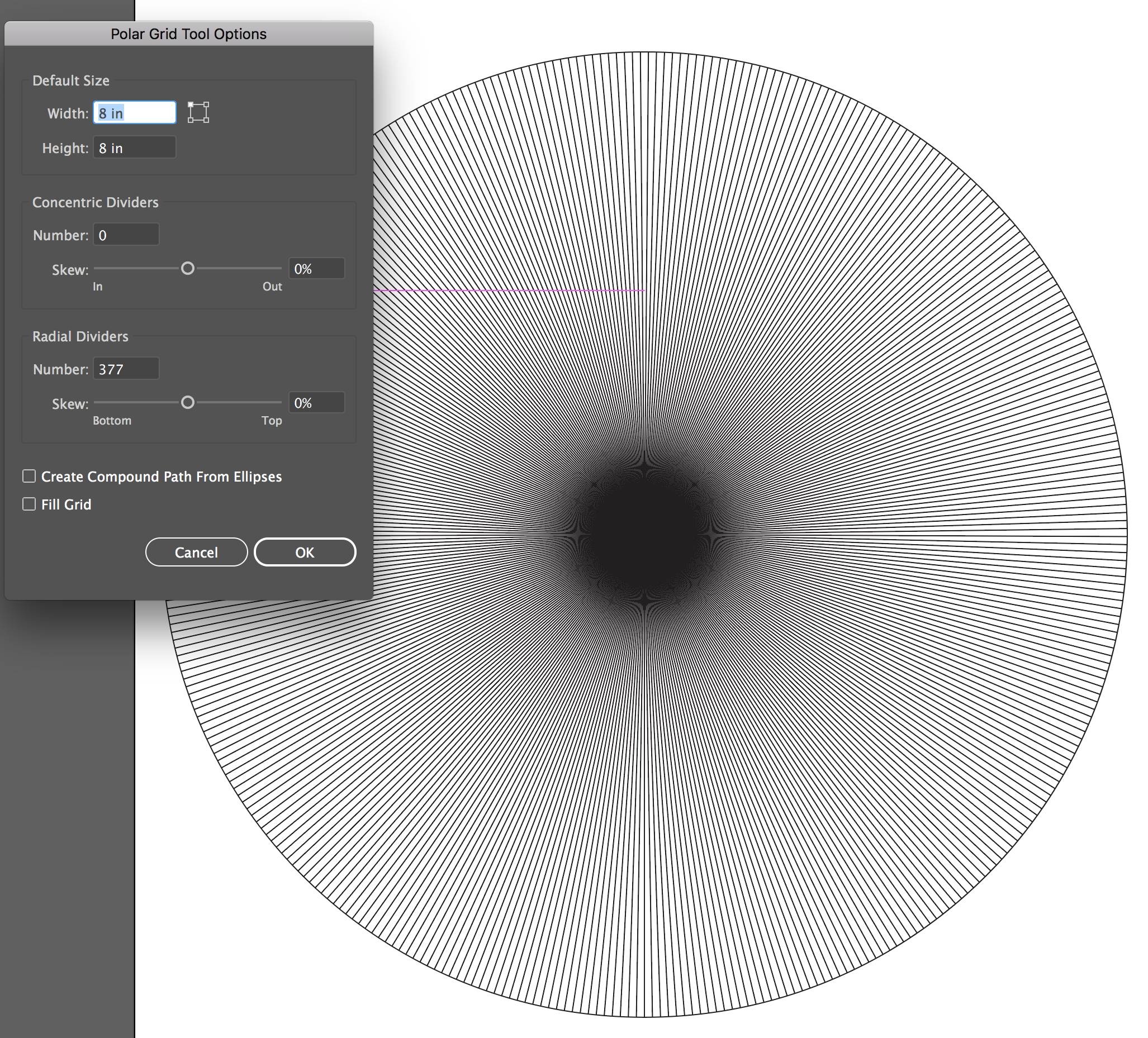
Copy link to clipboard
Copied
Or use the Polar Grid Tool and just set the number of dividers to the number of segments you need. Ungroup and manipulate as needed.
Peter
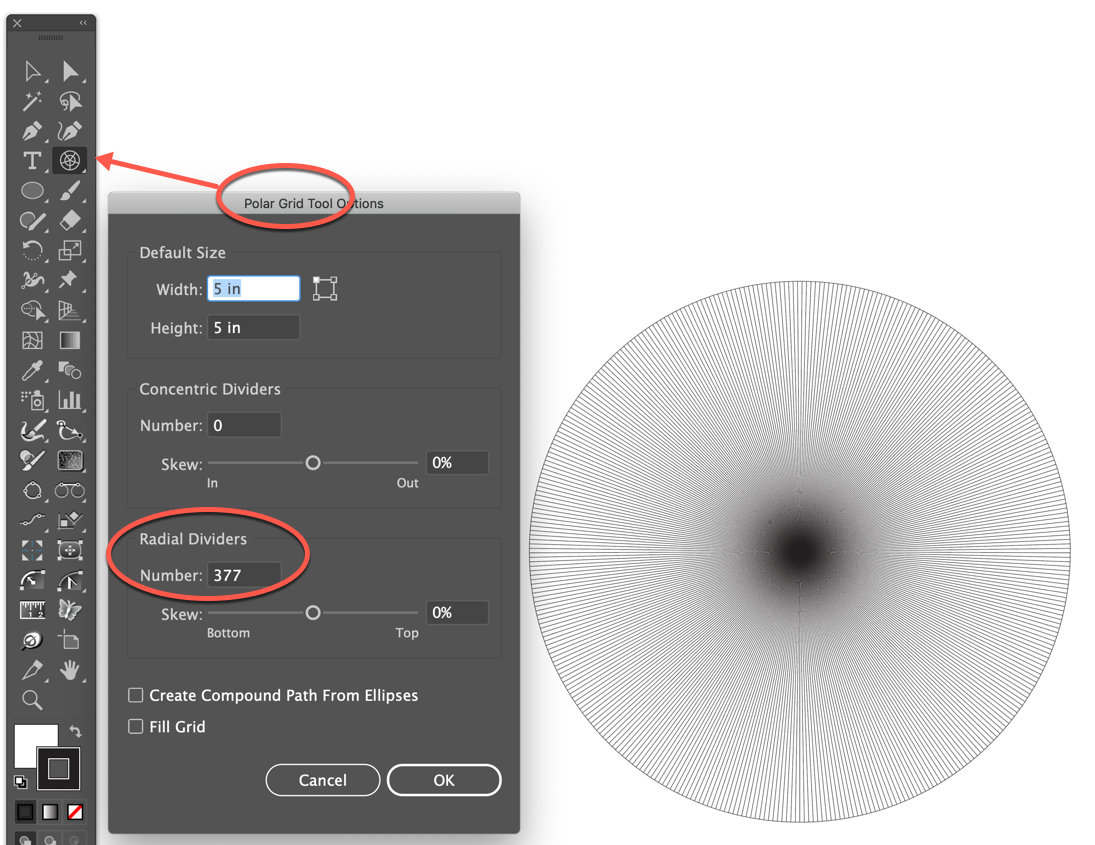
Copy link to clipboard
Copied
Sharon,
For the Polar Grid way suggested by Susan and Peter (in whichever order best fits the possible rift(s) in the space time continuum), you may wish to select the Radial Divider Group and scale it up a wee bit (from the centre), then select all and Pathfinder>Divide if you wish to have (Grouped) independent pie paths; or make sure you have a sufficient gap in the gap detection if you are going to use Live Paint.
Copy link to clipboard
Copied
Wonderful! Thank you all very much. I will try all the different solutions provided.
Not sure how to mark my original question as properly answered? It says 'assumed answered' but it is definitely properly answered!
Thank you
Copy link to clipboard
Copied
For my part you are welcome, Sharon.
I hope you will report your findings.
Going back to your own first attempt,
Pie chart tool:
To get 377 segments in my pie chart it's 100/377,
How about just using 100/377 directly?



