- Home
- Illustrator
- Discussions
- how to export multiple artboards in illustrator an...
- how to export multiple artboards in illustrator an...
Copy link to clipboard
Copied
For exemple: I have a filename ABC.ai
I have 3 artboards
- Art_01
- Art_02
- Art_03
And I would like to export every single artboard with their original name:
- Art_01.png
- Art_02.png
- Art_03.png
Instead of,
- ABC_Art_01.png
- ABC_Art_02.png
- ABC_Art_03.png
Can anyone out there help me do that?
Thank you so much
 1 Correct answer
1 Correct answer
When doing a File > Save As, there's an option to Save each artboard to a separate file, but it prefixes them with the original file's name. If you're on a Mac, you could use the Finder's rename feature to remove that part of the filename across all the files. (I think Windows has a similar renaming feature, but I'm not 100% sure.)
Explore related tutorials & articles
Copy link to clipboard
Copied
You can use File > Export > Export for Screens.
Click the Artboards tab at the top.
— Adobe Certified Expert & Instructor at Noble Desktop | Web Developer, Designer, InDesign Scriptor
Copy link to clipboard
Copied
Thanks... what's about saving them to .ai with their original filename
Copy link to clipboard
Copied
When doing a File > Save As, there's an option to Save each artboard to a separate file, but it prefixes them with the original file's name. If you're on a Mac, you could use the Finder's rename feature to remove that part of the filename across all the files. (I think Windows has a similar renaming feature, but I'm not 100% sure.)
— Adobe Certified Expert & Instructor at Noble Desktop | Web Developer, Designer, InDesign Scriptor
Copy link to clipboard
Copied
Thank you but I have more than 300 artboards ...
Copy link to clipboard
Copied
The Finder has a batch rename that lets you rename all selected files in one shot:
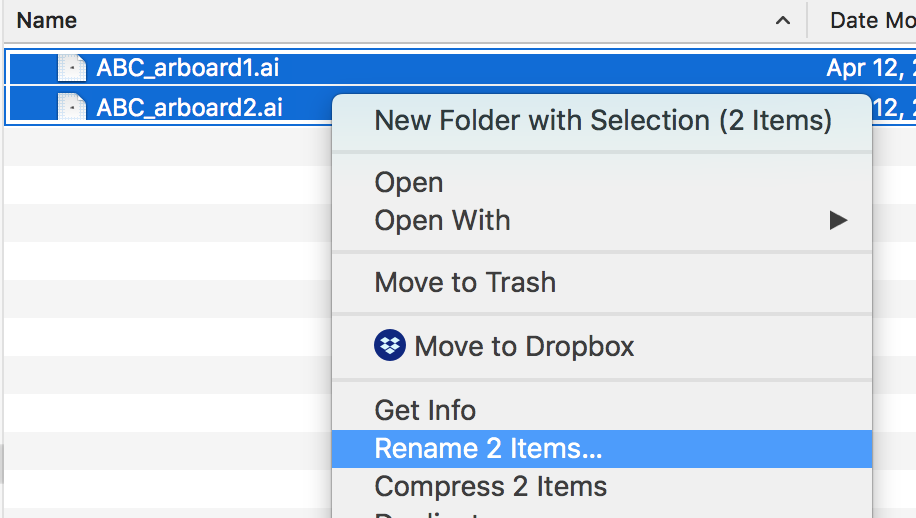
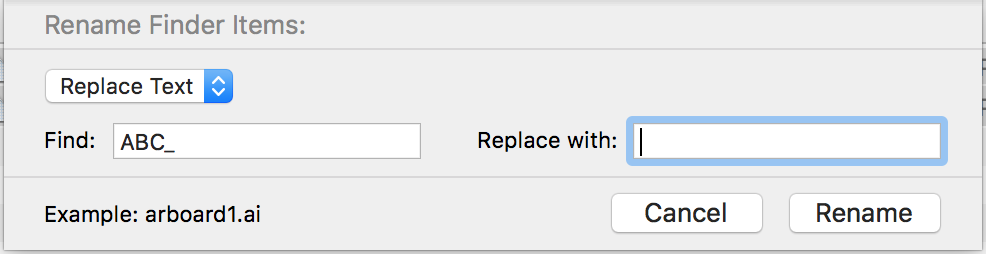
— Adobe Certified Expert & Instructor at Noble Desktop | Web Developer, Designer, InDesign Scriptor
Copy link to clipboard
Copied
Thank you SO MUCH!!!
Copy link to clipboard
Copied
You're welcome. Glad to help ![]()
— Adobe Certified Expert & Instructor at Noble Desktop | Web Developer, Designer, InDesign Scriptor
