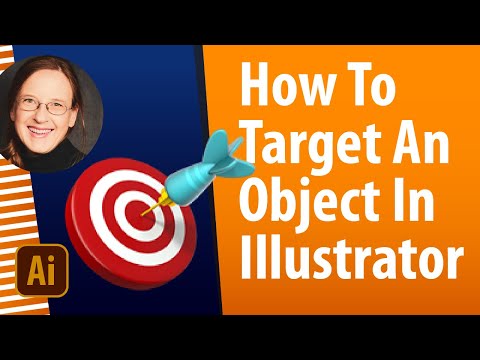- Home
- Illustrator
- Discussions
- How To fill A4 Artboard with several of the same ...
- How To fill A4 Artboard with several of the same ...
Copy link to clipboard
Copied
I use a A4 artboard everytime when doing this task.
Here is an example:
I design a round 25mm circle design ( but this can be any single size per A4 artboard for example 45mm etc but NOT different sizes on the same artboard ) - I then want this 25mm circle design to fill the artboard with lots of 25mm circle stickers. Please see image below to show what I am after. As I do hundereds of designs each day on different artboards on different page tabs I dont have the time to manually fill the page. Is it possible for an auto fill function ?
 2 Correct answers
2 Correct answers
You can set up the file so it has two transform effects already applied to the layer.
One of them makes the copies to the right
One makes the copies to the bottom.
Target the layer and then :
Targeting: https://youtu.be/jMDpnI5i7M0
If you have to do this hundreds of times each day, you can save graphic styles with variations of the transform effects.
Explore related tutorials & articles
Copy link to clipboard
Copied
You can set up the file so it has two transform effects already applied to the layer.
One of them makes the copies to the right
One makes the copies to the bottom.
Target the layer and then :
Targeting: https://youtu.be/jMDpnI5i7M0
Copy link to clipboard
Copied
If you have to do this hundreds of times each day, you can save graphic styles with variations of the transform effects.
Copy link to clipboard
Copied
Thank you everyone for your help
I will see what I can do with the information you have given me thank you