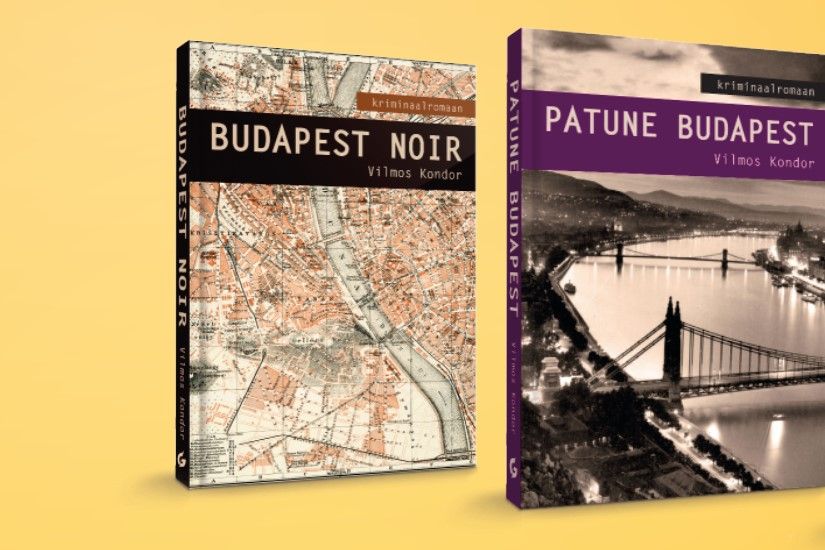- Home
- Illustrator
- Discussions
- Re: How to link PSD to AI so that blending modes a...
- Re: How to link PSD to AI so that blending modes a...
Copy link to clipboard
Copied
Product mockups in Photoshop. I add them shadows. Background is transparent.
I place image into Illustrator with some color background. I want the shadow have multiply blending mode, but rest of the product normal blending mode.
What trick do you use?
In indesign I can duplicate linked object and turn off some layers from Indesign so that I end up with shadow and mockup object itself and add multiply only to the shadow.
 1 Correct answer
1 Correct answer
Photoshop does not support blendmode other than "Normal" in the sum of the layers. PDF does.
You can either make the shadows in Illustrator, or you will have to have the shadow on it's own layer so that you can place the shadow layer visible and apply multiply (or what blendmode you prefer) and then place the image again without the shadow – I think you need to have LayerComps for it to work these days.
It is similar to the way you do in InDesign, just more cumbersome. (Yes it sucks).
The prob
...Explore related tutorials & articles
Copy link to clipboard
Copied
Since I cannot edit original post I add image here. It uglish gray shadow without multiply on yellow background. It would be terrible on darker background.
Copy link to clipboard
Copied
Photoshop does not support blendmode other than "Normal" in the sum of the layers. PDF does.
You can either make the shadows in Illustrator, or you will have to have the shadow on it's own layer so that you can place the shadow layer visible and apply multiply (or what blendmode you prefer) and then place the image again without the shadow – I think you need to have LayerComps for it to work these days.
It is similar to the way you do in InDesign, just more cumbersome. (Yes it sucks).
The problem in Illustrator is you cannot control the layer visibility except when placing (or relinking) the image in the place options.
You could embed the image you will get the choice to import layers as objects, but Illustrator but not getting full integrity on my tests except when using Layer Comps.
Copy link to clipboard
Copied
Save the file in PSB format then drag and drop it into Illustrator, the multiply blending mode will be visible correctly.