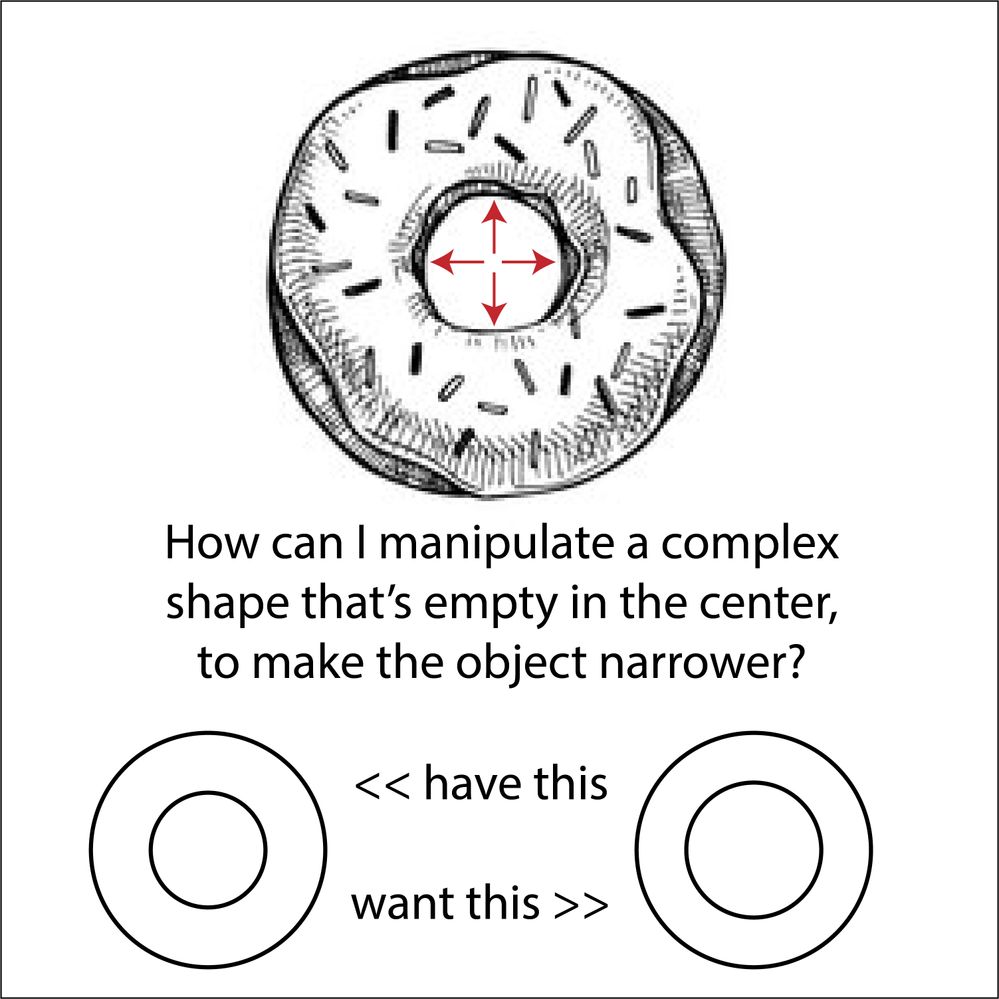Turn on suggestions
Auto-suggest helps you quickly narrow down your search results by suggesting possible matches as you type.
Exit
- Home
- Illustrator
- Discussions
- How to make a hollow round shape more narrow?
- How to make a hollow round shape more narrow?
0
New Here
,
/t5/illustrator-discussions/how-to-make-a-hollow-round-shape-more-narrow/td-p/13189260
Sep 09, 2022
Sep 09, 2022
Copy link to clipboard
Copied
TOPICS
Draw and design
,
Tools
Community guidelines
Be kind and respectful, give credit to the original source of content, and search for duplicates before posting.
Learn more
 2 Correct answers
2 Correct answers
Community Expert
,
Sep 09, 2022
Sep 09, 2022
You could select the inner elements using the lasso tool and scale them down.
If then the line weight gets too low, you could either make the stroke fatter (if there is a stroke) or use Offset path
Community Expert
,
Sep 09, 2022
Sep 09, 2022
samjean,
You can try the Bloat Tool with a suitable Intensity (maybe starting with 10%), and shudder.
Explore related tutorials & articles
Community Expert
,
/t5/illustrator-discussions/how-to-make-a-hollow-round-shape-more-narrow/m-p/13189326#M335489
Sep 09, 2022
Sep 09, 2022
Copy link to clipboard
Copied
You could select the inner elements using the lasso tool and scale them down.
If then the line weight gets too low, you could either make the stroke fatter (if there is a stroke) or use Offset path
Community guidelines
Be kind and respectful, give credit to the original source of content, and search for duplicates before posting.
Learn more
Community Expert
,
LATEST
/t5/illustrator-discussions/how-to-make-a-hollow-round-shape-more-narrow/m-p/13189437#M335496
Sep 09, 2022
Sep 09, 2022
Copy link to clipboard
Copied
samjean,
You can try the Bloat Tool with a suitable Intensity (maybe starting with 10%), and shudder.
Community guidelines
Be kind and respectful, give credit to the original source of content, and search for duplicates before posting.
Learn more
Resources
Learning Resources for Illustrator
Crash on launch and known issues
Fonts and Typography in Illustrator
Copyright © 2025 Adobe. All rights reserved.