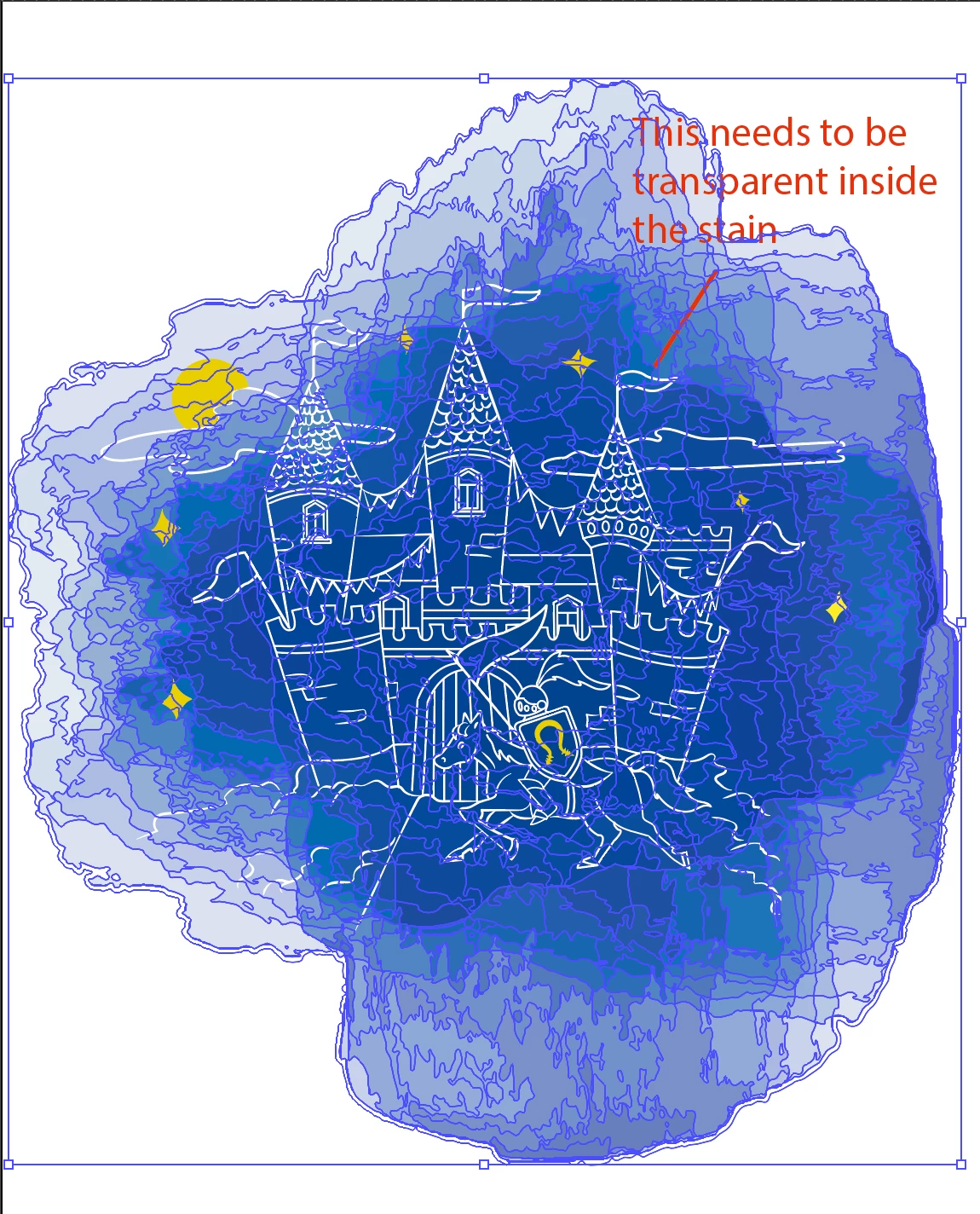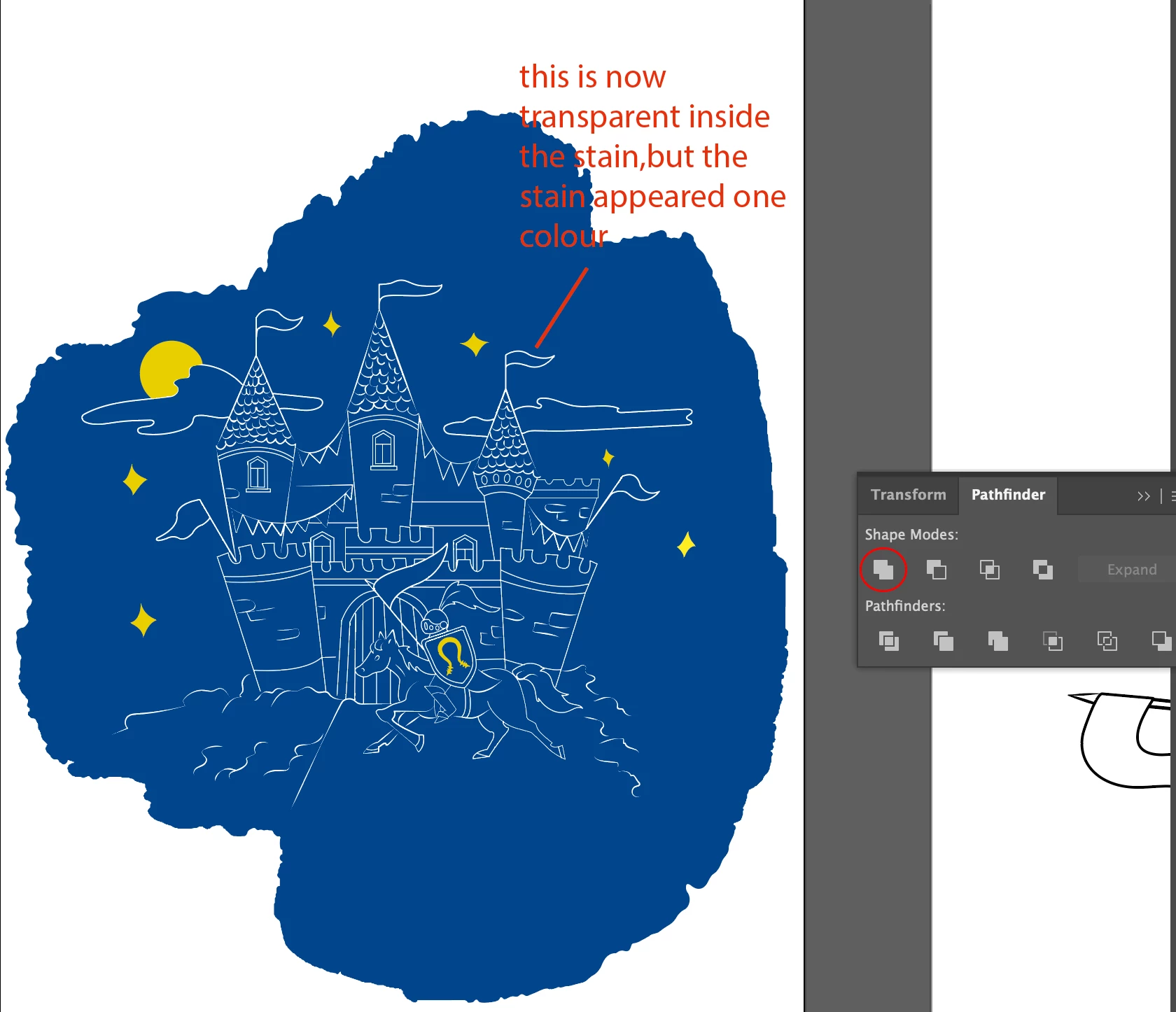How to make an outline transparent in a multicolored visual using pathfinder?
Hey! I'm making a birth card for a client who wants to have a transparent outline inside an aquarel (this is vectorized) stain. This needs to be done for the printing company in such a way that there are 2 layers for the card: the spot with the transparent outline in it and on top of that there will be a layer with the details that will be printed in gold.
I come across the problem that I have no idea how to make the outline transparent and merge it with the stain using Pathfinder or clipping mask. If I use Pathfinder the way I used to, it will appear as one color, but for this image, I want to keep the whole visual intact. Please have a look at the images for a better explanation.
How do I do this properly?