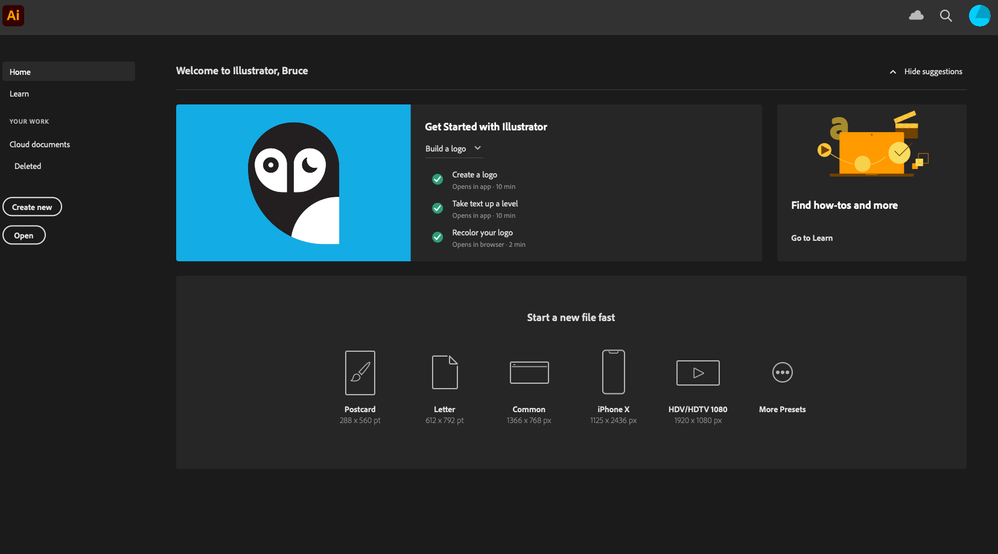- Home
- Illustrator
- Discussions
- How to manage toolbar in Illustrator
- How to manage toolbar in Illustrator
Copy link to clipboard
Copied
Okay, I just downloaded the adobe illustrator, I think. I thought I try one of those tutorials "create a logo". Well the first lesson, Draw a circle. Using the Ellipse tool, WHAT is a ellipse tool. I've also lost my side bar with all the bottons on it and cannot get it back......... So how is this easy to use?
{Renamed by MOD}
 4 Correct answers
4 Correct answers
Window menu > Workspace > Reset
Tap the l (lower case) key on the keyboard. On the left side of the work space should be a bar with icons. Those are the tools. The Ellipse tool is located in a stack with the Rectangle and Rounded Rectangle tool. Any Tool shown with a small dark triangle at lower right is a stack. Click and hold to reveal other tools.
Hi there,
Thanks for reaching out. In addition to the suggestion given by Ton & Larry, please check out this help article(https://helpx.adobe.com/in/illustrator/using/tools.html) to know about the tools & how to manage them in Adobe Illustrator.
Hope it helps.
Regards,
Ashutosh
Click on the 'Create New' button on the left-hand side.
Explore related tutorials & articles
Copy link to clipboard
Copied
Window menu > Workspace > Reset
Copy link to clipboard
Copied
Thank you, I am using a mac, and to be truthful. This is the first time I am even looking at Adobe. Totally lost. Where would I even find reset. This is the home page, right?
Copy link to clipboard
Copied
Found the reset button. Okay now where is this ellipse tool?
Copy link to clipboard
Copied
Tap the l (lower case) key on the keyboard. On the left side of the work space should be a bar with icons. Those are the tools. The Ellipse tool is located in a stack with the Rectangle and Rounded Rectangle tool. Any Tool shown with a small dark triangle at lower right is a stack. Click and hold to reveal other tools.
Copy link to clipboard
Copied
Thank you, great help
Copy link to clipboard
Copied
Hi there,
Thanks for reaching out. In addition to the suggestion given by Ton & Larry, please check out this help article(https://helpx.adobe.com/in/illustrator/using/tools.html) to know about the tools & how to manage them in Adobe Illustrator.
Hope it helps.
Regards,
Ashutosh
Copy link to clipboard
Copied
Great have it and will review. My next question, this front page I am on (pic above), if I want to design a label, how would I go about that? Is there somewhere to get me out of the Logo tutorials and into label making?
Copy link to clipboard
Copied
Remembering I am using a mac
Thanks again
Copy link to clipboard
Copied
Another question, if I have a label already from AI (done by someone else), I want to use parts of it, ie logo but use it in another label template, make a new one etc, where would I go?
Copy link to clipboard
Copied
Click on the 'Create New' button on the left-hand side.
Copy link to clipboard
Copied
Thank you