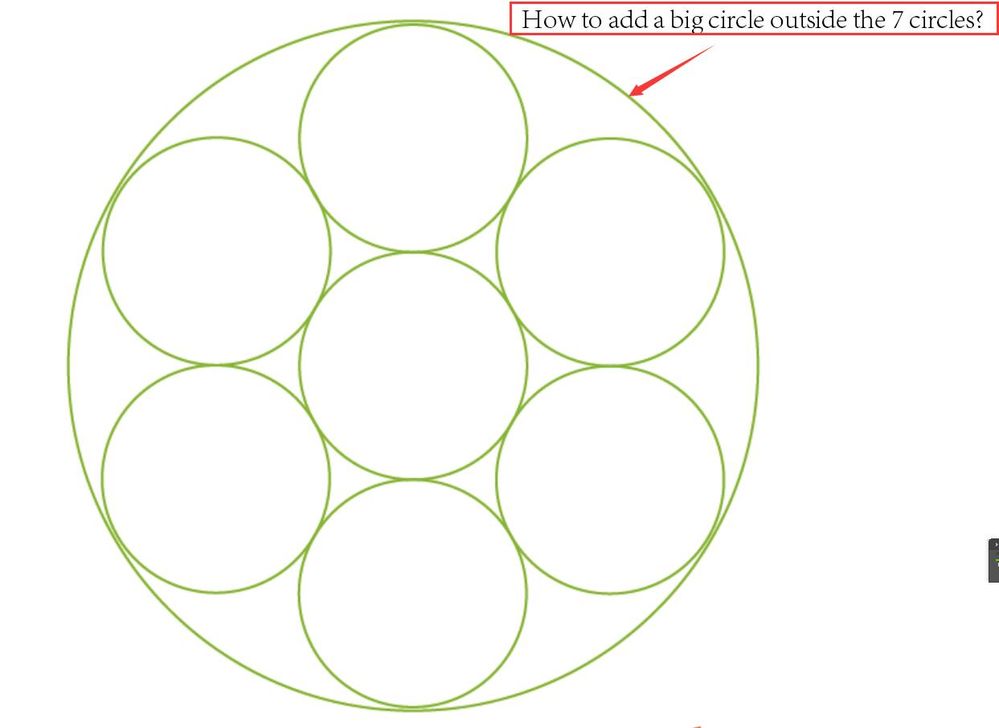- Home
- Illustrator
- Discussions
- How to modify this script After running, the circl...
- How to modify this script After running, the circl...
How to modify this script After running, the circle will automatically group. Thank you very much
Copy link to clipboard
Copied
// Circumcircle
// draws circumcircles for each selcted path
// Method:
// The major reason why I wrote this script is to draw a "circumcircle"
// for a star.
// So the method to find the center and the radius for the circumcircle
// is rather incertitude.
// 1. find out a perpendicular bisector for the line connecting
// 1st anchor and 2nd anchor
// 2. do the same for 1st anchor and 3rd anchor
// (if the path is a triangle, 2nd anchor and 3rd anchor)
// 3. find out intersection point of 1 and 2.
// for the center of the circumcircle to draw
// 4. find out the length of the line connecting the center and 1st
// anchor, then do the same for the center and 2nd anchor.
// define longer one as the radius of the circumcircle to draw.
var ver10 = (version.indexOf('10') == 0);
main();
function main(){
var sp = [];
getPathItemsInSelection(2, sp);
if(sp.length < 1) return;
activateEditableLayer(sp[0]);
var col = getGray(); // strokeColor
var p, arr1, arr2, mp, o, j, r, r1, rIdx, pi;
var err_fail_to_find_center = 0;
var err_radius_is_larget_than_artboard = 0;
for(var i = 0; i < sp.length; i++){
p = sp[i].pathPoints;
// find out the center of the circle to draw
arr1 = perpendicularBisector(p[0].anchor, p[2].anchor);
if(p.length==3){ // in case triangle
arr2 = perpendicularBisector(p[1].anchor, p[2].anchor);
} else {
arr2 = perpendicularBisector(p[1].anchor, p[3].anchor);
}
o = intersection(arr1, arr2);
if(o.length < 1){
err_fail_to_find_center = 1;
continue;
}
// find out the radius of the circle to draw
r = dist(p[0].anchor, o);
r1 = dist(p[1].anchor, o);
if(r >= r1){
rIdx = 0;
} else {
rIdx = 1;
r = r1;
}
// do not draw if the radius is larger than the artboard
with(activeDocument){
if(r==0 || r>Math.max(width, height)){
err_radius_is_larget_than_artboard = 1;
continue;
}
}
// draw a circle
pi = activeDocument.activeLayer.pathItems.ellipse(o[1] + r, o[0] - r, r * 2, r * 2);
with(pi){
filled = false;
stroked = true;
strokeColor = sp[i].stroked ? sp[i].strokeColor : col;
strokeWidth = sp[i].strokeWidth || 1;
}
}
if(err_fail_to_find_center == 1)
alert("Some circles hadn't been drawn because of fails in calculation.");
if(err_radius_is_larget_than_artboard == 1)
alert("Some circles hadn't been drawn because of too large diameters.");
}
// ------------------------------------------------
function perpendicularBisector(p1, p2){
var mp = getMidPnt(p1, p2);
var arr = defline([ mp[0] - (p1[1] - mp[1]), mp[1] + (p1[0] - mp[0]) ],
[ mp[0] - (p2[1] - mp[1]), mp[1] + (p2[0] - mp[0]) ]);
return arr;
}
// ------------------------------------------------
function getMidPnt(p1, p2){
return [ (p1[0] + p2[0]) / 2, (p1[1] + p2[1]) / 2 ];
}
// ------------------------------------------------
function dist(arr1, arr2) {
return Math.sqrt(Math.pow(arr1[0] - arr2[0], 2)
+ Math.pow(arr1[1] - arr2[1], 2));
}
// -----------------------------------------------
function defline(p1, p2){
var a = p1[1] - p2[1];
var b = p1[0] - p2[0];
return [a, -b, b * p1[1] - a * p1[0]];
}
// -----------------------------------------------
function intersection(p, q){
var d = p[0] * q[1] - p[1] * q[0];
if(d == 0) return [];
return [ (q[2] * p[1] - p[2] * q[1]) / d,
(p[2] * q[0] - q[2] * p[0]) / d ];
}
// -----------------------------------------------
function getGray(){
var col = new GrayColor();
col.gray = 100;
if(ver10){
var col2 = new Color();
col2.gray = col;
return col2;
}
return col;
}
// ------------------------------------------------
// extract PathItems from the selection which length of PathPoints
// is greater than "n"
function getPathItemsInSelection(n, pathes){
if(documents.length < 1) return;
var s = activeDocument.selection;
if (!(s instanceof Array) || s.length < 1) return;
extractPathes(s, n, pathes);
}
// --------------------------------------
// extract PathItems from "s" (Array of PageItems -- ex. selection),
// and put them into an Array "pathes". If "pp_length_limit" is specified,
// this function extracts PathItems which PathPoints length is greater
// than this number.
function extractPathes(s, pp_length_limit, pathes){
for(var i = 0; i < s.length; i++){
if(s[i].typename == "PathItem"
&& !s[i].guides && !s[i].clipping){
if(pp_length_limit
&& s[i].pathPoints.length <= pp_length_limit){
continue;
}
pathes.push(s[i]);
} else if(s[i].typename == "GroupItem"){
// search for PathItems in GroupItem, recursively
extractPathes(s[i].pageItems, pp_length_limit, pathes);
} else if(s[i].typename == "CompoundPathItem"){
// searches for pathitems in CompoundPathItem, recursively
// ( ### Grouped PathItems in CompoundPathItem are ignored ### )
extractPathes(s[i].pathItems, pp_length_limit , pathes);
}
}
}
// ----------------------------------------------
function activateEditableLayer(pi){
var lay = activeDocument.activeLayer;
if(lay.locked || !lay.visible) activeDocument.activeLayer = pi.layer;
}
Explore related tutorials & articles
Copy link to clipboard
Copied
Try adding this:
// make a new group
var group = app.activeDocument.activeLayer.groupItems.add();
// move the circle into the group
pi.move(group, ElementPlacement.PLACEATBEGINNING);
// move each item of the selection into the group
var sel = activeDocument.selection;
for (var i = sel.length - 1; i >= 0; i--) {
sel[i].move(group, ElementPlacement.PLACEATBEGINNING);
}
just before this line:
if (err_fail_to_find_center == 1)
It works for me.
Copy link to clipboard
Copied
Thank you for your help, but what I need is circle grouping instead of selected item grouping. I hope you can help me again. Thanks
Copy link to clipboard
Copied
Copy link to clipboard
Copied
That's what the script they posted is.
Copy link to clipboard
Copied
It's never a good idea to remove authors notes from scripts!
the author is @HiroyukiSato
// test env: Adobe Illustrator CS3, CS6 (Windows)
// Copyright(c) 2005-2013 Hiroyuki Sato
// https://github.com/shspage
// This script is distributed under the MIT License.
// See the LICENSE file for details.
// Wed, 30 Jan 2013 07:03:41 +0900
Copy link to clipboard
Copied
very sorry
Copy link to clipboard
Copied
Add this line at the beginning of the script
// make a new group
var group = app.activeDocument.activeLayer.groupItems.add();
and add this line
// move the circle into the group
pi.move(group, ElementPlacement.PLACEATBEGINNING);
before the closing curly bracket (}) before the line m1b mentioned, i.e. before this
}
if(err_fail_to_find_center == 1)
Copy link to clipboard
Copied
Hello femkeblanco. According to your method, the circles cannot be grouped. I don’t know what’s going on.
Copy link to clipboard
Copied
Femkeblanco's solution worked for me. Here it is complete:
// Copyright(c) 2005-2013 Hiroyuki Sato
// https://github.com/shspage
// make a new group
var group = app.activeDocument.activeLayer.groupItems.add();
var ver10 = (version.indexOf('10') == 0);
main();
function main() {
var sp = [];
getPathItemsInSelection(2, sp);
if (sp.length < 1) return;
activateEditableLayer(sp[0]);
var col = getGray(); // strokeColor
var p, arr1, arr2, mp, o, j, r, r1, rIdx, pi;
var err_fail_to_find_center = 0;
var err_radius_is_larget_than_artboard = 0;
for (var i = 0; i < sp.length; i++) {
p = sp[i].pathPoints;
// find out the center of the circle to draw
arr1 = perpendicularBisector(p[0].anchor, p[2].anchor);
if (p.length == 3) { // in case triangle
arr2 = perpendicularBisector(p[1].anchor, p[2].anchor);
} else {
arr2 = perpendicularBisector(p[1].anchor, p[3].anchor);
}
o = intersection(arr1, arr2);
if (o.length < 1) {
err_fail_to_find_center = 1;
continue;
}
// find out the radius of the circle to draw
r = dist(p[0].anchor, o);
r1 = dist(p[1].anchor, o);
if (r >= r1) {
rIdx = 0;
} else {
rIdx = 1;
r = r1;
}
// do not draw if the radius is larger than the artboard
with (activeDocument) {
if (r == 0 || r > Math.max(width, height)) {
err_radius_is_larget_than_artboard = 1;
continue;
}
}
// draw a circle
pi = activeDocument.activeLayer.pathItems.ellipse(o[1] + r, o[0] - r, r * 2, r * 2);
with (pi) {
filled = false;
stroked = true;
strokeColor = sp[i].stroked ? sp[i].strokeColor : col;
strokeWidth = sp[i].strokeWidth || 1;
}
// move the circle into the group
pi.move(group, ElementPlacement.PLACEATBEGINNING);
}
if (err_fail_to_find_center == 1)
alert("Some circles hadn't been drawn because of fails in calculation.");
if (err_radius_is_larget_than_artboard == 1)
alert("Some circles hadn't been drawn because of too large diameters.");
}
// ------------------------------------------------
function perpendicularBisector(p1, p2) {
var mp = getMidPnt(p1, p2);
var arr = defline([mp[0] - (p1[1] - mp[1]), mp[1] + (p1[0] - mp[0])],
[mp[0] - (p2[1] - mp[1]), mp[1] + (p2[0] - mp[0])]);
return arr;
}
// ------------------------------------------------
function getMidPnt(p1, p2) {
return [(p1[0] + p2[0]) / 2, (p1[1] + p2[1]) / 2];
}
// ------------------------------------------------
function dist(arr1, arr2) {
return Math.sqrt(Math.pow(arr1[0] - arr2[0], 2)
+ Math.pow(arr1[1] - arr2[1], 2));
}
// -----------------------------------------------
function defline(p1, p2) {
var a = p1[1] - p2[1];
var b = p1[0] - p2[0];
return [a, -b, b * p1[1] - a * p1[0]];
}
// -----------------------------------------------
function intersection(p, q) {
var d = p[0] * q[1] - p[1] * q[0];
if (d == 0) return [];
return [(q[2] * p[1] - p[2] * q[1]) / d,
(p[2] * q[0] - q[2] * p[0]) / d];
}
// -----------------------------------------------
function getGray() {
var col = new GrayColor();
col.gray = 100;
if (ver10) {
var col2 = new Color();
col2.gray = col;
return col2;
}
return col;
}
// ------------------------------------------------
// extract PathItems from the selection which length of PathPoints
// is greater than "n"
function getPathItemsInSelection(n, pathes) {
if (documents.length < 1) return;
var s = activeDocument.selection;
if (!(s instanceof Array) || s.length < 1) return;
extractPathes(s, n, pathes);
}
// --------------------------------------
// extract PathItems from "s" (Array of PageItems -- ex. selection),
// and put them into an Array "pathes". If "pp_length_limit" is specified,
// this function extracts PathItems which PathPoints length is greater
// than this number.
function extractPathes(s, pp_length_limit, pathes) {
for (var i = 0; i < s.length; i++) {
if (s[i].typename == "PathItem"
&& !s[i].guides && !s[i].clipping) {
if (pp_length_limit
&& s[i].pathPoints.length <= pp_length_limit) {
continue;
}
pathes.push(s[i]);
} else if (s[i].typename == "GroupItem") {
// search for PathItems in GroupItem, recursively
extractPathes(s[i].pageItems, pp_length_limit, pathes);
} else if (s[i].typename == "CompoundPathItem") {
// searches for pathitems in CompoundPathItem, recursively
// ( ### Grouped PathItems in CompoundPathItem are ignored ### )
extractPathes(s[i].pathItems, pp_length_limit, pathes);
}
}
}
// ----------------------------------------------
function activateEditableLayer(pi) {
var lay = activeDocument.activeLayer;
if (lay.locked || !lay.visible) activeDocument.activeLayer = pi.layer;
}Copy link to clipboard
Copied
Thank you for your help. One more question. I hope you can help again. How to add a big circle outside the 7 circles?
Copy link to clipboard
Copied
Please try to give a bit more information about what you want to achieve... for example
1) are they always circles? or any collection of paths?
2) always just 7 circles? or any number?
If always 7 circles always in that perfect configuration, the circle can be calculated easily.
The circumcircle.jsx script doesn't work on multiple paths, including compoundPaths so it won't help without major changes.