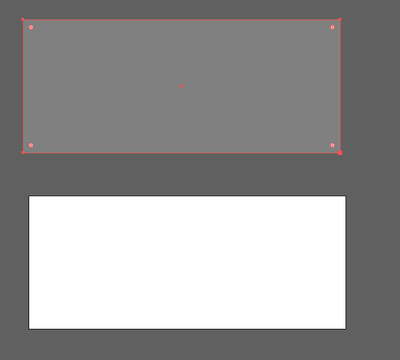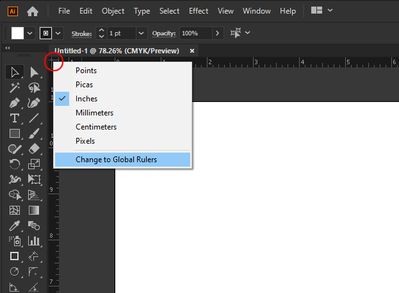- Home
- Illustrator
- Discussions
- How to position a rectangle over the artboard
- How to position a rectangle over the artboard
Copy link to clipboard
Copied
Hello,
my rectangle has the same coordinates and same width and height as my artboard.
But my rectangle is still in another place than my artboard.
Why is that happen?
See picture.
 1 Correct answer
1 Correct answer
Try setting your rulers to "Global Rulers".
-With your rulers turned on, right-click (Control click on mac) in the upper left of the rulers (circled in red in the attached picture).
-Then select "Change to Global Rulers" (highlighted in blue in the attached picture).
-You should now be able to set the coordinates of the rectangle to the same coordinates as the artboard.
Explore related tutorials & articles
Copy link to clipboard
Copied
Can you show these same coordinates?
Copy link to clipboard
Copied
And if you move the rectangle on the artboard, does it still have the same coordinates?
Copy link to clipboard
Copied
Try setting your rulers to "Global Rulers".
-With your rulers turned on, right-click (Control click on mac) in the upper left of the rulers (circled in red in the attached picture).
-Then select "Change to Global Rulers" (highlighted in blue in the attached picture).
-You should now be able to set the coordinates of the rectangle to the same coordinates as the artboard.
Copy link to clipboard
Copied
.