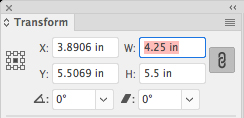- Home
- Illustrator
- Discussions
- How To Resize an Entire Group To a Specific Width ...
- How To Resize an Entire Group To a Specific Width ...
How To Resize an Entire Group To a Specific Width and Height?
Copy link to clipboard
Copied
I am new to Illustrator, just switched from Affinity to see how Illustrator works. I have to say, Illustrator is EXTREMELY confusing to use compared to Affinity. I have a letterhead template and all I want to do is resize it to fit the entire 8.5x11 canvas. I can't figure out how to do this, I click on transform >> scale but nothing pops up to be able to change the width or the height like it usually does in Photoshop or Affinity. How can I resize this thing? I'll include an image of what my canvas looks like, maybe my workspace isn't setup properly? I have no idea.
Explore related tutorials & articles
Copy link to clipboard
Copied
Hi garretts7242779,
use the artboard tool for changing your canvas (in your toolbar above the hand tool).
Have fun
![]()
Copy link to clipboard
Copied
Assuming your artboard is already set up as 8.5x11, select the template, and type "8.5" in the width field of the Transform palette, making sure that the lock icon is selected to maintain proportions.