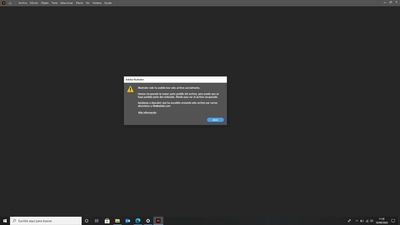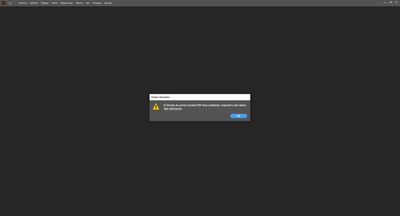Copy link to clipboard
Copied
Good afternoon.
First of all, thank you for this wonderful forum that always helps me a lot.
On the other hand, some files that I made some time ago and that were perfect have been corrupted and I cannot open the .ai file In the laptop preview the content of the file is correctly seen. Is there any method to restore them?
Thanks for all
 1 Correct answer
1 Correct answer
Cristina,
Failing the suggestions by Monika, you may consider whether you may have an original set of sound files, maybe on a harddisk that can be attached externally; if the files can be transferred through a USB stick or similar her zipping suggestion may also be crucial.
To me the error messages seem to indicate a corruption of some bit(s) of code, maybe something wrong inserted or something missing, maybe at the very end of the file.
You could try to File>Place the/each ailing document
...Explore related tutorials & articles
Copy link to clipboard
Copied
How old are the files?
Where have they been stored?
How did you transfer them to your computer?
What is the file size? Is this reasonable? Or should they be bigger?
What is in the files? Text? Linked files? Plugin content?
Which version do you use?
Do you have access toa different computer and do the files work there?
Do the files still openin Acrobat?
Copy link to clipboard
Copied
Hello again! Thanks for your reply. I will try to answer as clearly as possible to see if there is a solution.
The files are 2 years old since they were created. They were created on the pc of my old job. Now I work on my personal laptop with the latest version of adobe illustrator available. The file contains vectors and text, but I did not use any plugin when I created it nor do I have any plugin installed. It is also not a large file.
I attach a screenshot of the messages that appear when I try to open it. Thank you!
Regards,
Copy link to clipboard
Copied
Cristina,
A translation or a live text version of the error messages could help the helpers.
Copy link to clipboard
Copied
Sorry, I translate the text. One part puts the following:
"Illustrator could only partially read this file.
Hemps recovered most of the file, but some of the content may have been lost. Open it to view the recovered file."
The second message says:
"Acrobat PDF file format has problems. Expected a dict object. More information"
This is it and then the file does not open or opens blank.Thanks!
Copy link to clipboard
Copied
Do the files work on other computers? If you can't try that, try and set up a new user account on your computer (Admin), launch into it and try the files.
How did you transfer them? The reason for the corruption might (!) be caused by the transfer. So in case you sent them via e-mail, try and send them again, but zip them first.
If all that doesn't work, I'm sure, Jacob can provide you with links to recovery services. But that is kind of a last straw and might fail as well.
Copy link to clipboard
Copied
Cristina,
Failing the suggestions by Monika, you may consider whether you may have an original set of sound files, maybe on a harddisk that can be attached externally; if the files can be transferred through a USB stick or similar her zipping suggestion may also be crucial.
To me the error messages seem to indicate a corruption of some bit(s) of code, maybe something wrong inserted or something missing, maybe at the very end of the file.
You could try to File>Place the/each ailing document in a new document, maybe with some simple artwork such as just a rectangle, and see; I doubt whether new artwork can make a difference, but I remember a post in an old thread with such a rectangle, and success.
Or you could try to open the file in a text editor and post the last part of it; some friends here can easily spot such wrongness if (luckily) included.
Failing everything else, I believe this case would call for our asking an Adobe staff friend that may be able to (get another friend to) come to your rescue.
Edit: sound files = healthy files, if anyone was puzzled.