- Home
- Illustrator
- Discussions
- Re: How to scale a text in illustrator CC 2018? th...
- Re: How to scale a text in illustrator CC 2018? th...
How to scale a text in illustrator CC 2018? this is for a sign company
Copy link to clipboard
Copied
Hi,
I work for a sign company and they use a lot of scaling for text for a sign such as vinyl, raised text, etc. For anyone that has sign experience, how do I know what size a certain text is? For example: I was working on a sign text for an Italian restaurant called "Repeal XVIII" and they asked me that they want the height of the text in 20" but they don't know the width of the entire text. how do i figure that out through illustrator? if illustrator doesn't have that option should i look into getting Flexisign or Coreldraw? please let me know ASAP.
Explore related tutorials & articles
Copy link to clipboard
Copied
Apply the Effect > Path > Ouline object to the text.
Then in preferences > General check "Use Bounding box"
Then just read the size from the transform panel.
Copy link to clipboard
Copied
can you screenshot where preferences option is? i couldn't find it
Copy link to clipboard
Copied
Preferences are under the Edit menu, or you can use Ctrl +K (Command + K on a Mac) to open it.
Copy link to clipboard
Copied
the one i circled in red. is that it? 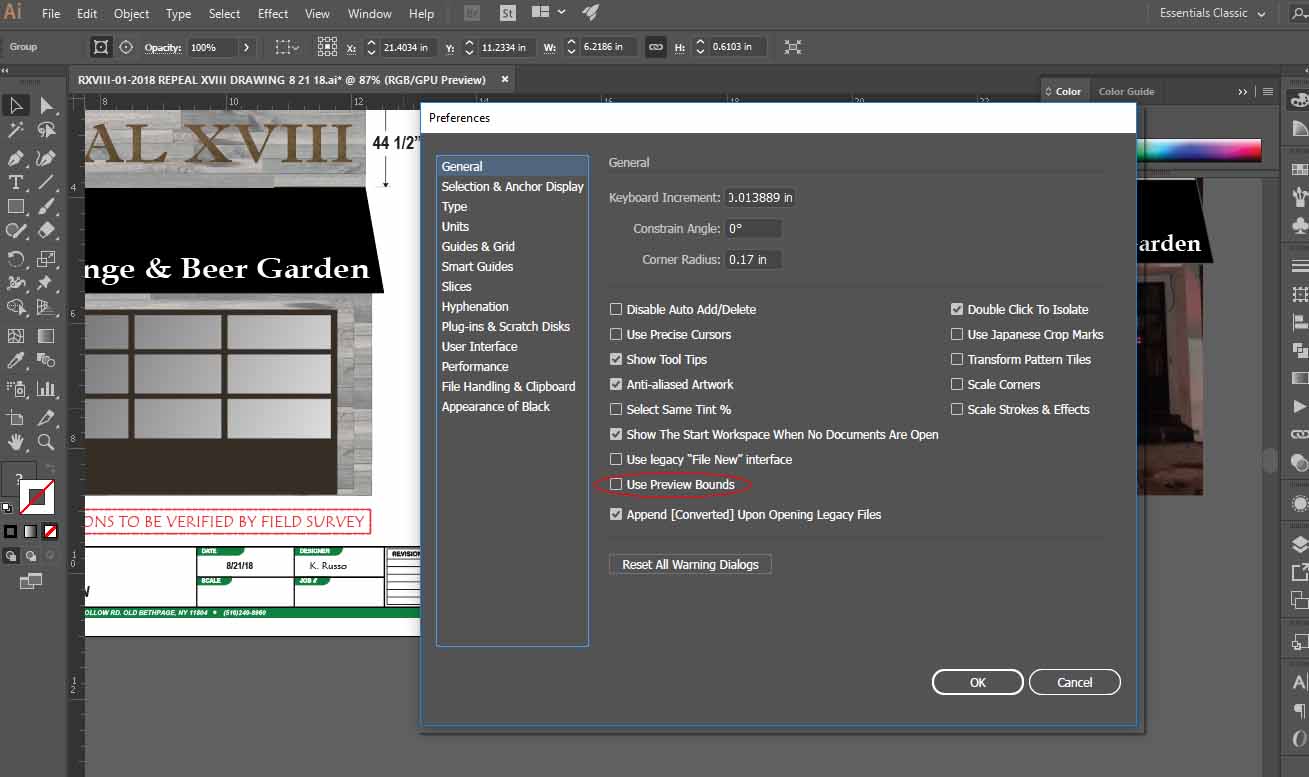
Copy link to clipboard
Copied
krystler,
the one i circled in red. is that it?
That is the one.
You will undoubtedly wish to untick it once used.
Copy link to clipboard
Copied
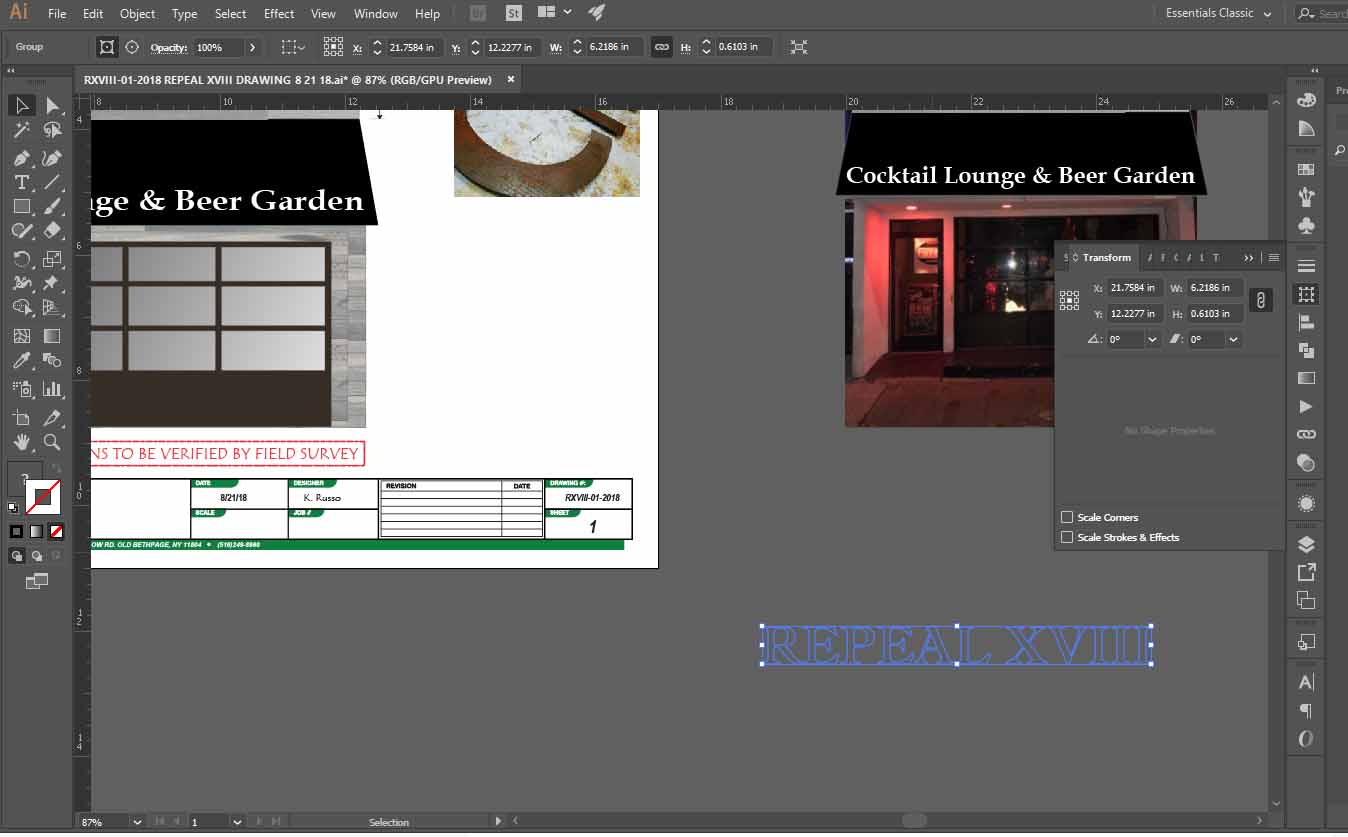
okay. I did all the steps but how would I know the width if they told me the height of the text is 20"? on the transform section, does it show the size it should be in actual size or is it where it is located on the artwork space?
Copy link to clipboard
Copied
I don't understand the question.
Copy link to clipboard
Copied
krystler54763305 wrote
how would I know the width if they told me the height of the text is 20"?
With the aspect ratio locked, as you have it, type 20 in the H: field and tap Enter.
The Transform panel will show the resulting width in the W: field.

Copy link to clipboard
Copied
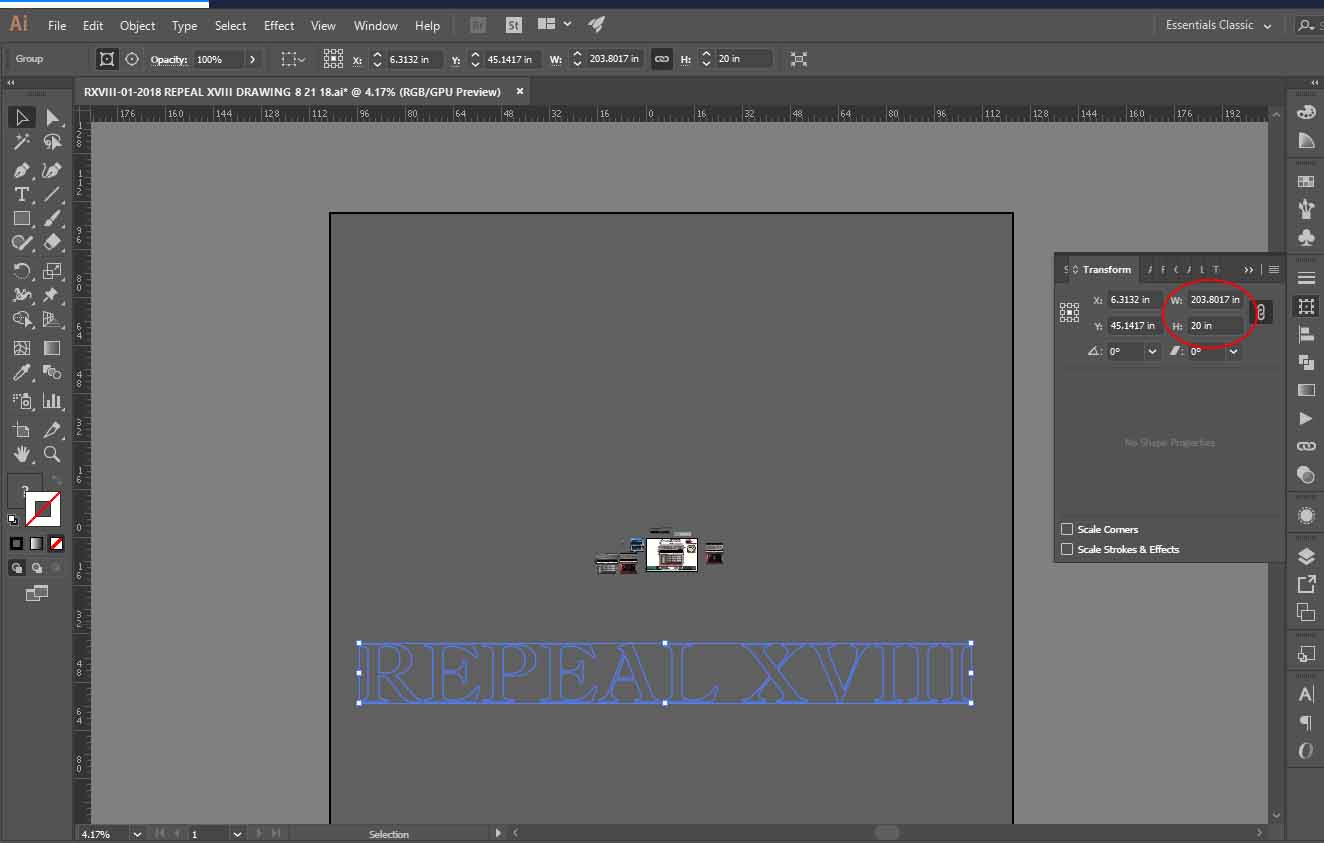
for the width is that the size its suppose to be if its 20" high as long i keep it locked?
Copy link to clipboard
Copied
krystler,
for the width is that the size its suppose to be if its 20" high as long i keep it locked?
That is the case.
If you keep the proportions, the width will scale by the same factor as the height.
You can just enter the desired height in the H box and press Ctrl/Cmd+Enter to scale up proportionally, I believe that is what you did.
Copy link to clipboard
Copied
krystler,
The x and the Y show where it is relative to the Artboard origin, the W and the H show the width and the height (the latter being 0.6103" or (about) 44pt), so your (tallest) letters are 44pt in height.
Copy link to clipboard
Copied
A visual cheat I use for sizing and spacing-
Use the rectangle tool and numerically create a rectangle with the exact height and width you are needing (center it) and use that as a template ![]()
Copy link to clipboard
Copied
so, to find out the size do i have to make a new file of the actual size? for example: if the text is 20" high but don't know the width do i have to make a separate file just for the text itself? that's how i've been doing it.


