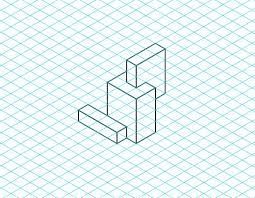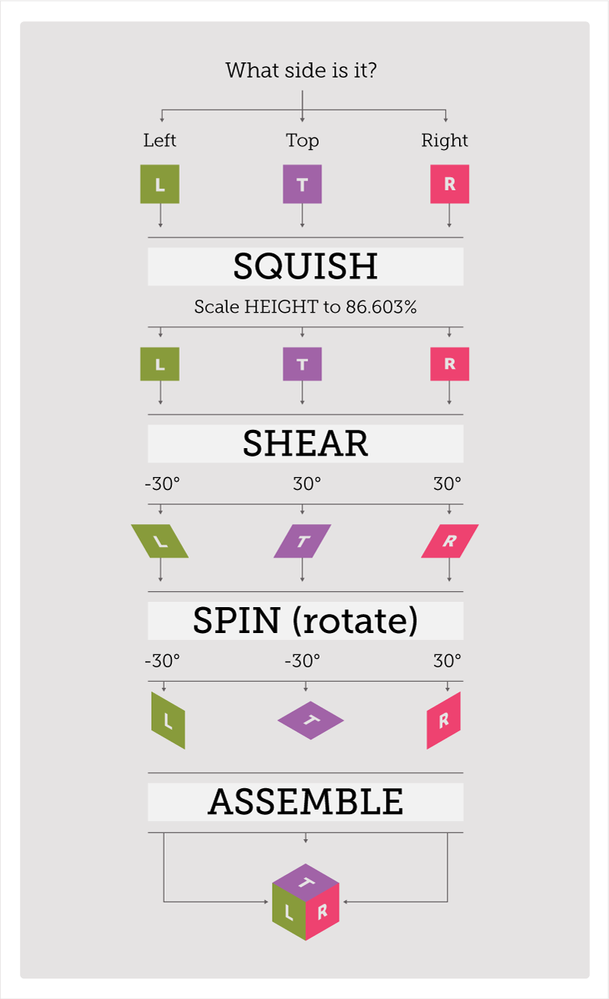How to set a shadow without 3 d functions
Copy link to clipboard
Copied
Hi
I have a simple shape and use it with 3d function extrud
to geht a shadow. How can I achieve this easily without 3 D functions?
Explore related tutorials & articles
Copy link to clipboard
Copied
Can be achieved with blends or the transform effect. Unless exporting to pixels you don't want to do either, because they create a boatload of paths.
Copy link to clipboard
Copied
That is an extrusion, not a shadow. If you want a vector dropshadow, use Effect > Stylize > Dropshadow and set the Blur to 0.
Copy link to clipboard
Copied
And be sure you are using the Illustrator Effects, not the Photoshop one.
Copy link to clipboard
Copied
It works with the answer of Ton Frederiks
Unfortunately I can't convert the svg as vector asset in Jetpack Compose
the shadow seems not working there tried
Effekte / Stilisierungseffekte / Schlagschatten
or
Effekte / SVG-Filer / AI-Schatten
Copy link to clipboard
Copied
The most simple way is to create 3 rectangles and shear them. My 2 cents. If you want isometric object lust use this scheme or isometric grid.