- Home
- Illustrator
- Discussions
- How to type Arabic on curves without breaking
- How to type Arabic on curves without breaking
Copy link to clipboard
Copied
I have a type to fix on an outlined badge in Arabic, once I place the text over a curve it breaks.
Anyone have an idea how to do it?

 2 Correct answers
2 Correct answers
I wish there is an auto method, but there isn't.
For your example above سلمون وردي you just need to fix connection in three points only since much of the characters are separate already. just fix connection here … سلمو
I think I found a way which is 95% accurate and simple.
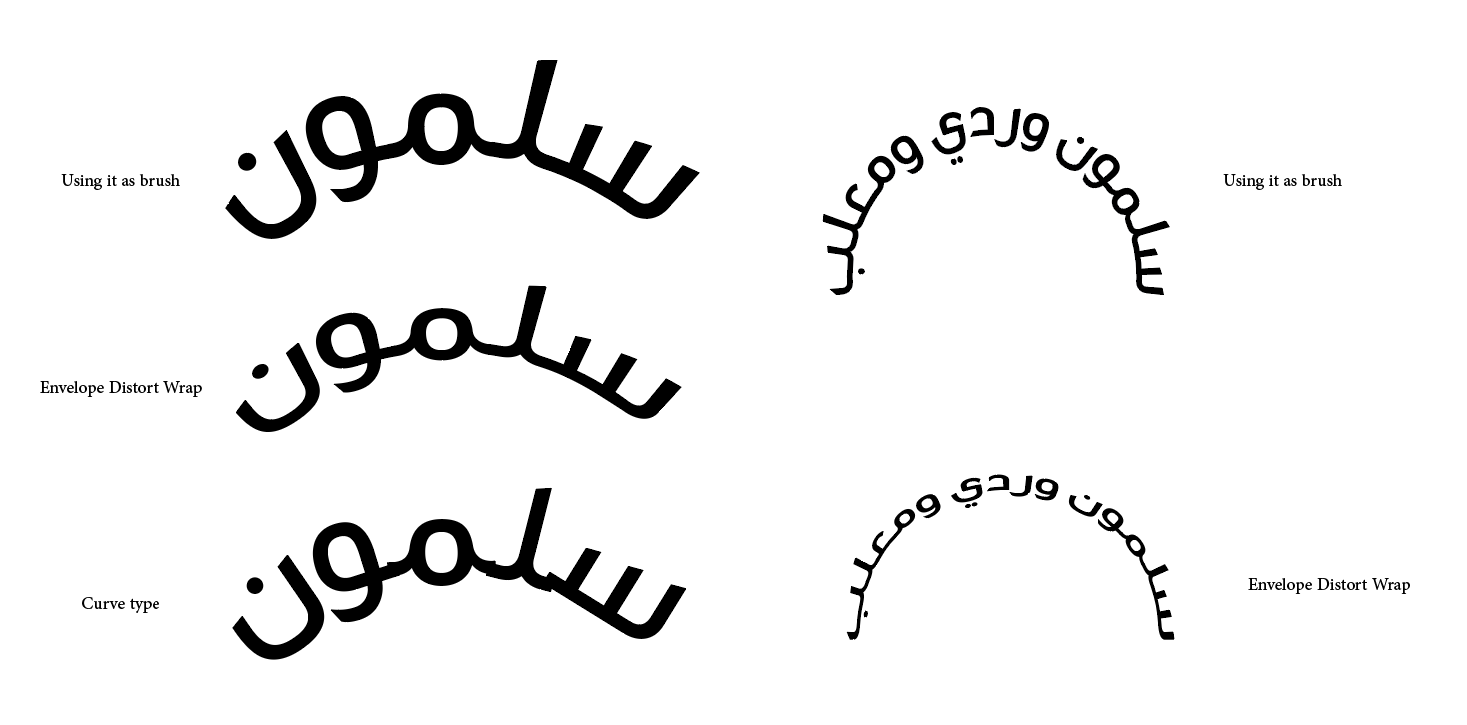
Adding the outlined line to the brush set will do.
Explore related tutorials & articles
Copy link to clipboard
Copied
Hratch,
Have you tried the Path Type Tool based upon a circle?
Copy link to clipboard
Copied
Yes, I tried and it still breaks.
Copy link to clipboard
Copied
Typefaces where characters are designed to connect smoothly together will always break if written along a curve. Font definition files simply don't have the data to explain how to re-shape each glyph when it's not in the "correct" position. You have two options:
- Manually adjust the 'baseline shift' value of each character to bring them into alignment (for smaller text and shallow curves this is OK, but it will still leave a corner join if the angle between each character is large).
- Create the text as a regular horizontal block, then use the Warp > Arc distortion. This will change the shape of the characters but will preserve the smooth connections between them.
Copy link to clipboard
Copied
in Arabic if you adjust the baseline of each letter it will convert the character to an independent version.
Warp is not an option as it will change the shape as you said.
Copy link to clipboard
Copied
Then convert to outlines and fix everything manually.
Copy link to clipboard
Copied
I'm sure there is a way as I've seen it once but I can't remember how.
Copy link to clipboard
Copied
I agree with Dave, Warp is a fast method and resulted text will not break, however it squishes the text. Best result is to Outline then adjust all points and curves manually.
From experience, some Arabic fonts can stand bending without showing problems. You need to test some other GE fonts.
Copy link to clipboard
Copied
I've tried many GE fonts and the issue is still there.
I can solve this small job manually.
But shouldn't this be doable in a way? other than fixing the curves manually?
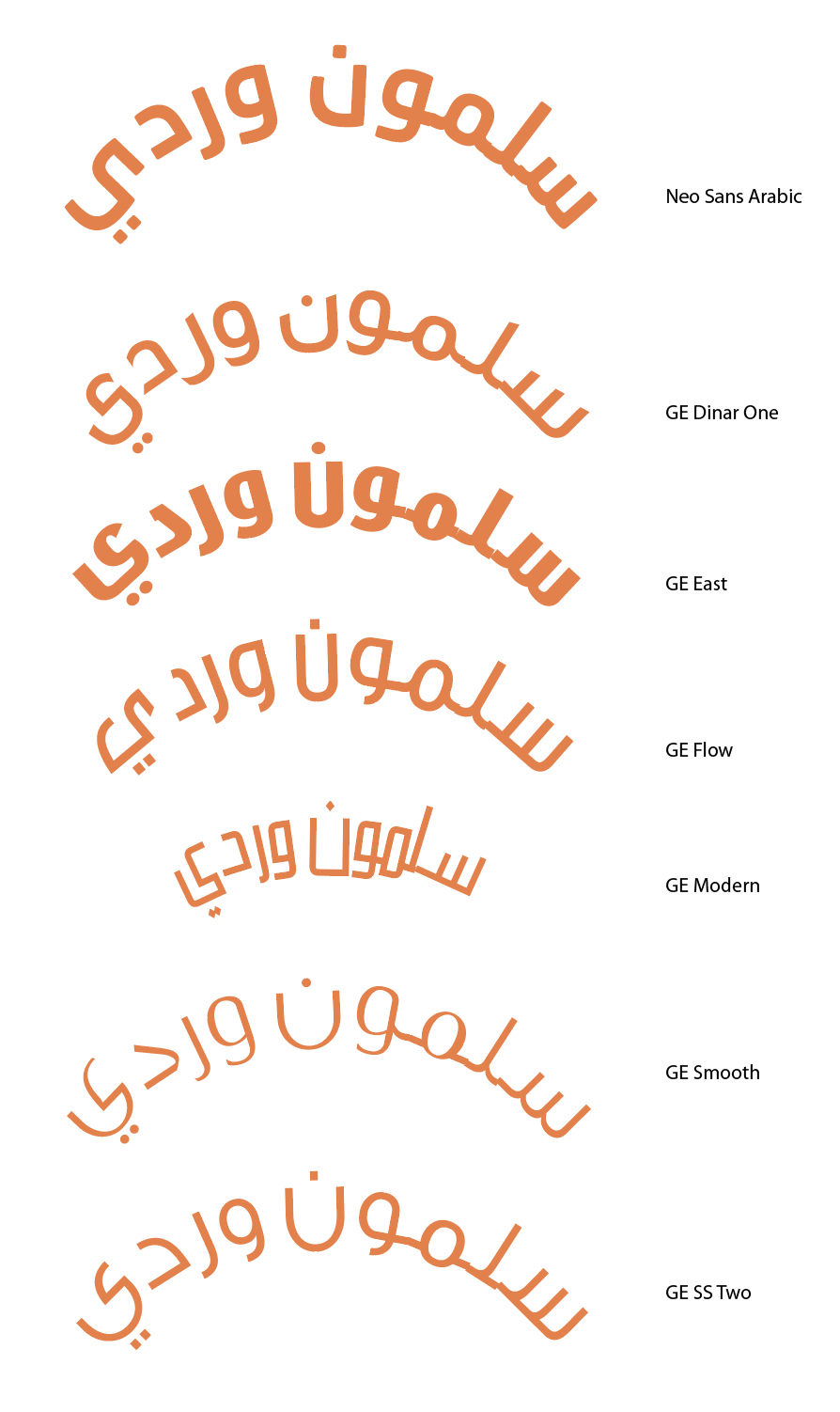
Copy link to clipboard
Copied
I wish there is an auto method, but there isn't.
For your example above سلمون وردي you just need to fix connection in three points only since much of the characters are separate already. just fix connection here … سلمو
Copy link to clipboard
Copied
That's sad to hear.
Yes, that's already solved manually.
Thanks Ziad.
Copy link to clipboard
Copied
I gather that this will be too late, and I know it's not perfect, but if you wanted to get the letters as well as the connectors to fit the curve, you might try Envelope Distort/Make with Mesh. It's still work, but it might be worth looking at.
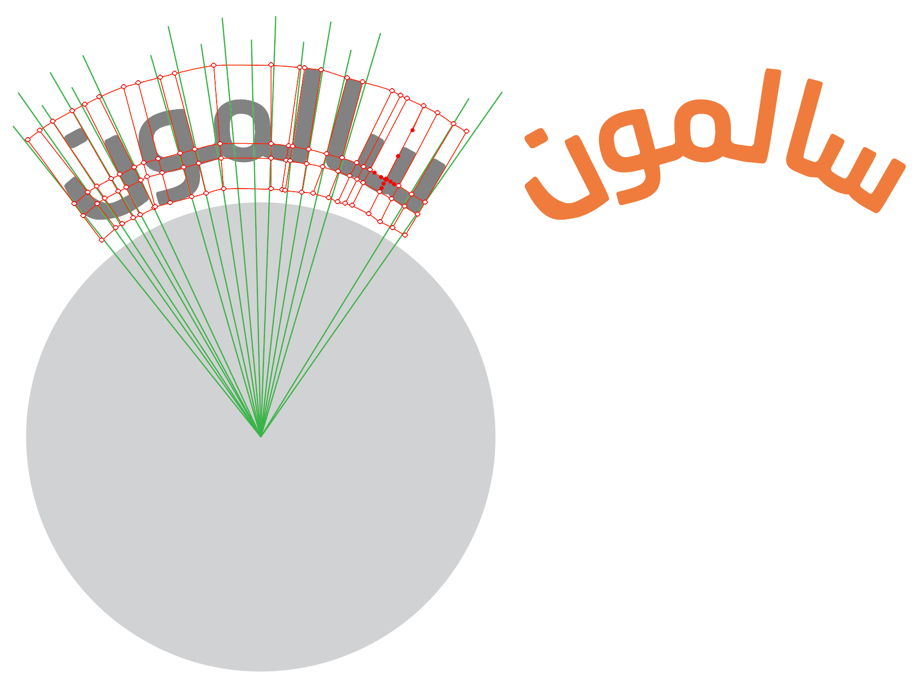
Peter
Copy link to clipboard
Copied
It's never too late ![]()
but I think this is even more time consuming than just fixing few curves.
Copy link to clipboard
Copied
Hi Peter, I'm interested in this method, I just couldn't replicate the steps, so I appreciate if you can elaborate further on this technique.
Copy link to clipboard
Copied
I think I found a way which is 95% accurate and simple.
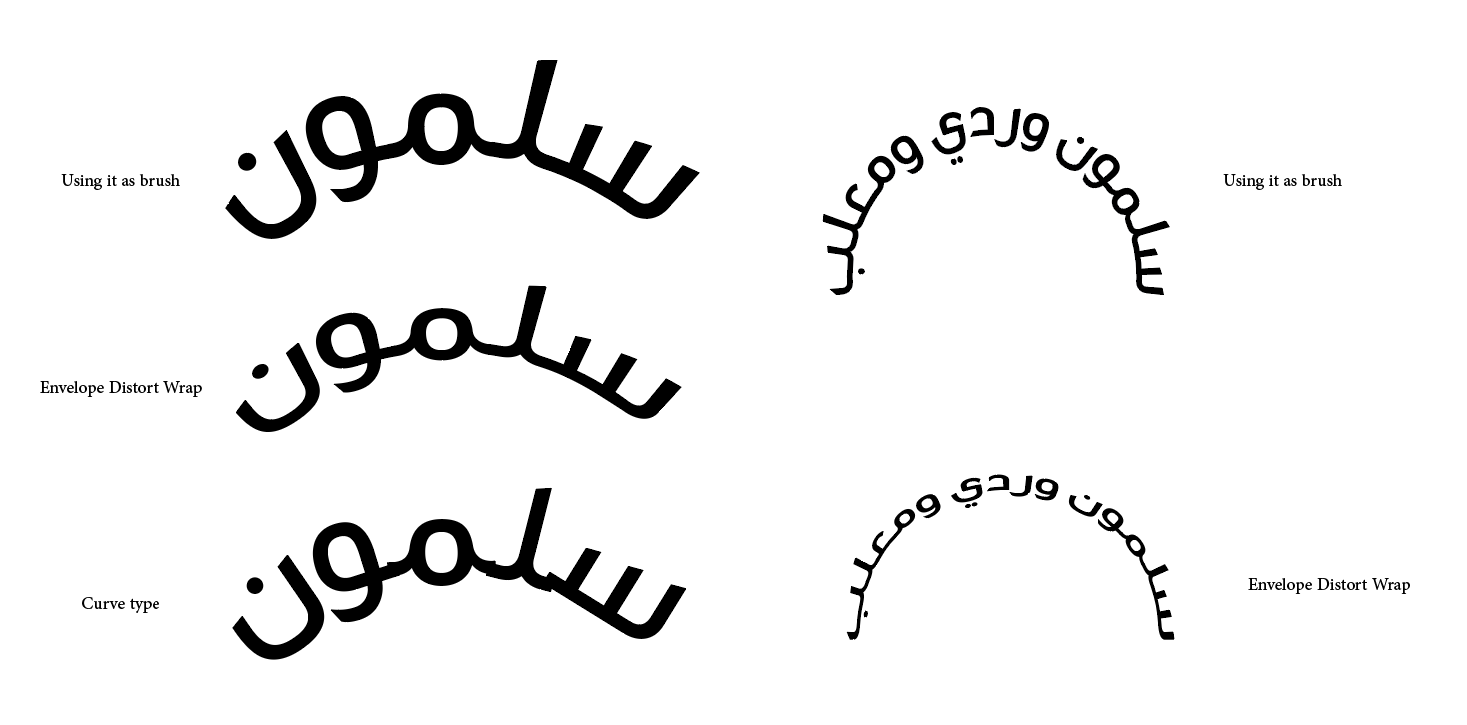
Adding the outlined line to the brush set will do.
Copy link to clipboard
Copied
Having the text on a curve as a brush is some thing we did some 15 years back when Illustrator didn't support Arabic back then and didn't allow us to type on a path directly. Having said that top-right text does look very good.
Copy link to clipboard
Copied
Which it seems the only automatic way to do it on Illustrator.
I'm satisfied with the 95% until Adobe find a way around the Arabic font curving.
Copy link to clipboard
Copied
Hey, thanks for sharing this! I'm having the same problem and this seems to be super useful 🙂 How did you use the text as a brush?
Copy link to clipboard
Copied
Hey Superely, you should make the text outlined at first and then you select it and make it "art brush" with "Scale Proportionately" box selected, and apply it on a circle as a stroke, that will do it.
Copy link to clipboard
Copied
Thank you ASlhab for your explanation, and very sorry for my late reply!
Copy link to clipboard
Copied
Outline text and Creating a brush out of the outlined text will give you sensible results. Thanks, Hratch for sharing.
Copy link to clipboard
Copied
Astute Graphics Reform plugin for Illustrator has some interesting Text on Path features that allow type to follow curved source paths more closely. The effect does some slight warping to the letters, similar to what happens when turning lettering into an Art Brush. But the warping and distortion is a little more subtle.
Copy link to clipboard
Copied
Can you please tell me how can I do this exactly?
I can't seem to find this brush effect
Copy link to clipboard
Copied
@Lina T.36546122szoo schrieb:
Can you please tell me how can I do this exactly?
I can't seem to find this brush effect
I have made a video about a similar thing: https://youtu.be/PNiSMUuERcQ
In order to outline text: Type > Create Outlines.
Alternatively you can apply the Effect > Path > Outline object to the text object.
Copy link to clipboard
Copied
طاكسي كبير
-
- 1
- 2
Find more inspiration, events, and resources on the new Adobe Community
Explore Now


