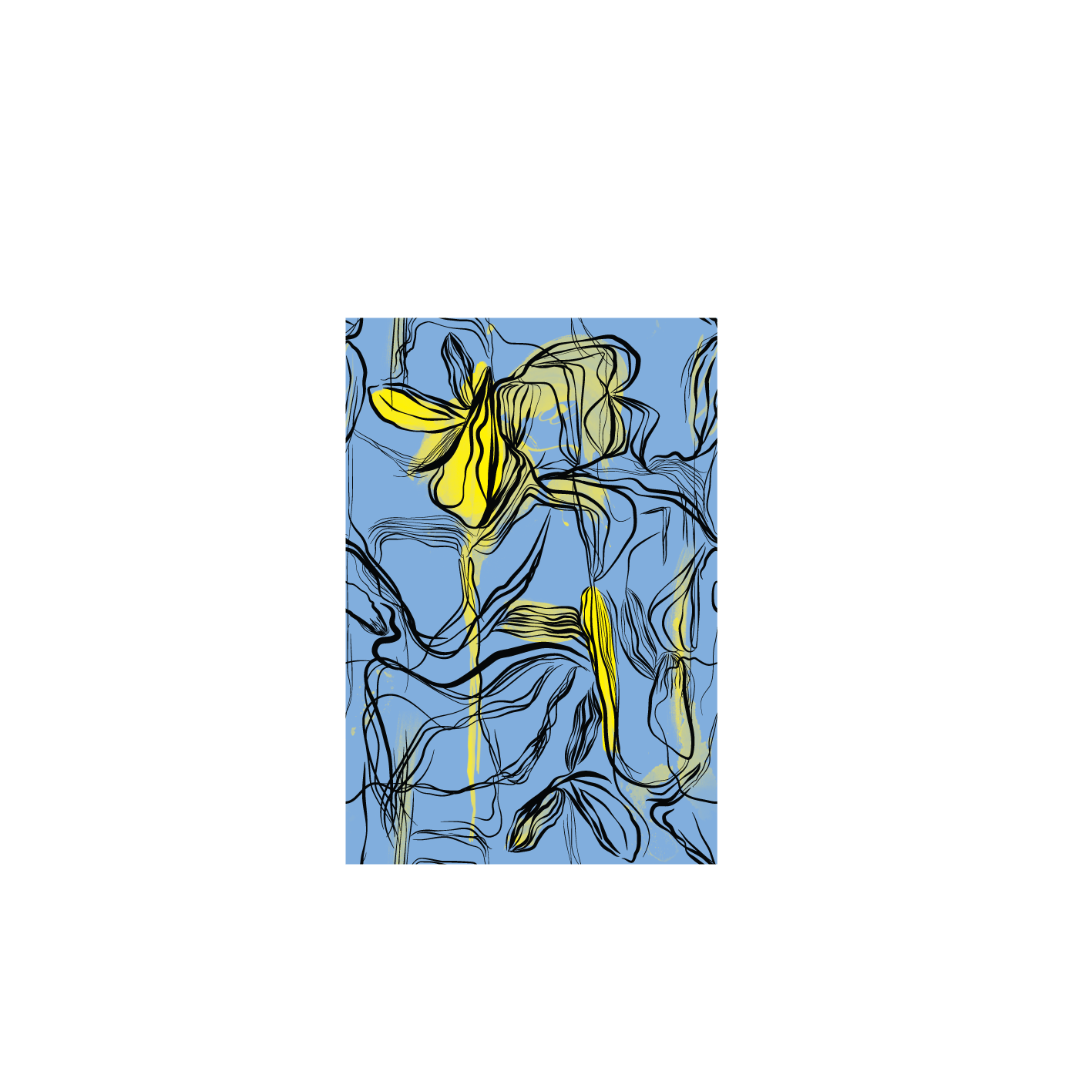Adobe Community
Adobe Community
- Home
- Illustrator
- Discussions
- Re: i cant edit the colors of my pattern
- Re: i cant edit the colors of my pattern
Copy link to clipboard
Copied
hello, i used 3 colors in this pattern i did with illustrator cs6 , black, blue , orange, and the only color i can edit is the blue one. did i do something wrong? i dont understand
 1 Correct answer
1 Correct answer
Not in Illustrator.
You will have to copy the group, go to Photoshop and paste the pixels.
Select the #f8fba2 color as your Foreground color.
Lock the transparency of the layer and fill it with the foreground color.
Copy the layer and paste it back in Illustrator above the layer you copied and move it into place.
Explore related tutorials & articles
Copy link to clipboard
Copied
if you have no problem. can you upload the main image. so that i can open it in illustrator to resolve it.
Copy link to clipboard
Copied
i am not able to upload ai files on here
Copy link to clipboard
Copied
Most people here use Dropbox for Ai files - a free account is ok and always useful to have -
and link the file here
Copy link to clipboard
Copied
ah ok, here it is Dropbox - pattern.ai
Copy link to clipboard
Copied

this is the sample. follow the given steps to edit:
1. first open your layer panel in Illustrator and hide all layer expect the two blue one. now you can easily edit the color by clicking on the artboard.
2. unhide all hide layer. now to change the color of black lace. then uncheck this yellow highlighted box. now hide the painted type layer and blue layer only. now select the black lace. choose object> expand. as you click on expand, you will be able to change the color.
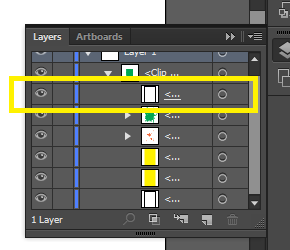
hope your problem is resolved. waiting for your response.
Copy link to clipboard
Copied
The black group and blue path are the easy things to edit. I may be mistaken, but I'm pretty sure the OP is asking about the orange brush strokes, which are images.
corinal: Jacob's suggestion to recolour this in Photoshop was a good one. I was able to edit the orange brush strokes very quickly and easily using colour range and a Hue/Saturation adjustment layer.
Copy link to clipboard
Copied
thank you. any idea for the orange color?
Copy link to clipboard
Copied
geoff, i need the orange color ( f95c25 ) to change it to f8fba2
Copy link to clipboard
Copied
this works for example, but i dont know how to change to a specific color.
Copy link to clipboard
Copied
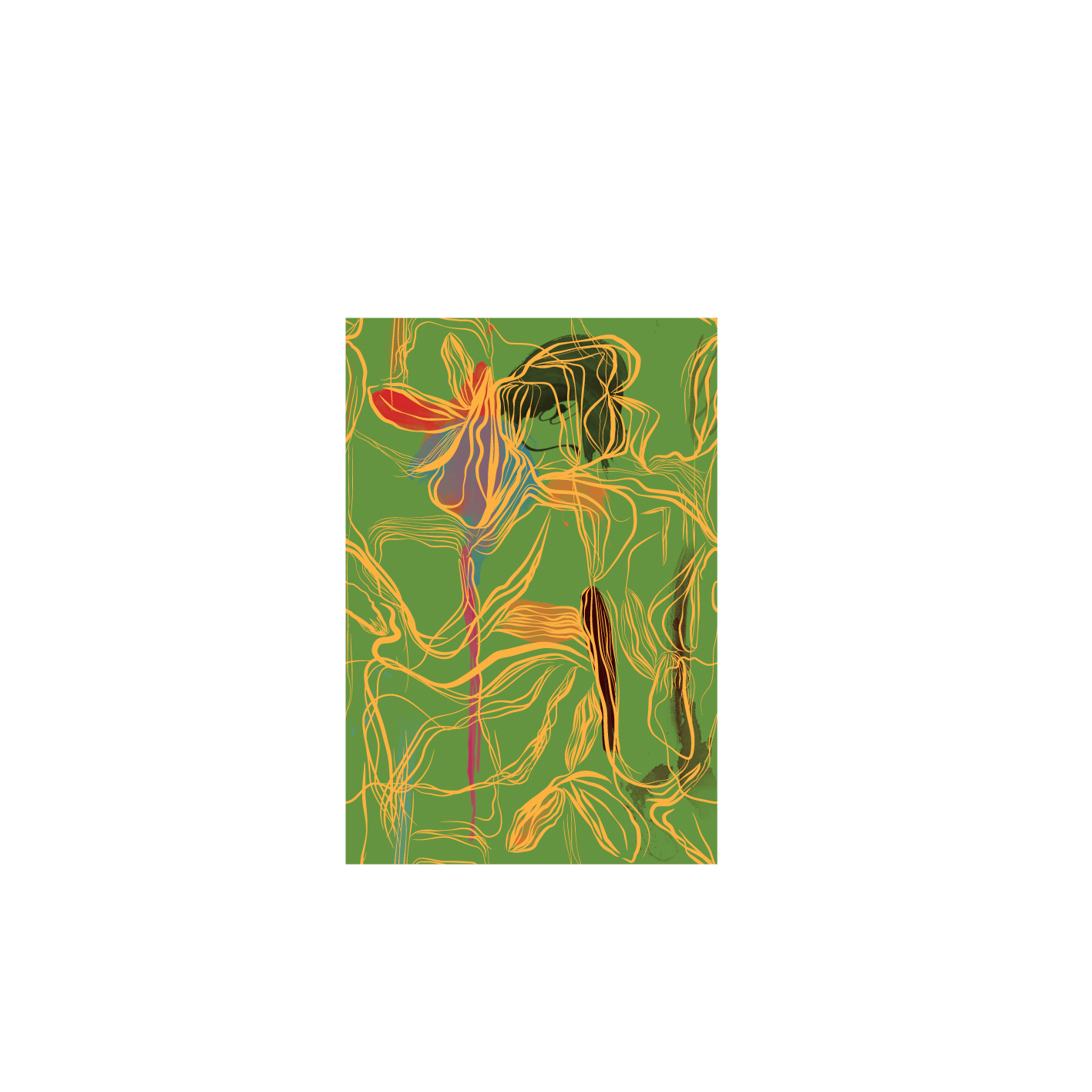
the main problem with the color editing it that it is a pattern. so you can change the other color as it is already said. now come to pattern work.
firstly hide all your layer expect the @pattern layer in @illustrator. now click on pattern layer and unmask the layer. then choose object>ungroup.
now choose edit> edit colors>adjusr color balance.
here fill the CMKY format of color you want to adjust. after this your pattern color is changed.
Copy link to clipboard
Copied
-
- 1
- 2