Copy link to clipboard
Copied
Hey, I've done this many times! And now I changed something!
I usually can take these paths:
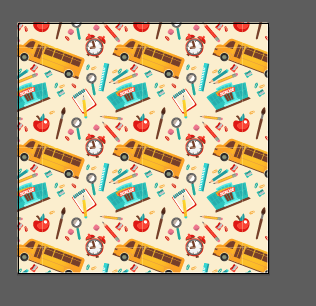
Then extend it like so:

Now, it doesn't do that, its just stretching!
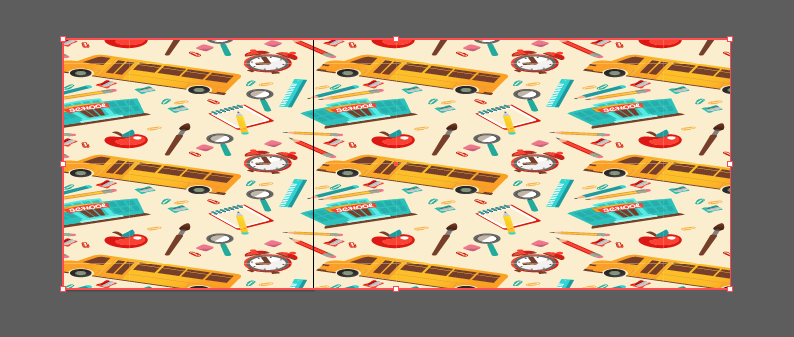
What did I do? I've googled for hours and can't find it! Any help is appreciated!!
 1 Correct answer
1 Correct answer
It looks like you have a pattern that is filling a rectangle.
Try double clicking on the Selection Tool (the actual tool in the tool box)
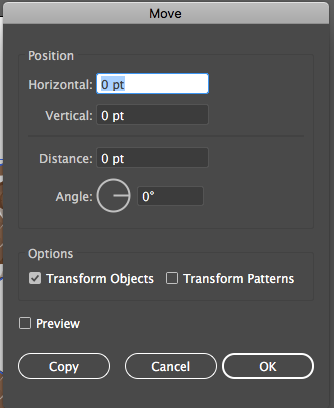
There is a check box that is ON for Transform Patterns. Un check it, and you can now resize the shape without stretching the pattern.
This works for all transformation tools, rotate, skew, scale etc. Just double click on the tool to get the options.
Explore related tutorials & articles
Copy link to clipboard
Copied
It looks like you have a pattern that is filling a rectangle.
Try double clicking on the Selection Tool (the actual tool in the tool box)
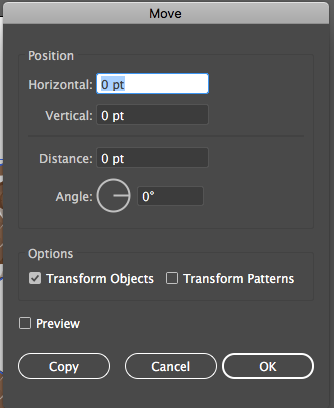
There is a check box that is ON for Transform Patterns. Un check it, and you can now resize the shape without stretching the pattern.
This works for all transformation tools, rotate, skew, scale etc. Just double click on the tool to get the options.
Copy link to clipboard
Copied
Doubleclick on move tool. Uncheck transform patterns.
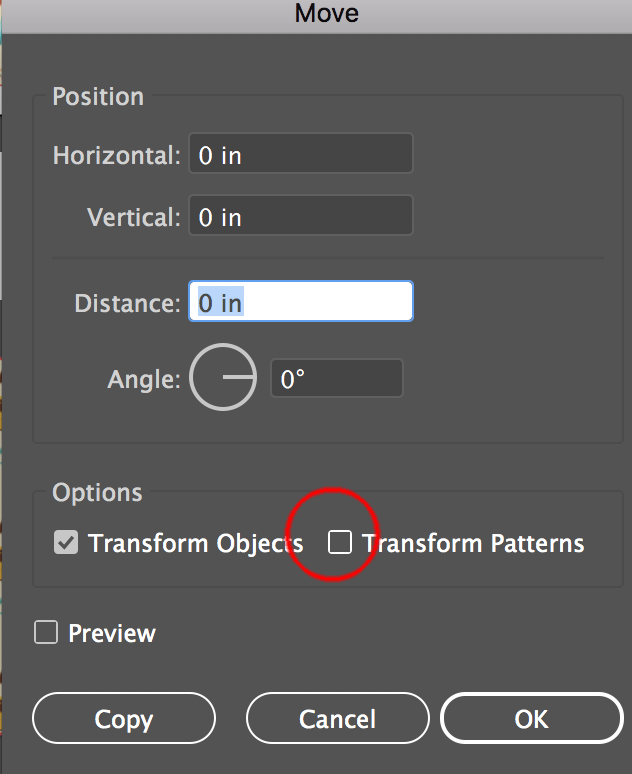
That setting will stay off now until you change.
Copy link to clipboard
Copied
Thank you thank you MikeGondek and lo21!!! It's perfect!!

