I have a problem with the eraser tool
I have a problem with the eraser tool, it is creating shapes instead of erasing.
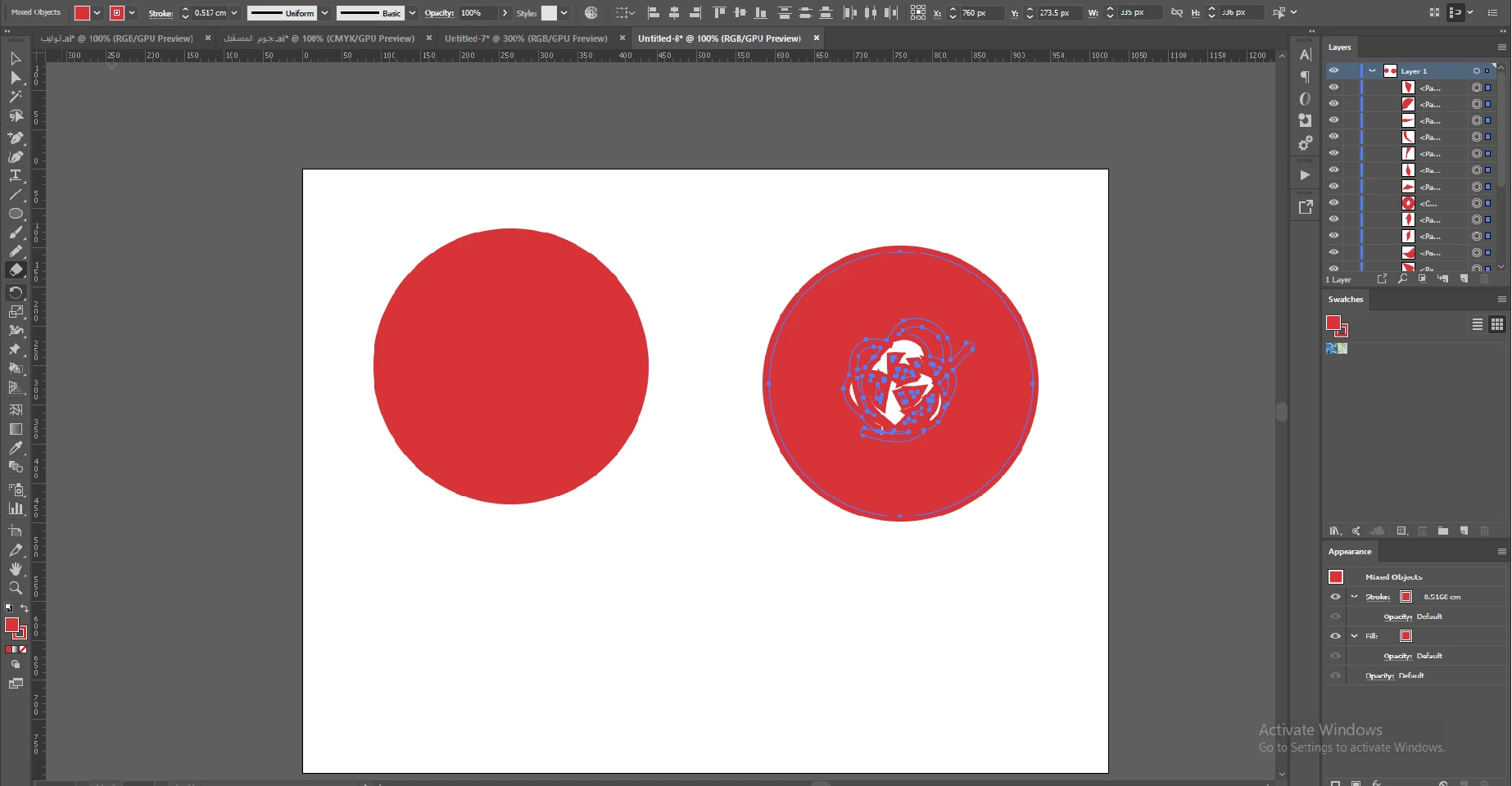
I have a problem with the eraser tool, it is creating shapes instead of erasing.
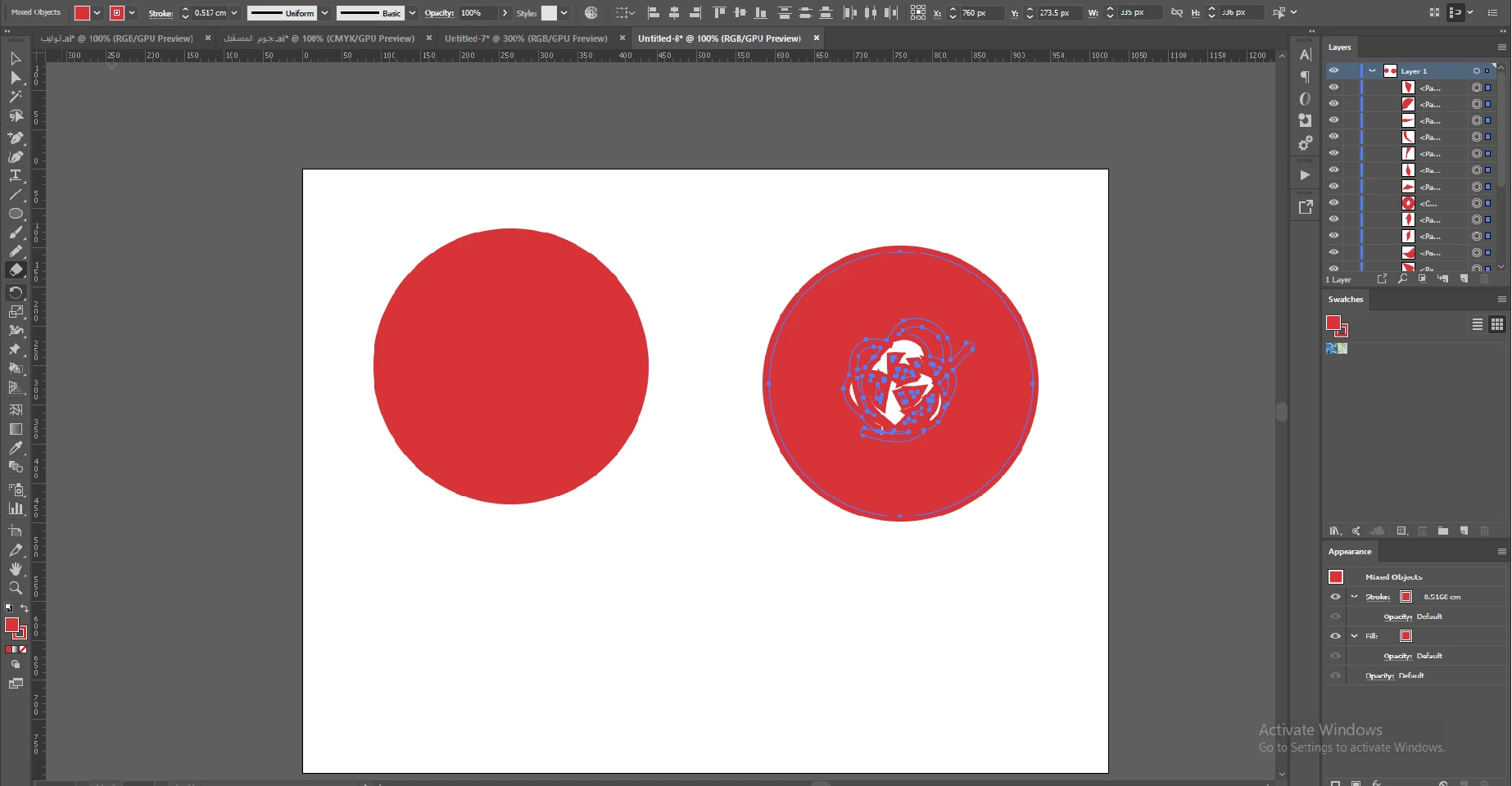
I haven't seen this as a problem with the eraser tool but I notice that you are also having the symptoms of the bug with GPU Performance which is so prevalent among Illustrator users (the outer edge of your circle is fuzzy). Try turning GPU Performance off. Click on the rocket ship in Illustrator's top menu bar to access it. It's a stretch for the problem you're having but it is worth a try.
Already have an account? Login
Enter your E-mail address. We'll send you an e-mail with instructions to reset your password.