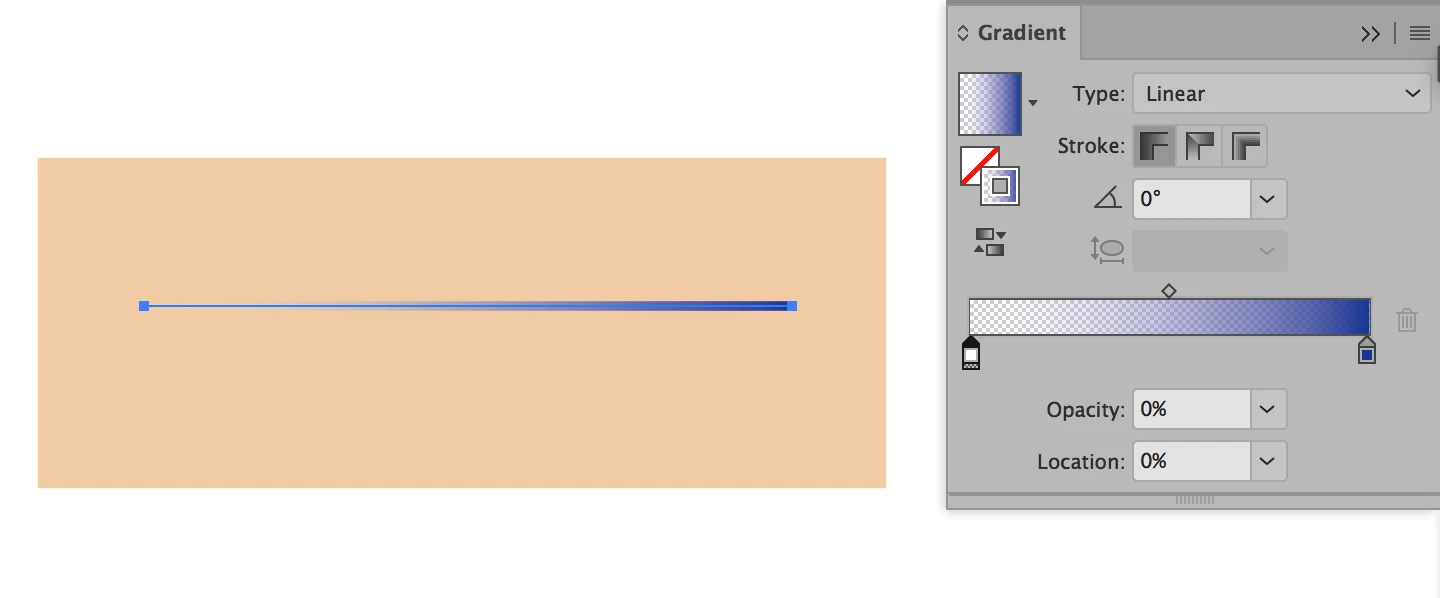I need to fade a series of lines from solid to transparent as they get further from the starting pt.
I am creating an ad as an Illustrator file with a map at the center. I want to have lines showing flight routes beginning at one point (our city) and then fading to transparent as they arc out to the rest of the ad. There will be many of these lines scattered in numerous directions. How can I achieve this effect? Will I need to create the effect on each line individually? Is there a way to create the group of lines and then apply the effect to all of them? I have included a screenshot of the ad image (without the lines) below.
Thanks in advance for any assistance!!
Ubiquitous information:
Adobe Illustrator CC
23.0.6 (64-bit)
MS Windows 7 Pro
6.1.7601 SP1