 Adobe Community
Adobe Community
- Home
- Illustrator
- Discussions
- I want to create such a shadow in a banner design?
- I want to create such a shadow in a banner design?
I want to create such a shadow in a banner design?
Copy link to clipboard
Copied
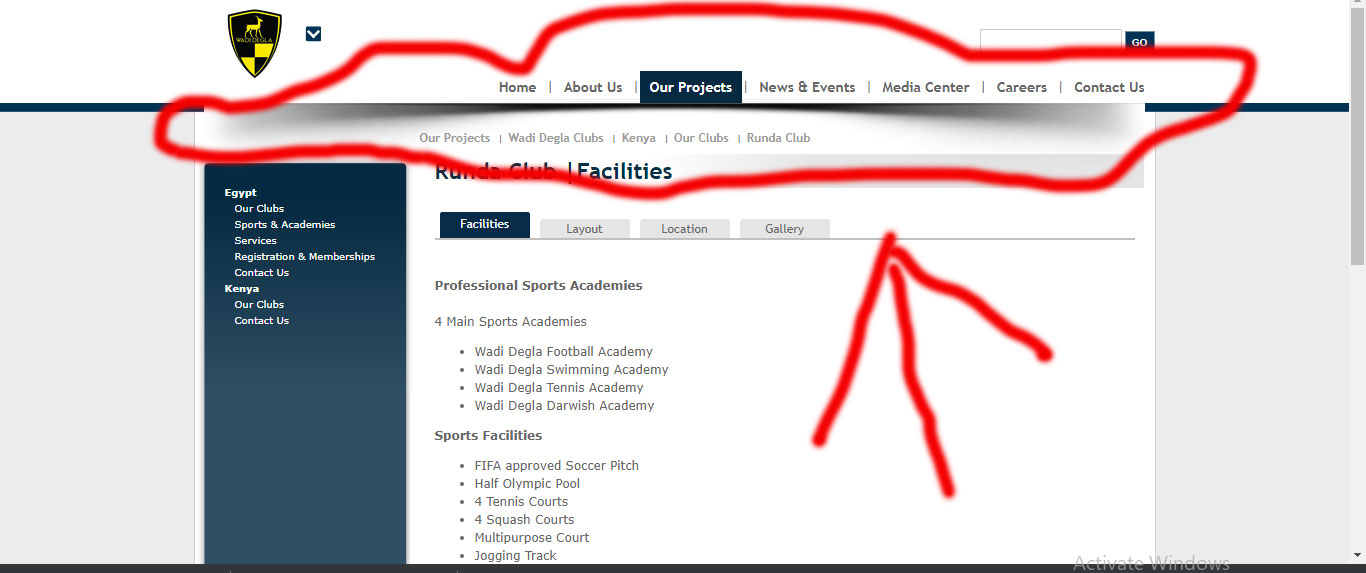
i want to create such a shadow in a banner design any help would be appreciated
Explore related tutorials & articles
Copy link to clipboard
Copied
Try a blend between 2 shapes like this:
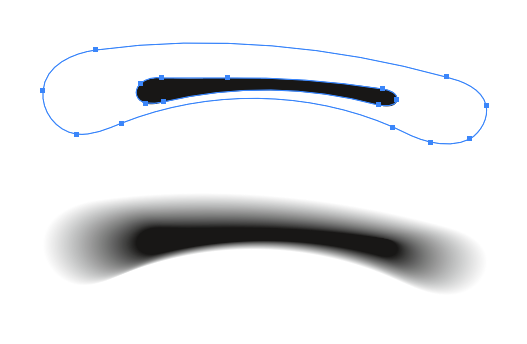
Then apply multiply blend mode, reduce opacity and whatever to adapt to your needs.
Copy link to clipboard
Copied
Draw a rectangle with the Rectangle tool.


With the Add anchor point tool, click the bottom center edge to add a new anchor point.


With the Direct Selection tool (white arrow), carefully click on the new anchor point to select it. Only that anchor point should look like it is filled in. The other anchor points should not be filled in.
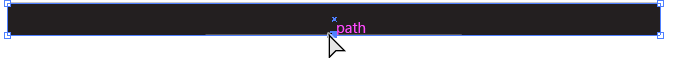
In the Properties panel, click the Convert selected anchor point to smooth icon.

With only the center bottom anchor point still selected, use your up arrow key to nudge the point up.

In the Gradient panel, create a gradient that has 3 stops. They can all be black. Change the opacity of the left and right stop to zero and leave the center stop at 100% opacity.


Fill the shape with the gradient.

