 Adobe Community
Adobe Community
- Home
- Illustrator
- Discussions
- Re: I want to make a 3D and ad symbols, but how?
- Re: I want to make a 3D and ad symbols, but how?
Copy link to clipboard
Copied
When I add my symbols it shows up wrong, - backwards, at my 3D. What do I do wrong?
I have tried to add the symbol at other surfaces, but the result is the same 😞
 1 Correct answer
1 Correct answer
If Monika Gause has answered your question then please mark that as correct. Thanks you.
Explore related tutorials & articles
Copy link to clipboard
Copied
Please show the dialog box "Apply artwork"
please show the artwork outlines and layers panel.
Are you sure you're not applying it to the inside?
Copy link to clipboard
Copied

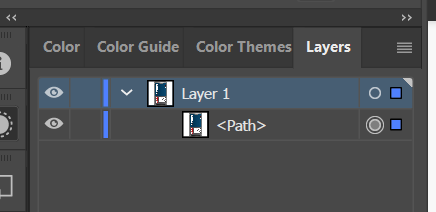

Copy link to clipboard
Copied
Yes. It look like I have applied to the inside, but how?
Copy link to clipboard
Copied

Copy link to clipboard
Copied
No, you haven't applied it to the inside. Your object doesn't have an inside.
So you must have run into a bug. So far I have only seen this on extruded shapes, not rotated ones.
Have you by any chance applied any other effect to the shape?
Can you create a different symbol with some simple shapes and upload the Illustrator file somewhere? I would definitely like to examine this. Thank you.
Copy link to clipboard
Copied
I'm agree with Monika, probably it's a bug. I tried to replace your shape and I got the same error. I solved the problem revolving the shape without a stroke and with only fill color: I got less surfaces and all works fine. Try, maybe will work also for you
Copy link to clipboard
Copied
Now I have done it all from scratch 🙂 and also tried with a very simple symbol,-54. But still the same result ! ?
Copy link to clipboard
Copied
Your dialog box looks like you have a stroke and a fill on the base shape.
Can you try without a stroke, just apply a fill to the base shape?
Copy link to clipboard
Copied
Dropbox - Symbols 3d mapping test 2017 .ai
I had a go , with just a fill, (on windows 7)
Guess its easy enough to use the symbol handles in map art, to scale itself inside out ,back to front or whatever- until it looks right
Copy link to clipboard
Copied
Wil do 🙂
Copy link to clipboard
Copied
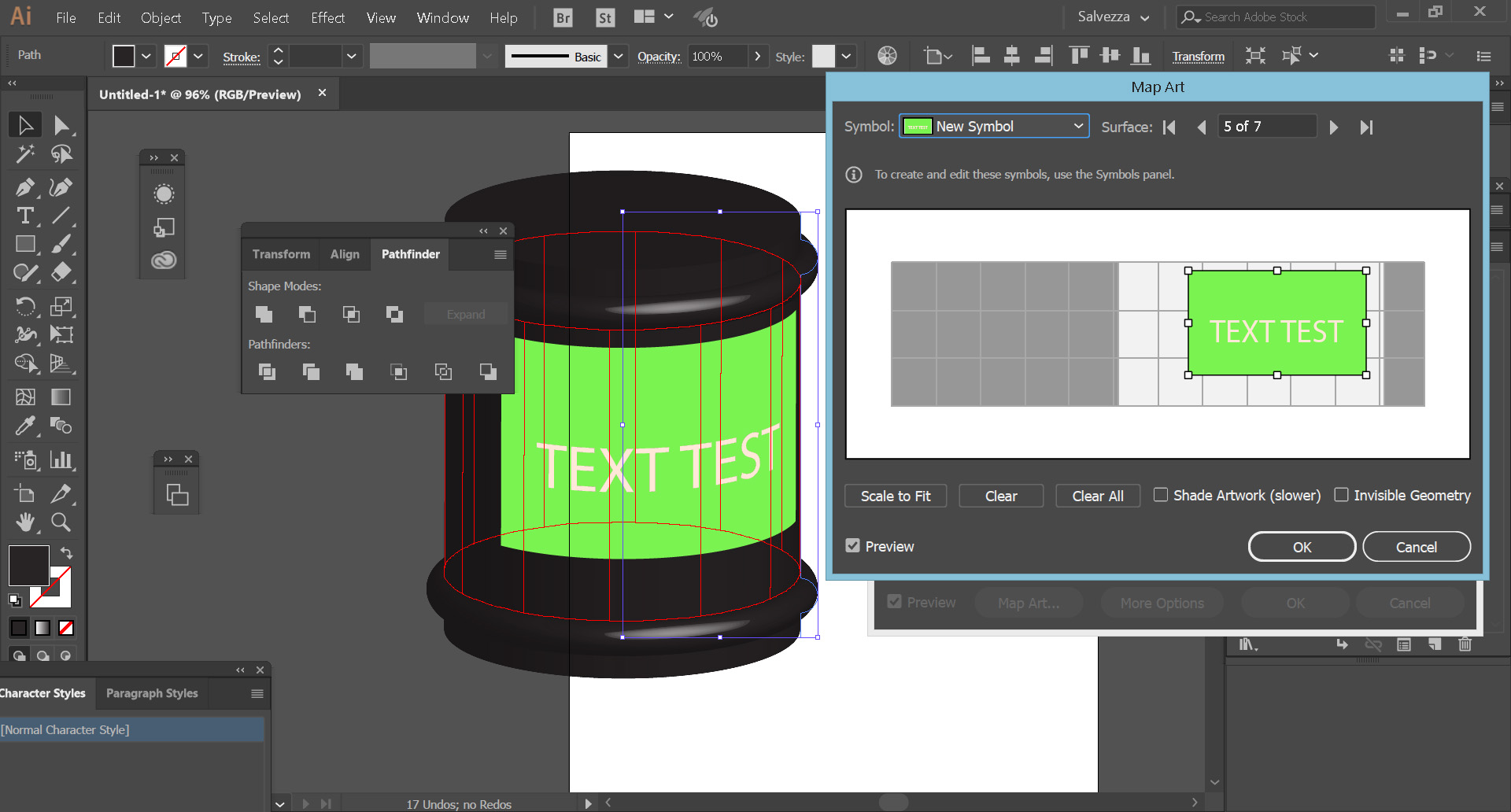
This is the test that I described in the previous post. Just fill color. I got 7 surfaces and when I apply the symbol it works.
Copy link to clipboard
Copied
I can not do it without a stroke. But without a fill is ok. I also have windowss 7.
The result is still the same error
Copy link to clipboard
Copied
Excuse me, I don't understand: why you need a stroke in your shape to revolve? Can't you use only fill color?
Copy link to clipboard
Copied
Wow. YES! it went well with a fill 😄
Is that new?
Copy link to clipboard
Copied
Strokes have always been an issue in the 3D effects on several levels
Copy link to clipboard
Copied
Thank You again Monika 😄
Copy link to clipboard
Copied
Yes that was what I did. But in the Building a 3D soda can at 02.30 I learned that stroke and not fill have to be applied, so that must have changed in the software 🙂 ?
Copy link to clipboard
Copied
nilleg57851248 schrieb:
Yes that was what I did. But in the Building a 3D soda can at 02.30 I learned that stroke and not fill have to be applied, so that must have changed in the software 🙂 ?
They have not changed it.
Strokes make your artwork far too complex and cause overlaps in sharp corners (which then causes even more issues).
Strokes are only sometimes useful when you create 3D objects from open paths such as a bottle or a vase. So the finished objects are also open.
Copy link to clipboard
Copied
If Monika Gause has answered your question then please mark that as correct. Thanks you.


