
Copy link to clipboard
Copied
I have a few different images inside of the file (.ai), now I want to make each of these images 3000 x 3000 pixels without losing the quality of the image. I have been using Adobe Photoshop to upscale the image, but obviously, the quality is impacted. Thanks in advance!
 1 Correct answer
1 Correct answer
In that case I would recomend
- Copy illustrator elements to clipboard
- In Photoshp make a new 3000 x 3000px documetn in the correct colrospace RGB or CMYK
- Paste your clipboard as smart object
- Scale
- Save as to this as .jpg
Now I have to ask why are you saving such a hi res image to .jpg. For .jpg never use CMYK colorspace, and there si no common reason to sue .jpg for anything hi res there are better more modern file formats. What is the end purpose of this image???
Explore related tutorials & articles
Copy link to clipboard
Copied
You need to be aware of what pixel and vector means and they are treated in a pixel-based apps ( photoshop) or vector based app ( illustrator).
The Fact says you can’t upscale an image (pixels) in a vector environment(illustartor) without lossing quality.
You can upscale a low res image in photoshop using algorithms methods BUT don‘t expect to see superior result.
In terms of quality and resolutions, Think of it like that:
You have a camera captures at 46 Megapixels BUT you set your camera settings to take an image of 5 megapixels to save memory and lower file size, once you take the photo and get back home, and upscale it up to10 times, would you expect to see the same result as if you take it at 46 megapixels in the first place!
I hope this helps.
Copy link to clipboard
Copied
Yes always avoid upscaling, and taek advantage of vector object in Illustrator being resolution independant. What bitmapped file format are you trying to save to?
Set up your canvas 3000 x 3000 px, using the artboard tool.
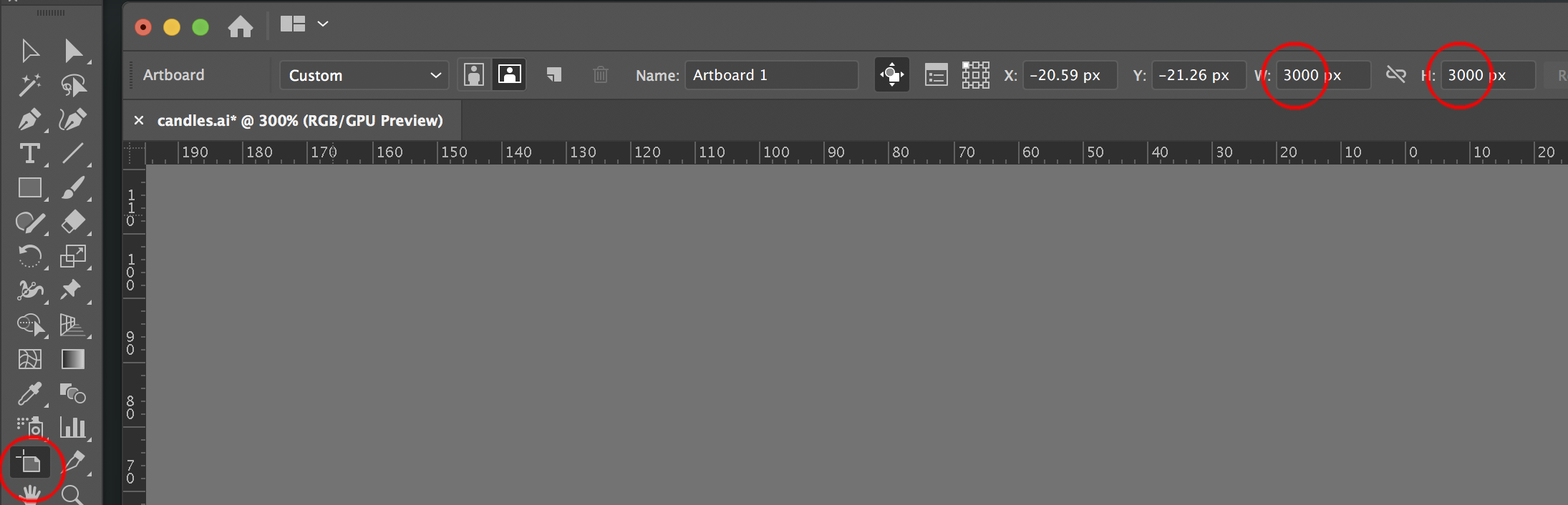
File >> Export >>Export as >> check use artboard
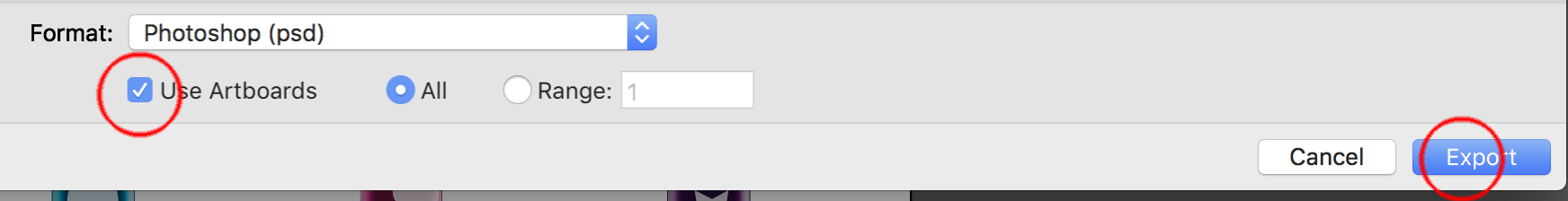
use 72 dpi
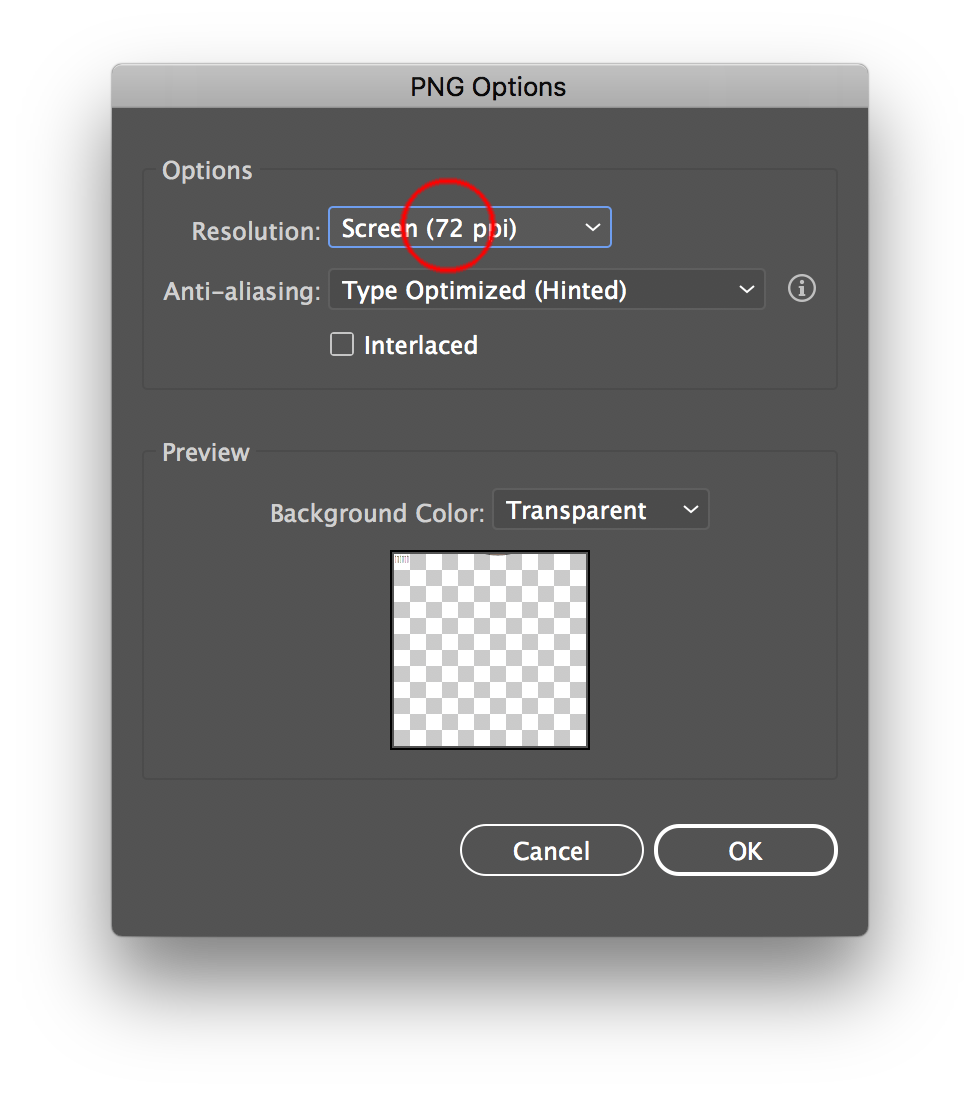
You still may get this being 3001 x 3001. So is best if you give more information as we may be able to resolve this final small issue for you.

Copy link to clipboard
Copied
I am trying to select an image/object and then turn that into 3000 x 3000 pixels and save it as a .jpg, also I am a total beginner with Adobe Illustrator.
Copy link to clipboard
Copied
In that case I would recomend
- Copy illustrator elements to clipboard
- In Photoshp make a new 3000 x 3000px documetn in the correct colrospace RGB or CMYK
- Paste your clipboard as smart object
- Scale
- Save as to this as .jpg
Now I have to ask why are you saving such a hi res image to .jpg. For .jpg never use CMYK colorspace, and there si no common reason to sue .jpg for anything hi res there are better more modern file formats. What is the end purpose of this image???
