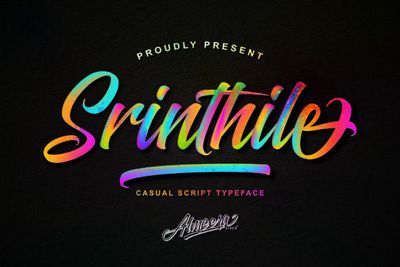- Home
- Illustrator
- Discussions
- I want to make this rainbow like design any idea h...
- I want to make this rainbow like design any idea h...
I want to make this rainbow like design any idea how to make it ?
Copy link to clipboard
Copied
I am new in illustator , pls help me out how to make this rainbow like design
Explore related tutorials & articles
Copy link to clipboard
Copied
With a (freeform)gradient.
Copy link to clipboard
Copied
Here's a little more detail on the steps using Illustrator 23.0+. Although you can add a linear or radial gradient to text, you can't add a freeform gradient directly. You can convert your text to outlines and then apply the freeform gradient to it and modify it. Here would be the steps:
- Create your text
- (You might want to make a copy of your text or save a backup file before this next step because it will make your text uneditable as text) Go to Type > Create Outlines
- In the Properties panel, in the Pathfinder section, click the icon on the left to unite
- Select the Gradient tool to create your freeform gradient
- In the Properties panel, select Freeform gradient (it's the icon on the far right)6. Click on a dot to adjust the color and click on the object to add dots for more colors
Copy link to clipboard
Copied
Copy link to clipboard
Copied
Copy link to clipboard
Copied
Copy link to clipboard
Copied
Copy link to clipboard
Copied
Theoretically..... you could create a high res graphic of a gradient (or even a painting) in Photoshop and then place it into the object in Illustrator.
Or... import the object from Illustrator into Photoshop, select the letters. Then switch to the gradient layer, select invert and then delete the background.
There are several ways to achieve something like this.
Curious....how do you want to use the graphic that you are creating? Do you want to print it eventually? Do you want to keep it digital? If you do print it, will you blow it up to be really big? I think these questions will help people point you in the direction you want to go.