 Adobe Community
Adobe Community
- Home
- Illustrator
- Discussions
- Illustrator 2019/2020 Menu Flyouts stuck in left c...
- Illustrator 2019/2020 Menu Flyouts stuck in left c...
Illustrator 2019/2020 Menu Flyouts stuck in left corner of the screen on Windows 10 machine
Copy link to clipboard
Copied
This is a work stopage issue for me. I am on Windows Enterprise 10 Build 17763. I was running Adobe Illustrator Version 23.0.3 for compatibility of our custom upload apps.
For the past two days when I open Illustrator right before the splash screen loads the font filter menu appears stuck at the uppper left of my screen, When I open a file and access the flyout menus for the pen tool and shape tool among others, the menus instead of appearing next to the appropriate tool, appear at the top left of the screen.
I've tried resetting Illustrator and deleting the Illustrator prefs file. Nothing worked so today I decided to uninstall and reinstall Illustrator and Photoshop (for other reasons). Now the Adobe CC app gives me no option to install those two previous versions even when I look at the "Other versions" list.
Contacting Adobe support did not help since they sent me download links to the wrong versions too.
I ended up installing the latest version (Illustrator v24.0)
It still has the issue with the menus in the wrong place and stuck there until I click off screen. I can't do any work until I get this fixed.
Any ideas would be greatly apprciated.
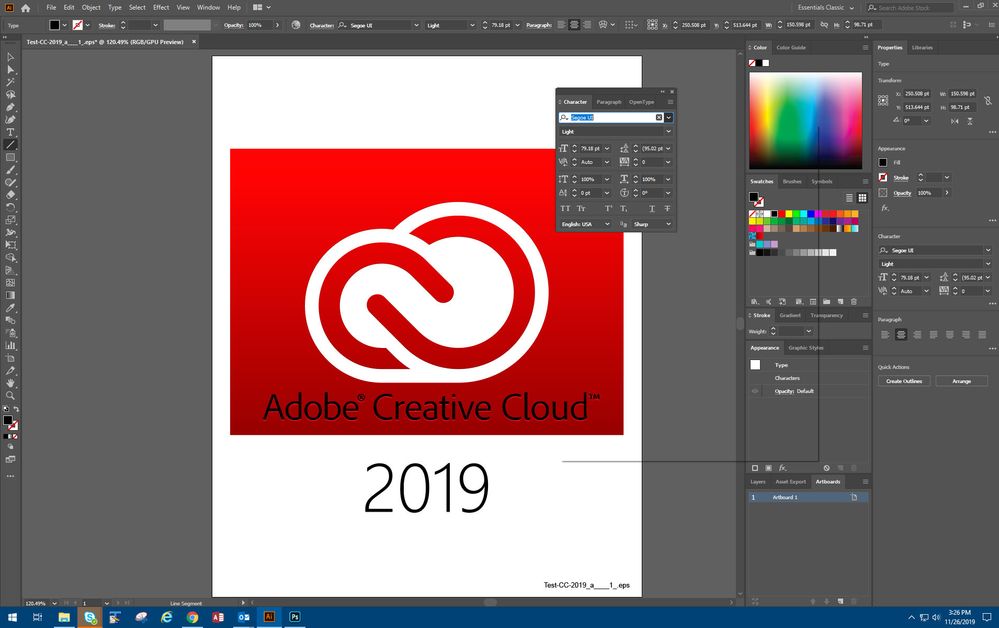
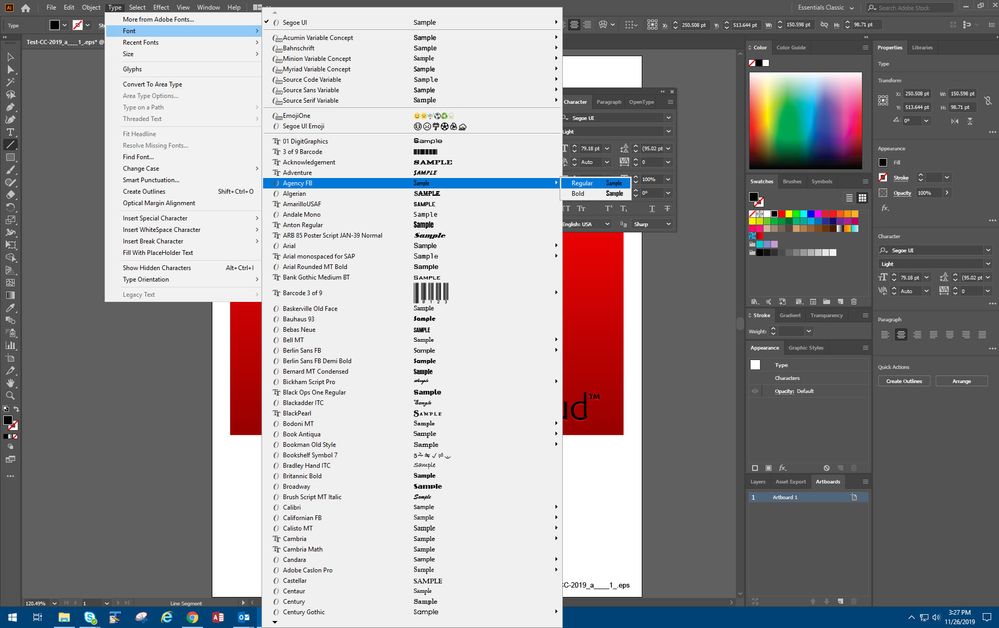
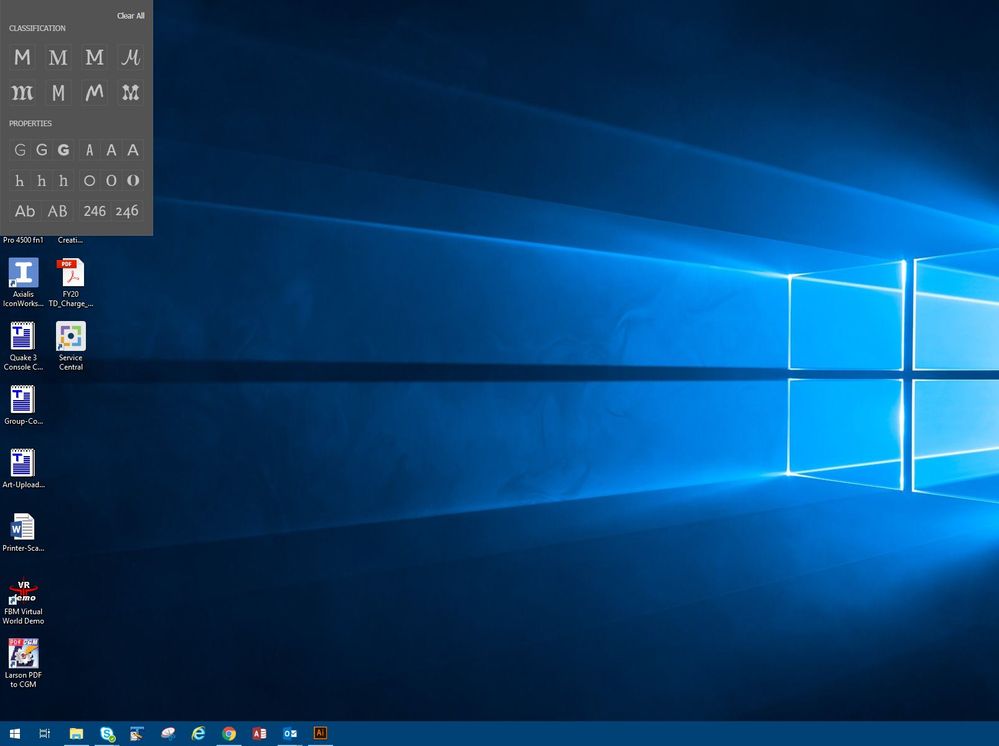
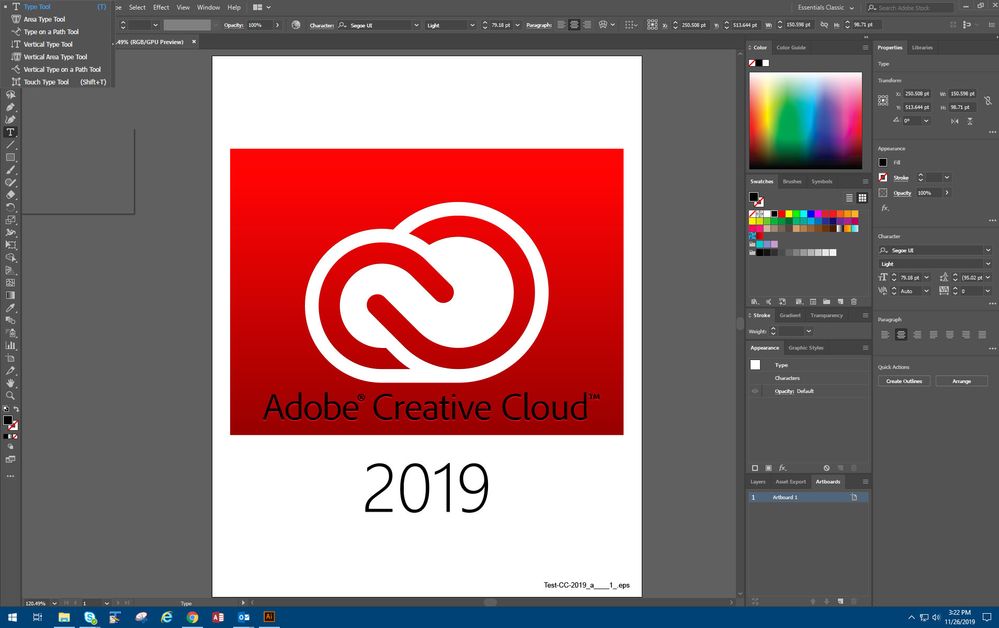
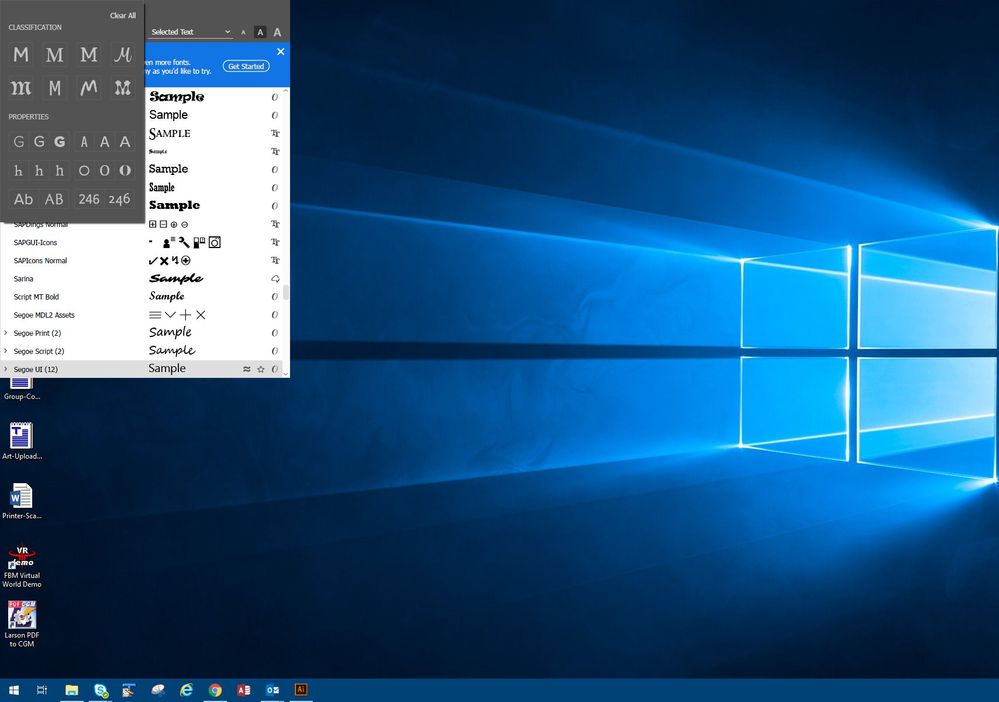
{Renamed by MOD}
Explore related tutorials & articles
Copy link to clipboard
Copied
I feel your pain. Other options would be it update your graphics drivers, change/uninstall/reinstall Illustrator versions or try resetting Illustrator.
Copy link to clipboard
Copied
Hello i have same problem with my illustrator.
just some registry edit and it's works for me, hope it can help you too
- Input registry editor in the Start menu search bar and select Run as administrator.
- Head to Computer > HKEY_LOCAL_MACHINE > SOFTWARE > Microsoft > Windows > CurrentVersion > Policies > System.
- On the right side of the window, open EnableLUA.
- Set Base to Hexadecimal.
- Set Value data to 1 and click OK.
- Restart your computer and check your adobe illustrator
if the value data is 1 already, just try to set it to 0 click OK, and try change it again to 1
hope this might help, pardon my bad english
Copy link to clipboard
Copied
Hello i have same problem with my illustrator.
i just tried some registry edit and it's works for me, hope it can help you too
- Input registry editor in the Start menu search bar and select Run as administrator.
- Head to Computer > HKEY_LOCAL_MACHINE > SOFTWARE > Microsoft > Windows > CurrentVersion > Policies > System.
- On the right side of the window, open EnableLUA.
- Set Base to Hexadecimal.
- Set Value data to 1 and click OK.
- Restart your computer and check your adobe illustrator
if the value data is 1 already, just try to set it to 0 click OK, and try change it again to 1
hope this might help, pardon my bad english
Copy link to clipboard
Copied
I cant seem to find the "CurrentVersion > Policies > System" step. There's none of the option for me. Do you have any alternatives?
Copy link to clipboard
Copied
Hello, can u please attach the screenhot of the menu?
-
- 1
- 2
