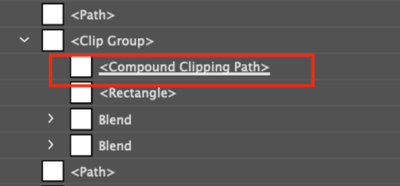Illustrator 2023 can't finish previewing
Copy link to clipboard
Copied
I got a new computer with more 32gb of ram. My old computer has 12. I needed a new one to run an embroidery program and after looking over the system requirements I figured it should be good to run Illustrator as well.
I used it for about a day and it crashed over night. Not a big deal. However when I opened it and tried to simply add a stroke around some text it kept giving me the can't finish previewing message then would turn it all to wireframe. HELP! Is it because it's windows 11 now? Illustrator 2022?
Processor 12th Gen Intel(R) Core(TM) i7-1260P 2.10 GHz
Installed RAM 32.0 GB (31.7 GB usable)
System type 64-bit operating system, x64-based processor
887 GB of storage is free
Explore related tutorials & articles
Copy link to clipboard
Copied
Please do also tell us about the file, the number of objects you performed the operation on and the nature of the operation you did.
Copy link to clipboard
Copied
It is a simple file. It is text that has been outlined. I went to add a stroke around it. A white stroke around black text. It was the only file I had open.
It was all very basic actually.
Copy link to clipboard
Copied
Can you upload that file to Dropbox or the like, so that we can try it?
Did you already try and reset the preferences? This will erase your settings.
Copy link to clipboard
Copied
reset preferences?
Like in the program? I haven't set any preferences.
Copy link to clipboard
Copied
Here is some information about the preferences and resetting them: https://helpx.adobe.com/illustrator/using/setting-preferences.html
Copy link to clipboard
Copied
We are sorry for the trouble. I would like to know if Monika's suggestion to reset preferences helped. If not, would you mind checking if there are any clip groups with compound clipping paths in the layers? If yes, please delete it and see if that helps.
Also, you can try deleting multiple layers at once & check if it reverts to GPU preview by pressing ctrl + e. If it doesn't, then restore the layer using ctrl + z. Keep doing this till you find the culprit layer in the file.
Kindly update the discussion if you still need assistance with it. We'd be happy to help.
Thanks,
Anshul Saini