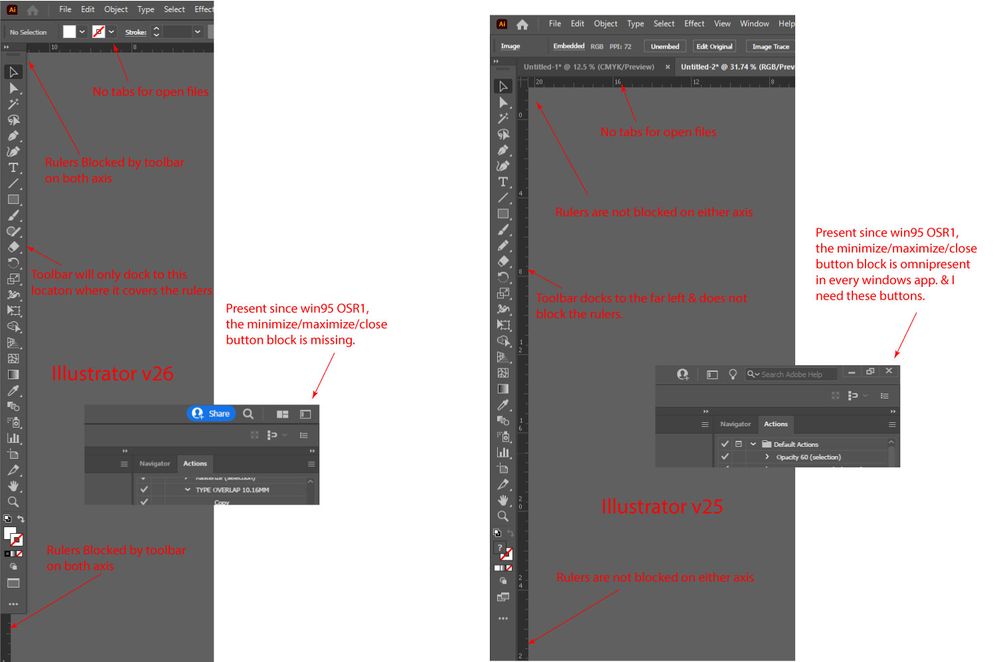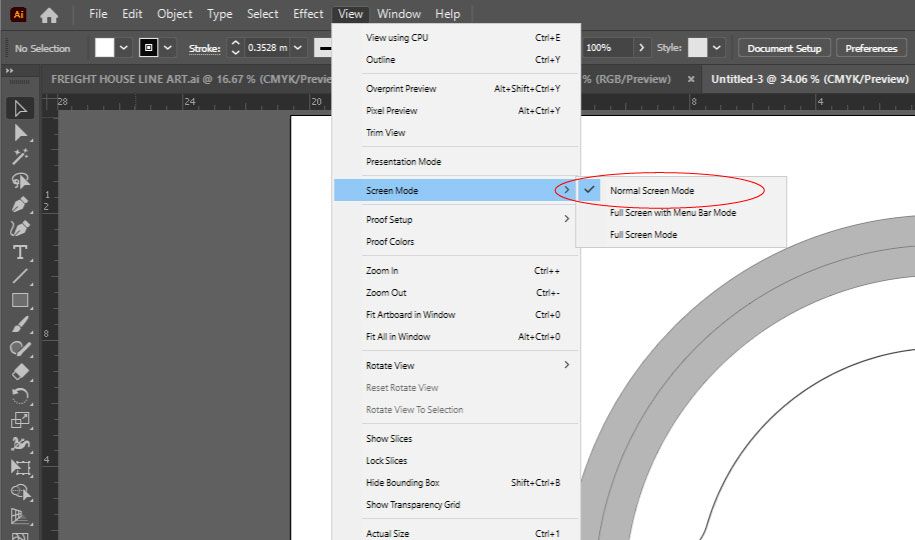Copy link to clipboard
Copied
Perhaps this is my own error, so please let me know if there is an easy fix these undesirable UI changes in Illustrator v26....
The new UI in Illustrator v26 has the main toolbar blocking portions of my rulers & when I try to dock the toolbar to the far left of the screen it will only dock to a position, where it blocks the rulers.
Also, in v26, when I have multiple files open, I do not have tabs running across the top of my window to easily keep track of open files.
Also in v26 the Minimize/maximize/close buttons (which are omnipresent in EVERY windows desktop app since win95 OSR1,) are missing in v26.. What gives? I seriously need to be able to minimize this window when I want to.
Screenshots w/ details below... Please advise on whether there is a way to work round these v26 UI changes. Thanks!
 1 Correct answer
1 Correct answer
With difficulty, I was able to resolve these issues. Somehow v26 defaulting to the Screen Mode "Full Screen with Menu Bar Mode", which caused my window tabs & max/min/close block to disappear. This mode also forced the docked toolbar to cover portions of the rulers.... Far from ideal for my use case.
The fix was pretty easy (once I found the correct settings buried in the View menu).
View -> Screen Mode -> Normal Screen Mode.
This restored my UI to my version of normal.
Thanks me, for spendi
...Explore related tutorials & articles
Copy link to clipboard
Copied
I don't know, but try a prefs reset.
Copy link to clipboard
Copied
With difficulty, I was able to resolve these issues. Somehow v26 defaulting to the Screen Mode "Full Screen with Menu Bar Mode", which caused my window tabs & max/min/close block to disappear. This mode also forced the docked toolbar to cover portions of the rulers.... Far from ideal for my use case.
The fix was pretty easy (once I found the correct settings buried in the View menu).
View -> Screen Mode -> Normal Screen Mode.
This restored my UI to my version of normal.
Thanks me, for spending several hours fruitlessly searching the web for the solution.. Dont be fooled, anyone can solve problems by randomly flailing your arms and clicking on randomb buttons like me!
Thanks everyone!