- Home
- Illustrator
- Discussions
- illustrator and photoshop cc 2017 color settings s...
- illustrator and photoshop cc 2017 color settings s...
Copy link to clipboard
Copied
Hello everyone! And support too!
As we all know, few days ago macOS 10.13 (High Sierra) was released.
I've installed it on clear hard drive as a new system.
Also installed latest Illustrator and Photoshop. And immediately got a problem.
Illustrator at launch can't read color settings configuration file.
And after I changed color settings and relaunched AI, I got the same error:
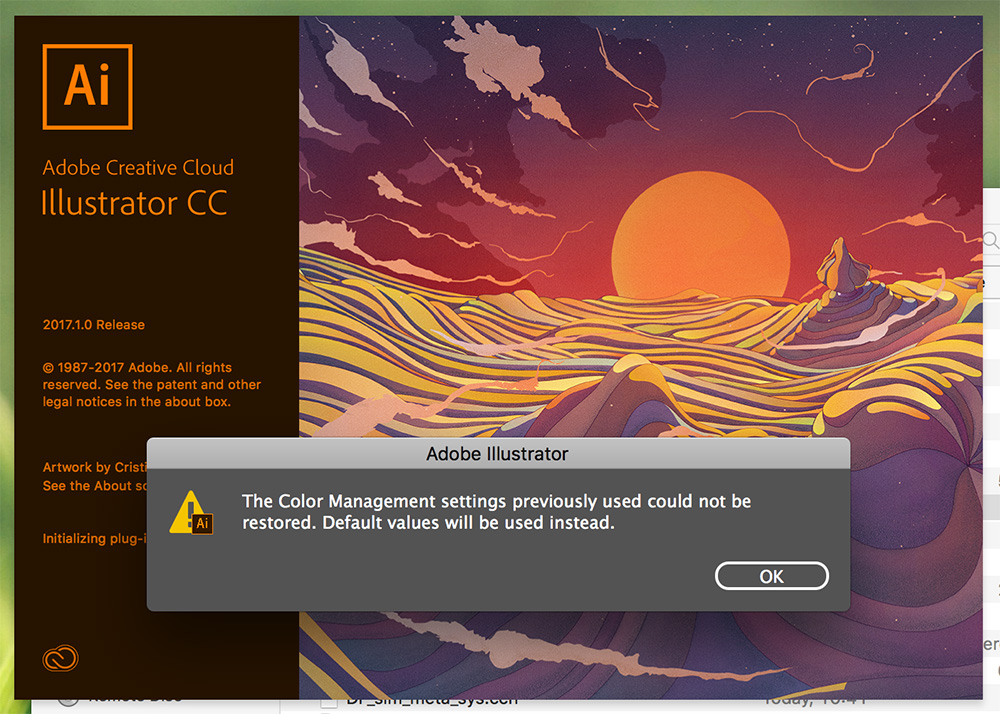
I've decided to look for a setting file in illustrator's settings folder.
And I found file with very strange name:
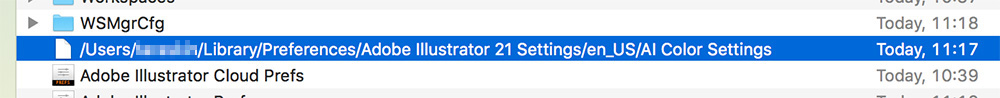
I changed it to normal name and made it read only:
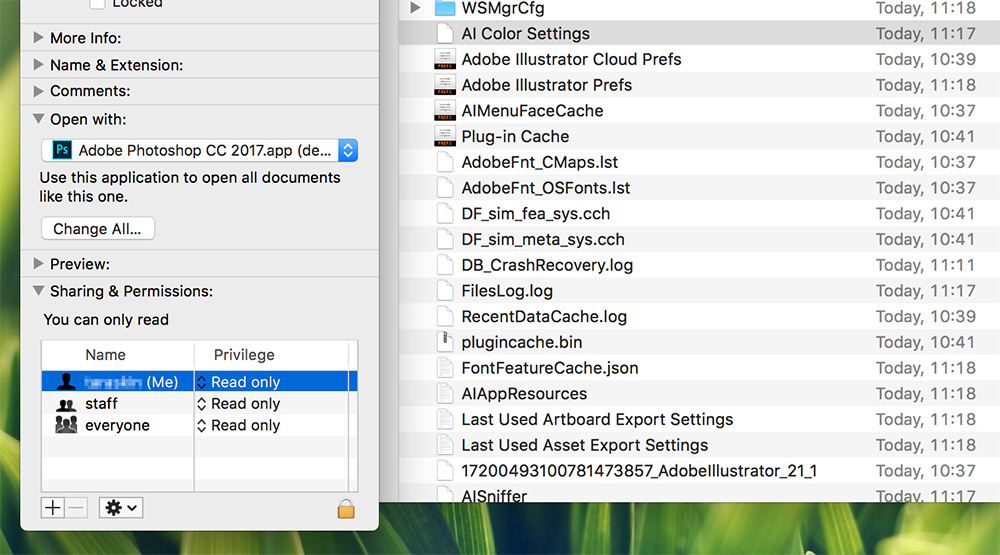
The same situation with Photoshop!
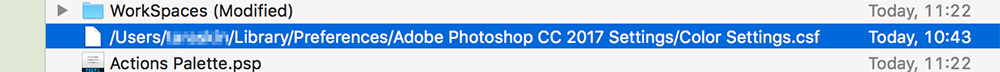
After I corrected filenames and put them to readonly AI and PS starts normally and read previously saved color settings!
Any ideas, why this is happening? Did someone else have such problems?
How to fix it? Or just wait for update?
This questions is for support too.
 1 Correct answer
1 Correct answer
UPDATE: Please upgrade to version 22.0 to get this fix. The fix has been released.
Please accept my assurance. Apple and Adobe are doing their best to address compatibility issues with the product. We have also heard Wacom driver issues on this forum. They are concerned too and are working on to get this resolved ASAP. Till that time we fix all of this I would humbly request you to be with OSX 10.12.
Meanwhile, we are also baking a build please join us on our pre-release forum: http://adobe.ly/1Q3rCPI
...Explore related tutorials & articles
Copy link to clipboard
Copied
Those are known issues. Many big online mags have published about the warnings.
Roll back your system to whatever version you had before
Known issues - Running Illustrator CC on macOS 10.13 High Sierra
Copy link to clipboard
Copied
UPDATE: Please upgrade to version 22.0 to get this fix. The fix has been released.
Please accept my assurance. Apple and Adobe are doing their best to address compatibility issues with the product. We have also heard Wacom driver issues on this forum. They are concerned too and are working on to get this resolved ASAP. Till that time we fix all of this I would humbly request you to be with OSX 10.12.
Meanwhile, we are also baking a build please join us on our pre-release forum: http://adobe.ly/1Q3rCPI
Warm Regards,
Ashutosh Chaturvedi | Sr. Quality Engineering Manager – Illustrator
