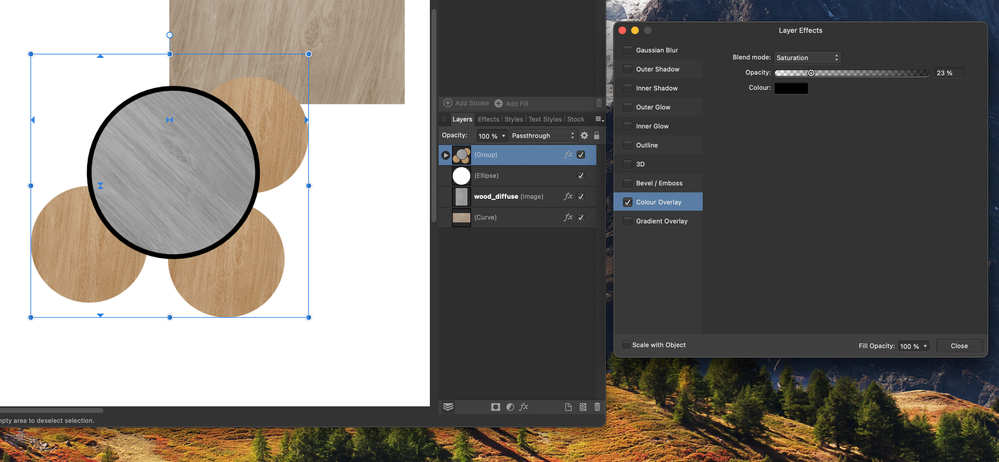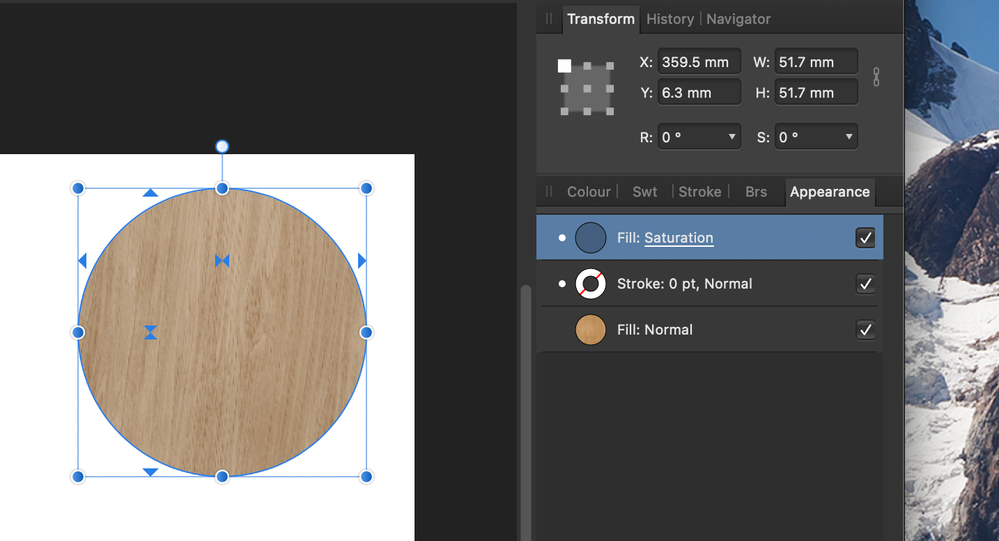- Home
- Illustrator
- Discussions
- Illustrator Appearances - Most Basic Effects Are M...
- Illustrator Appearances - Most Basic Effects Are M...
Copy link to clipboard
Copied
I was shocked when I realised that most basic color filters are missing in the appearance tab in Illustrator.
Sure, blur and drop shadows are nice, but instead of Mosaic and Oil Painting filters I need a simple Hue and Saturation Filter. Maybe throw in contrast and brightness too?
I tried to desaturate my group of objects through the drop down menu options (Edit -> Edit Colors -> Saturate) but this changes only objects with colors assigned and NOT patterns. Also this is destructive modifying. Absolutely useless.
Is there a way to add in custom, actually useful effects?
 1 Correct answer
1 Correct answer
Just for the sake of rounding out the topic I'll add the option of SVG Filter live effect. It keeps the underlying artwork as vector but converts it to raster for output, so probably isn't what you need.
If you choose Effect > SVG Filters > Apply SVG Filter you can create a new filter named, for example, Hue Rotation and enter the following markup:
<filter filterUnits="objectBoundingBox" height="100%" id="HueTest" width="100%" x="0%" y="0%">
<feColorMatrix in="SourceGraphic" type="hueRotate" Explore related tutorials & articles
Copy link to clipboard
Copied
Quick Update 2:
I'm giving affinity designer a try. So far it does everything better than Illustrator, regardig infills and effects.
It comes with useful effects out of the box. It even allows you to scale and position infill patterns to your liking:
It also features all useful filters within the appearance tab:
Copy link to clipboard
Copied
You didn't want to use Photoshop (and Smart Objects), because that workflow will give you pixels.
Well, that's what Affinity does. When you apply these effects to your vector artwork, you will get pixels in the output file. Even when your artwork is just some basic paths with flat fills or strokes and even when you output PDF.
-
- 1
- 2