- Home
- Illustrator
- Discussions
- Re: Illustrator bounding box and drawing tools poi...
- Re: Illustrator bounding box and drawing tools poi...
Illustrator bounding box and drawing tools points appears elsewhere
Copy link to clipboard
Copied
Hi all,
Today my illustrator cc started to act really weird. Yesterday it was fine (curious).
First I started to see the bounding boxes of shapes away from the shape it self, which made it really hard to transform them. Couldn't find a solution to it so kept going, but whenever I choose multiple objects bounding box would work fine (where it's supposed to be). Sometimes it fixed it self and sometimes not. Then I realized that this happens also when I use curvature or pen tool. So the actual points I am drawing is in one place and I see the line I am drawing somewhere else (see the ss)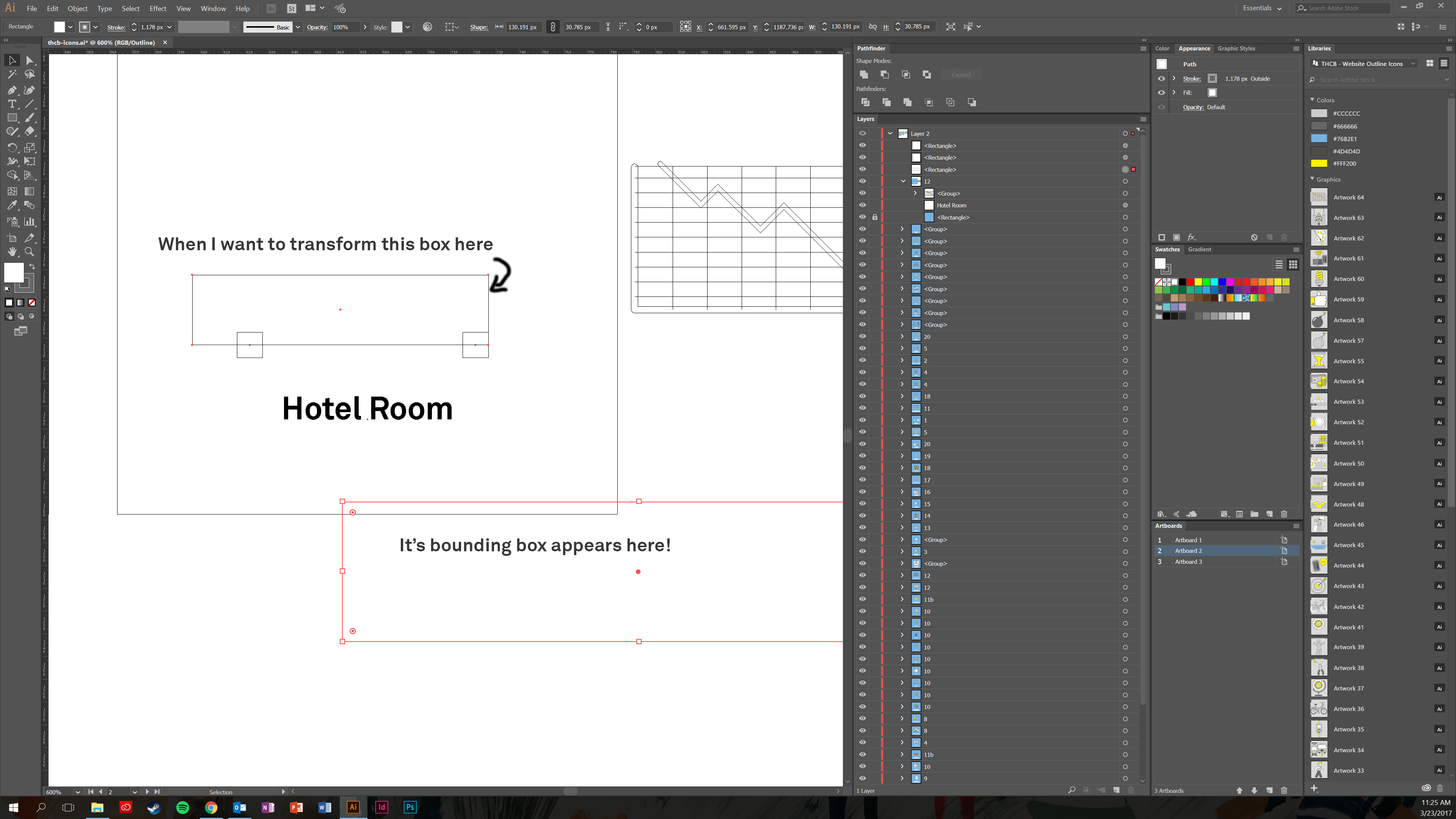
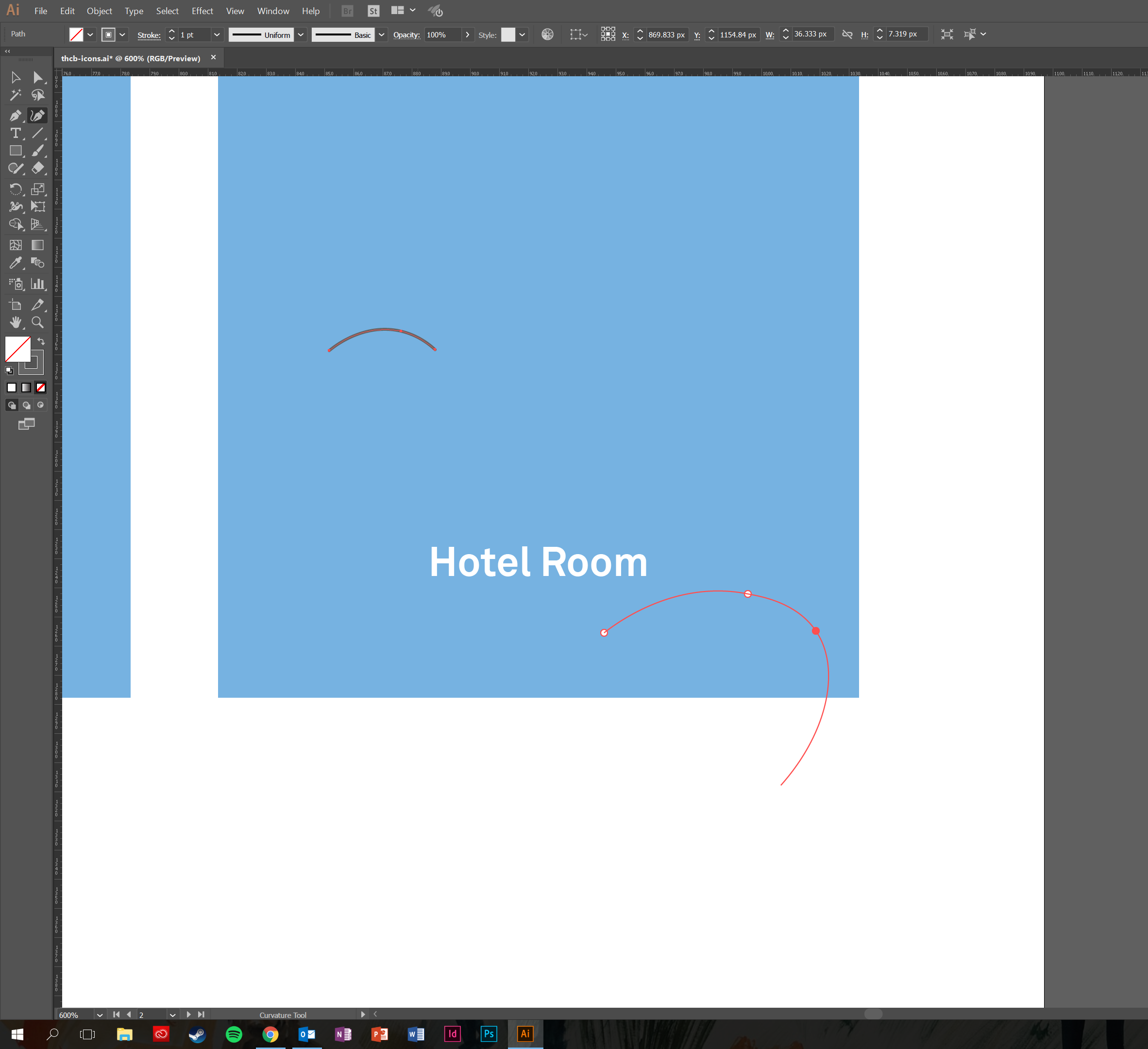
I tried:
- Closing AI and turning it on again. Multiple times, also ctrl+shift+alt while opening it.
-Trying to draw something in a new file(also same stuff happens).
-Save as the file that I'm working on and opening the new save (no fix).
-Turning the computer off and on again, multiple times.
-Uninstall-reinstall AI.
-Tried to reset bounding box but couldn't because:
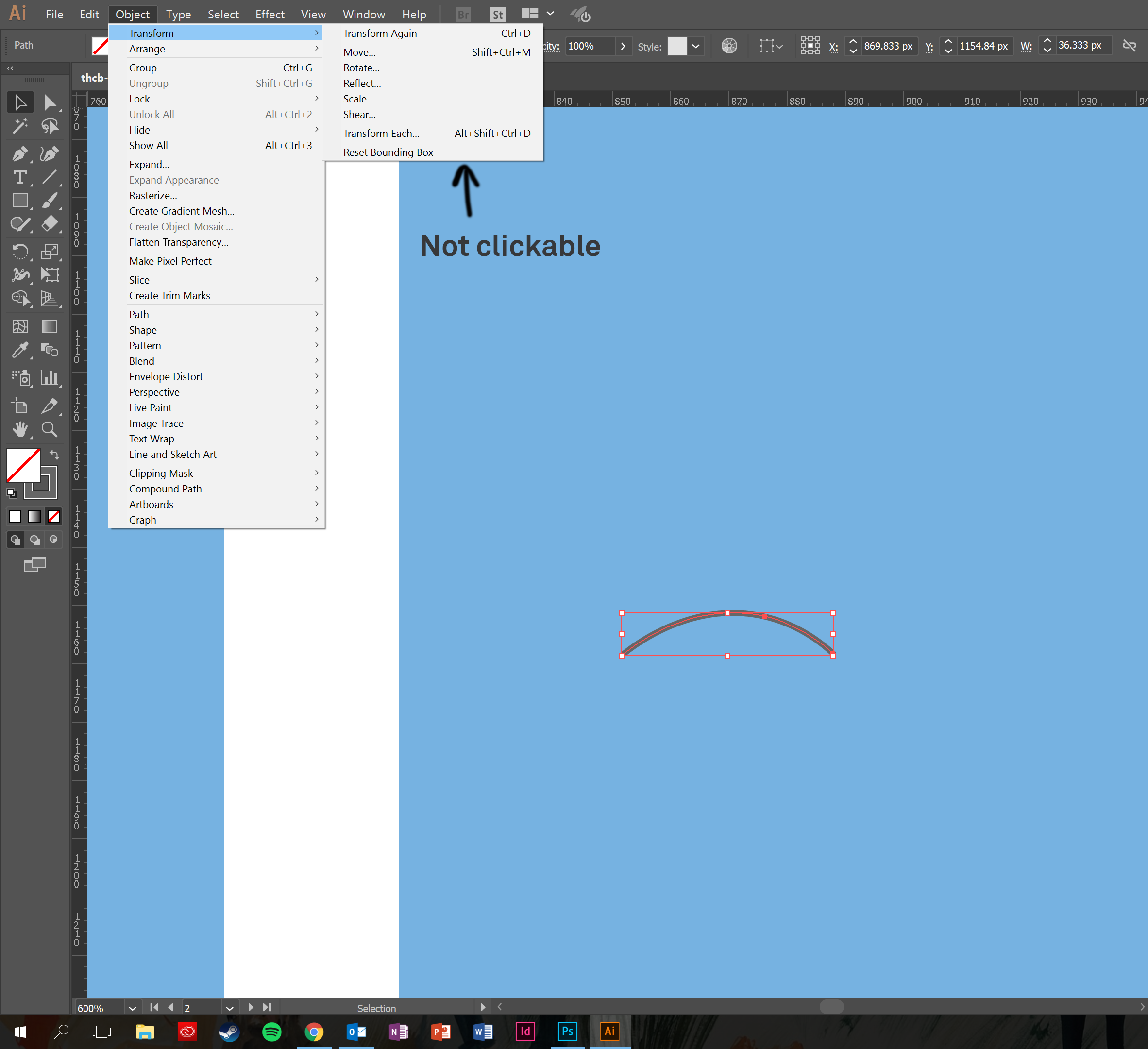
I have no idea why.
-All that hiding bounding box on and off things shift+ctrl+B etc.
We don't have any IT or tech people at our company so any advice is much appreciated!
Thank you.
Explore related tutorials & articles
Copy link to clipboard
Copied
Can you do a system restore to go back to a date before this started? If not please post a screenshot or your control panel that that shows recently installed, and we can help identify whatever evil parasite attached itself. Illustrator often gets affected by PC viruses, and the reason I am not dual platform anymore but am more than happy to help to get revenge on past sufferings I had with the windows OS.
Though I had this happen on a mac a few times over recent years, this went away after restart of the file, and yours happened suddenly and on multiple files.
There is a chance this is not a virus, and you can try
- Object >> transform >> reset bounding box.
- CTRL E to toggle off GPU preview (watch in parentheses after you filename to see which mode you are in)
Copy link to clipboard
Copied
Hello Mike,
After I posted the question I kept trying things. At the end the issue resolved but I still don't know why or what caused it and what fixed it.
I don't have any idea if this is related but after I detached my laptop from the screen that I was using that issue resolved but instead cc started crashing every 5 minutes. Then I uninstalled ai cc 17 and download cc 15, no problems. Another thing was windows was having problems updating so I used ai cc 15 through the day and then reset the pc. Today, I have ai cc 17 and everything is working fine except occasional crashes once in a while. Why those happen event though I optimized performance settings? I am out of guesses.
Thank you for your reply!
Copy link to clipboard
Copied
Thanks for the followup, this might help someone else.
Copy link to clipboard
Copied
I have the same issue. I think that the problem for me is that my laptop has a 4K display, but I'm using Illustrator on my external monitor which is only 1080p. When I move Illustrator to my laptop's display the bounding box is in the correct place.
Is this a bug that can be fixed?
Copy link to clipboard
Copied
It's indeed the screen that I was using (It's a LG 27UD58-B - which is also 4K) and our 4K laptops.
A colleague was working with the same screen (he also has the same laptop) and he said he had the same problem just with AI so he is using AI in his laptop screen and other softwares on the LG screen.
Sorry, unfortunately we haven't done anything further to solve it ![]()
