- Home
- Illustrator
- Discussions
- Illustrator CC 2015.3(20.0) is released...
- Illustrator CC 2015.3(20.0) is released...
Illustrator CC 2015.3(20.0) is released...
Copy link to clipboard
Copied
Hi,
I am pleased to announce that we have pushed Illustrator CC 2015.3(20.0) live for production usage. Please refer here for the feature list.
-- Ashutosh
Explore related tutorials & articles
Copy link to clipboard
Copied
This new version keeps crashing with an out of memory notice everytime I copy a path. How can I revert to the previous version? I need to get some work done.
Copy link to clipboard
Copied
When i use the path tool (P key?) and do dunno, a circle after a few clicks, CTRL+C then CTRL+V and no crashes. Also save as illustrator file and export as PNG works for me. Maybe because it's a simple file but dunno.
Copy link to clipboard
Copied
Sorry I didn't mention I'm on Mac OS 10.11.5
Copy link to clipboard
Copied
This happens to me too. I can not copy something from one file and past paste it to the next. Especially mulitle layers with many anchor points. The program either crashes or some times it still has the layers from the file where I copied in the file I want to paste in, and then it hangs up. Sometimes there are nothing to see in the layers (little icons of what is in the layer). If totally feels like a memory problem.
I need the previous version back ASAP! How do I do that?
Copy link to clipboard
Copied
I don't know if you're Mac or Windows but I restored the previous Mac version from Time Machine. I now have both on my system and they don't seem to conflict with each other.
Copy link to clipboard
Copied
Install a previous version of any Creative Cloud application
Please share the crash log with me, meanwhile use the link above to continue using the last released software.
Copy link to clipboard
Copied
There are no option for you to install previous version of adobe apps, it happens with the new update of adobe cloud app. I tried to reinstall it, but u have to reinstall everything so u can uninstall adobe cloud app.
Copy link to clipboard
Copied
That there are no options to reinstall previous versions is totally wrong. Using the CC management app use the gear icon in the upper right to navigate to the list of previous versions which you can reinstall.
Copy link to clipboard
Copied
justk82255398 wrote:
There are no option for you to install previous version of adobe apps, it happens with the new update of adobe cloud app. I tried to reinstall it, but u have to reinstall everything so u can uninstall adobe cloud app.
Hello justk82255398
On Creative cloud app, try scrolling down to the last section which is called "Find additional apps" and lists the previous apps below. In the image below, if I click on "Install", I get a popup list of previous versions of that app. If you click on the "Previous versions" dropdown, you can filter the apps by type to help you find what you are looking for.
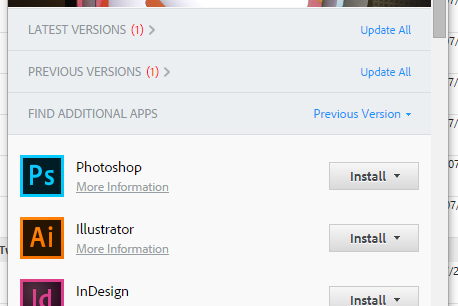
Let us know if the previous version options really aren't there, must be something wrong if not!
Regards, aTomician
Copy link to clipboard
Copied
The "previous version" listed in the upgrade panel is CS6!!! I want the previous CC version! I teach this at a university!! Need to revert asap. Please answer this message!!!
Copy link to clipboard
Copied
Those are for CS6. I want the previous version of CC apps. How?
Copy link to clipboard
Copied
Blame the Photoshop release for why I haven't upgraded Illustrator, yet ![]()
Copy link to clipboard
Copied
I, like many others, am having problems with Illustrator freezing upon saving or being extremely slow to open documents.
I really need a fix as this effectively stops me working and my IT department can offer nothing other than trashing prefs.
I am using illustrator CC 2015.3 on a Macbook Pro running 10.10.5 (btw. the same problem existed on previous version of illustrator.)
Copy link to clipboard
Copied
i figured out now the reason of the crashes after saving -
i have installed vmware fusion with a windows 7 image on my mac.
the problem appears when i switch to vmware, for example to send the illustrator-file by outlook e-mail.
when i stay on the mac os, illustrator works fine. i think there is a compatibility problem with illustrator 2015.3 and vmware fusion.
the old illustrator 2015 works fine with vm
Copy link to clipboard
Copied
Supposedly better integration with library, yet when i try to do anything with my library, Ai crashes.
I've restarted, tried multiple times and any interaction with libraries, is an auto crash. I haven't tried reinstalling just because that is a huge pain.
Any tips?
EDIT: I reinstalled and still nothing. Still crashing anytime i interact with the library.
Copy link to clipboard
Copied
The Open File dialogue box (OSX) still doesn’t remember it’s size.
Copy link to clipboard
Copied
shanem24454545 davek_69 please email us on sharewithai@adobe.com I will get you some help there. Please put a reference to this post when you email.
Copy link to clipboard
Copied
I can't get this update to open at all without crashing. Can I send my crash report to the same address?
Copy link to clipboard
Copied
Some response to this would be appreciated...
Copy link to clipboard
Copied
Anthony Calvani wrote:
I can't get this update to open at all without crashing. Can I send my crash report to the same address?
yes please share them at sharewithai@adobe.com
Copy link to clipboard
Copied
Thank you. Will do.
Copy link to clipboard
Copied
Thank you. I have reverted to 2014CC which works fine. I will wait for 2016 version before updating again.
Copy link to clipboard
Copied
Why isn't this available in Creative Cloud yet? I've done like 10 "Check for Updates" -- nothing.
Copy link to clipboard
Copied
Brandbrilliance - The upgrade is available is was, as you know released yesterday.
Copy link to clipboard
Copied
Nope. I've checked update 10 times already from the Gear menu on Creative Cloud and still nothing. My Illustrator is still 19.2.1. Why blog post stuff if it's not released yet?
