 Adobe Community
Adobe Community
- Home
- Illustrator
- Discussions
- Re: Illustrator CC 2017 - multiple issues
- Re: Illustrator CC 2017 - multiple issues
Illustrator CC 2017 - multiple issues
Copy link to clipboard
Copied
Hi all,
I'm having multiple issues with Illustrator CC 2017 which don't seem to be covered in the forums. This latest release is driving me crazy and utterly destroying my work. I've tried uninstalling/reinstalling (with brand new prefs files and all caches deleted). I've tried creating brand new docs. i've tried on different macs (both running Sierra) None of these has solved any of the issues. I don't have any plugins - just plain old Illustrator 2017 as it is installed by CC.
Desperately hoping some of you kind people have answers/fixes for these ![]() :
:
- Adjusting corners can crash Illustrator. Not always but very often, if i try to change a corner radius (using the menu bar, Corners panel or Transform panel) Illustrator crashes. this can happen when either 1 or multiple corners are selected. it can happen even if i start a new document and only draw a standard shape such as a rectangle. It has made work on some docs grind to a halt.
- Disappearing corner widgets. Again, doesn't happen all the time but very frequently. Basically, I select a shape with the Selection tool (black arrow) then switch to the Direct Selection tool (white arrow) and only some of the corners have corner widgets. I have Show Edges on. I have the 'Hide widgets at angles greater than...' deselected. Sometimes if I de-select and re-select the shape then all the corner widgets will show again properly - but sometimes I get back the missing widgets only for a different corner widget to disappear! Sometimes I draw a basic shape like a rectangle and I can see all 4 corner widgets when I'm using the black arrow tool or the Rectangle drawing tool but the widgets disappear when I switch to the white arrow - which is pretty much the reverse of the usual behaviour!! - and even though I don't see the corner widgets, I can open the Transform panel and adjust the corners there without any problem.
- Corner widgets not created when a shape is expanded or a stroke is outlined. Happens a lot but not all the time. Generally 1 or 2 corners will get a corner widget, the other corners are just plain corners that cannot be turned into rounded corners - even though all the corners are the same. I even get this if I create a new doc, draw a rectangle and then expand or outline the stroke.
- Keyboard shortcut for Undo stops working. This also happens a lot. No matter how many times I hit CMD-Z nothing happens, I have to use the Edit Menu command to undo.
i have other problems but no time to add them to the list right now. Already submitted multiple bug reports to Adobe and got zero response. Am seriously considering moving to Affinity Designer, that's how useless Illustrator has become.
And finally, an issue I found a solution for, hurray, which I hope can help others with the same issue:
Default SVG export settings are not accurate. I have to change the decimals to 5 places or else pixels get shifted off grid and any pixel-perfect exports are ruined.
Spec:
Illustrator CC 2017 (latest release)
Brand new iMac 5K with 16Gb memory
2014 15" MacBook Pro with 16Gb memory
Both running Sierra latest release
Explore related tutorials & articles
Copy link to clipboard
Copied
Hi stephen-k,
Thanks for sharing all the information.
If you are using MAC Sierra 10.12.4 please upgrade to 10.12.5.
Please check the performance on Root account. For details click here How to enable the root user on your Mac - Apple Support
Also please share some more information like
Are these behaviors happening on secondary screens?
Are you using and external device like Wacom? if yes what is the driver version?
And for keyboard shortcuts issues make sure "Illustrator defaults" is selected as "Set" (Edit > Keyboard shortcuts) and CMD + Z is mentioned in front Undo.
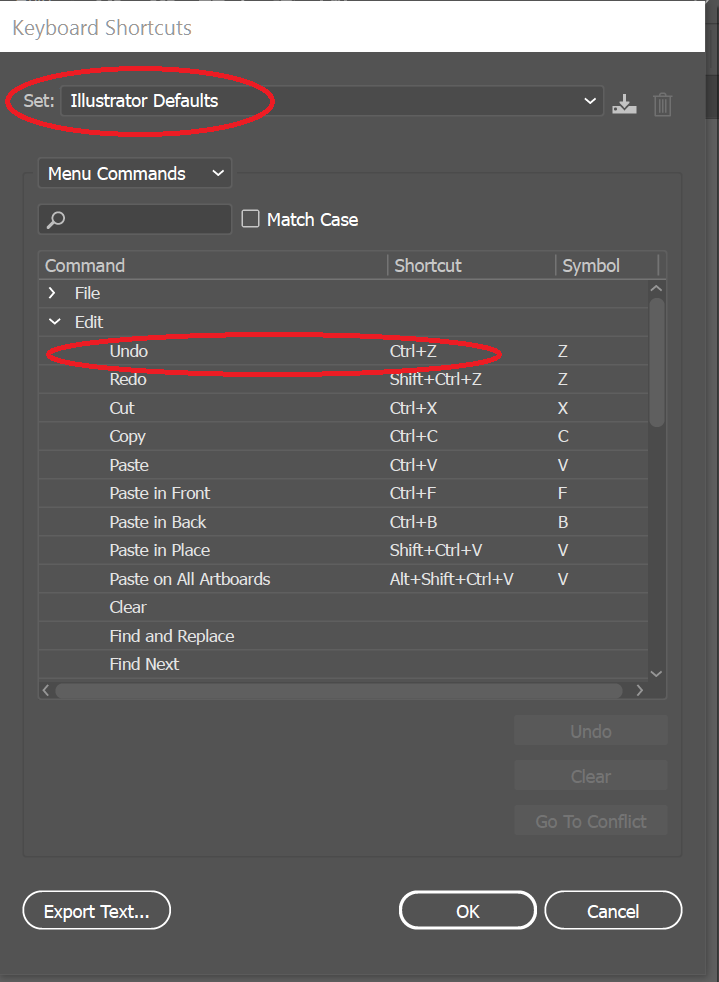
Please share your feedback on the below mentioned link as the behavior is happening on multiple systems.
Feature Request/Bug Report Form
Regards
Srishti
Copy link to clipboard
Copied
Hi Srishti,
1. All the problems are happening on Sierra 10.12.5
2. Haven't had a chance to try with a secondary screen. Why would that make a difference? How would that cause Illustrator to crash when I adjust a corner radius?
3. I'm not using any tablet input (eg Wacom) just a keyboard and mouse
4. CMD-Z not working - let me clarify. The shortcut for CMD-z to UNDO is set up correctly and the majority of the time it works as expected, but every so often I'm working on a doc with CMD-Z working and then suddenly it will stop working and I have to use the Menu Command. After I've used the Menu Command to UNDO, then CMD-Z seems to work normally again. It is possibly related to using the Shape Builder tool but I haven't had time to test properly.
5. I'll try as a Root User when I have time, hopefully in the next couple of days.
I now have a major and much more serious problem too. Files I are starting to fail. I get this error message when I open them:
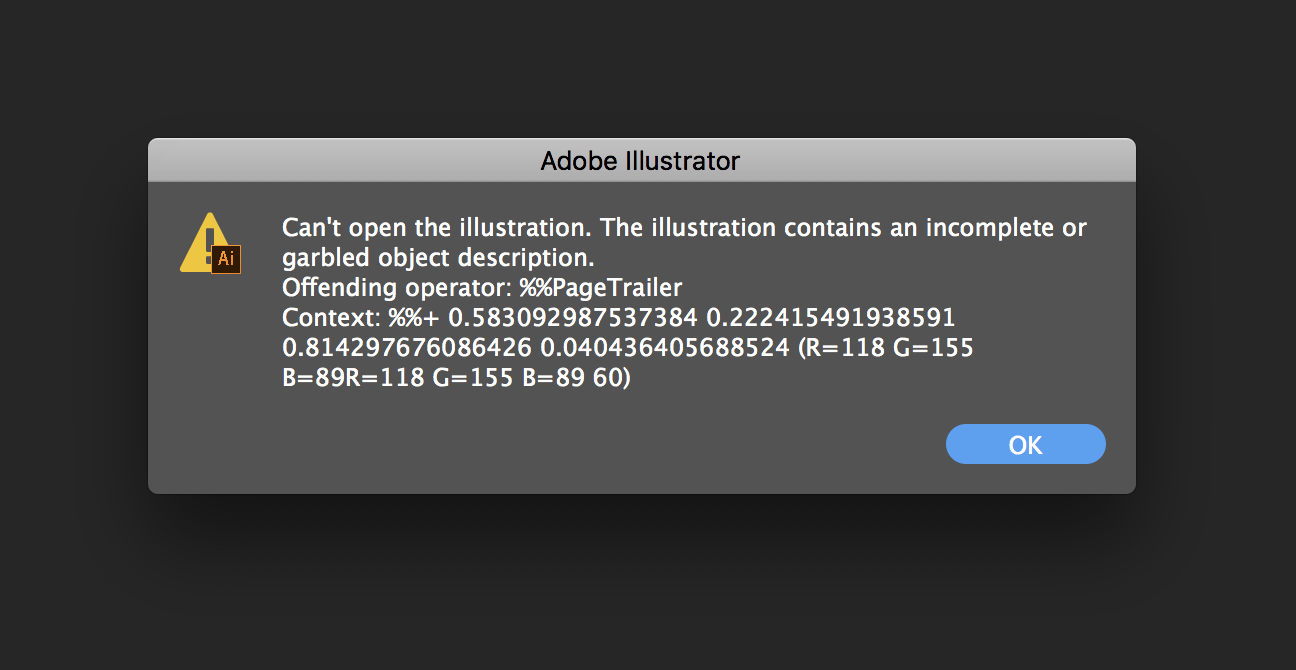
The file still opens but some of my artwork is wrecked and uneditable. I've tried copy/paste into brand new documents but I get the same error message with the new docs. I wasted 12 hours yesterday just creating a very simple illustration which should have taken 1 hour. As you can see, this is a make or break problem with Illustrator - if there is no fix then sadly I cannot continue using Illustrator and will have to move to Affinity (and i'm an Adobe Certified Expert in Illustrator!)
Copy link to clipboard
Copied
Hi stephen-k,
Thanks for the details. Please check performance once on root account and we will proceed troubleshooting accordingly.
Regards
Srishti
Copy link to clipboard
Copied
tested several times with root user. same problems as before plus now I've noticed more problems.
- Adjusting corners can crash Illustrator - didn't happen every time but it did happen
- Disappearing corner widgets - I can't alter individual corner radiuses which means I can't create anything
- draw a rectangle 1pt stroke, no fill - can see corner widgets with shape tool and black arrow but not with direct selection arrow. also tested with other shapes, same problem happens.
- Corner widgets not created when a shape is expanded or a stroke is outlined
- expanded a rectangle with 1pt stroke, no fill - 3 corners of rectangle have corner widgets, 4th corner doesn't have a corner widget. also tested with other shapes, same problem happens.
- Keyboard shortcut for Undo stops working - same problem
- SVG export can shift anchor points - thought I'd fixed this by increasing the accuracy to 5 decimals but am still getting the anchor points shifted so pixel-perfect artwork is ruined. doesn't happen on every export but happens a lot. it is not related to the artwork because if I export a piece of artwork several times I get different results each time.
- Selecting 'File Info' from the File Menu can crash Illustrator - the File Info pop-up window doesn't appear and Illustrator freezes (rather than shuts down) and I have to Force Quit. doesn't happen every time but happens a lot.
- Locked and Hidden objects can be selected and deleted!
I've already submitted many bug reports for these problems and received no response from Adobe whatsoever.
I've had to completely stop using Illustrator as I cannot build or export artwork and files are becoming corrupted when I open them. You have to get this fixed as a top priority because I CANNOT DO ANY WORK!!
Copy link to clipboard
Copied
Another problem:
Open Illustrator
Go to Edit > Keyboard Shortcuts...> Export text
Type a file name to save the text file and hit Enter
Illustrator crashes completely (ie suddenly vanishes, no longer running, error log dialog opens)
This is without even opening or creating a document - all I'm doing is exporting a text file. How is it possible that such a basic task crashes the app! Have Adobe hired a bunch of monkeys to code this release?
Copy link to clipboard
Copied
Please contact Customer Care:
Copy link to clipboard
Copied
And another problem:
1. Some objects are not de-selecting when I use the Layers panel to select another object. Eg. I have some Type on a Path selected on the Artboard. I go to the Layers panel and select a rectangle by click on its 'bullseye'. The rectangle is selected BUT the Type on a Path is also still selected (it should de-select automatically when I select another object).
Copy link to clipboard
Copied
What you call bullseye is the target symbol. It's not for selecting stuff. It's for targeting.
Apart from that: have you contacted Customer Care? They are there to sort out this kind of stuff. They can log into your computer and search for the issue.
Copy link to clipboard
Copied
Yes, I am waiting on a callback from support.
OK, so my terminology is wrong, but when an object is targeted in the layers panel and I then click in the layers panel to target another object then the initial object should not remain targetted, it should be automatically de-targetted - correct?
Copy link to clipboard
Copied
but when an object is targeted in the layers panel and I then click in the layers panel to target another object then the initial object should not remain targetted, it should be automatically de-targetted - correct?
Yes.
Copy link to clipboard
Copied
thanks. then it's another problem for support to deal with. i'm documenting it here because support will be looking at this thread to get a heads-up on the problems i'm having.
Copy link to clipboard
Copied
Your issues look really severe and are not general issues, but rather related to your setup, that is: a combination of hardware/system/software and maybe system extensions, parallel running applications, attached devices and stuff. Also it might be related to a corrupt user account on that system. Someone needs to take an individual look at that combination.
Copy link to clipboard
Copied
a new problem:
1. Polygon tool up/down arrow to change number of points not working. jumps from drawing 3 points (triangle) to drawing about 100 points (almost a circle), will not allow me to select any number of points in between so I can't draw pentagons, hexagons, etc etc. Tool becomes useless.
Copy link to clipboard
Copied
Do you have a Wacom installed?
Copy link to clipboard
Copied
As already stated previously - no, I am not using a tablet.
These issues have been escalated to Adobe 3rd line Tech Support, I'm in long discussions with them and they are working on them. But please post if you have a specific genuine fix for any of them.
Copy link to clipboard
Copied
Hurrah!! Finally found the reason (and a workaround) for why expanded shapes can lose one or more corner widgets!! So relieved!!!! I can get back to proper work now after months of frustration. At least I've figured out one of my multiple issues.
Adobe, get working on correcting this bug asap please!! I'm surprised such a fundamental bug still exists. I'll be calling Tech Support back and explaining the solution to them since they spent over a month on this problem and couldn't find the root cause...
This screenshot explains the issue and the workaround:
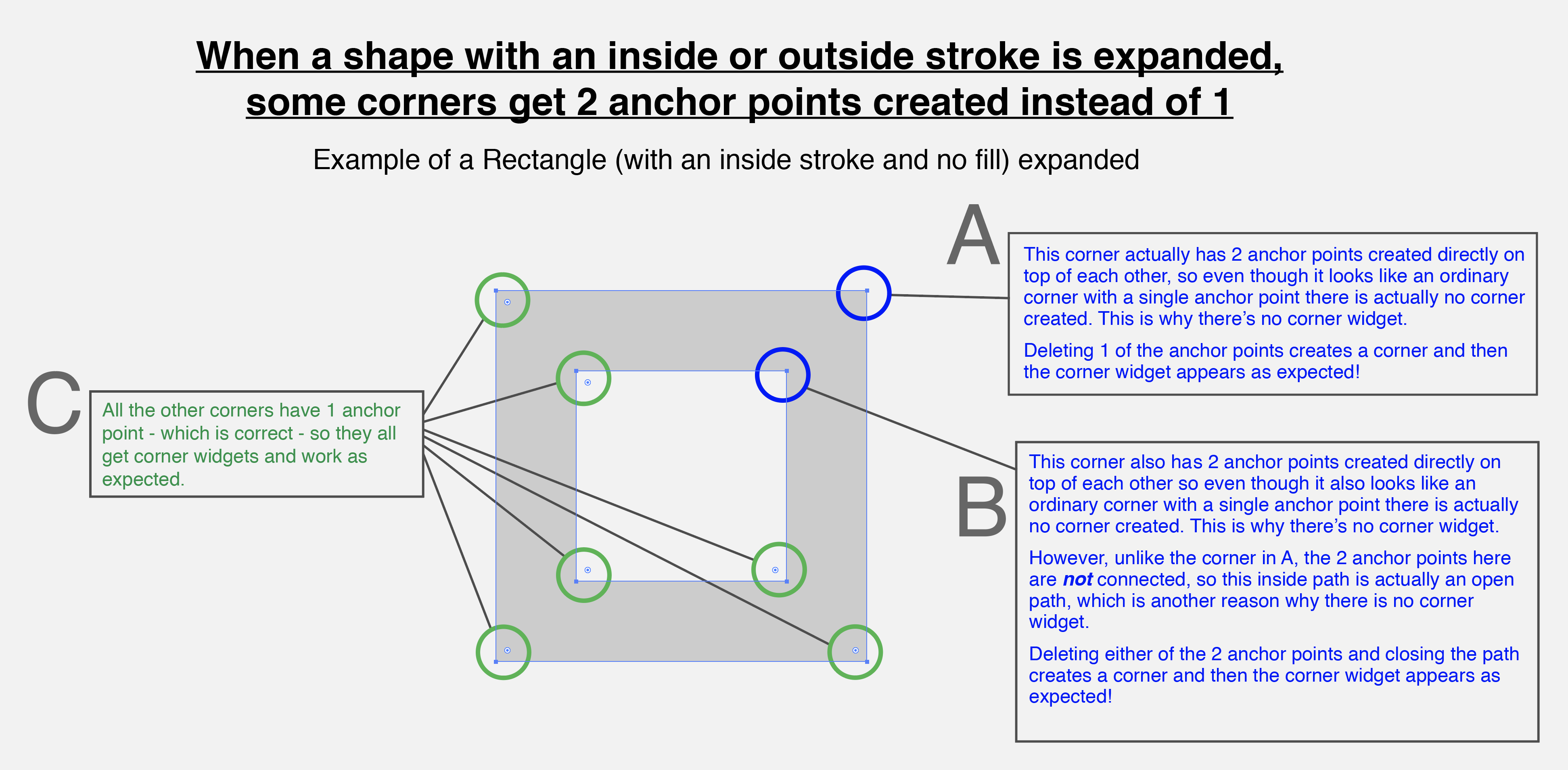
Now to get to work on all the other issues...
