 Adobe Community
Adobe Community
Copy link to clipboard
Copied
I've upgraded to CC 2018. This is what I've encountered in one day of using it. I don't know how many more issues will follow.
1. The alignment option keeps resetting to Selection even when I keep selecting "align to artboard" every time I open a new file.
2. I can't seem to export png files at 300 dpi. In fact I can't export pngs at more than 72 dpi
3. I've had a problem for the past 8 months where I can lock an object using the shortcut but I can't unlock it. This hasn't been resolved yet.
How is it that it just keeps getting worse with every single update.
 1 Correct answer
1 Correct answer
Please update to version 22.0.1 to get the fix for this issue.
Thank You.
Warm Regards,
Ashutosh Chaturvedi | Sr. Quality Engineering Manager – Illustrator
Explore related tutorials & articles
Copy link to clipboard
Copied
denverf wrote
3. I've had a problem for the past 8 months where I can lock an object using the shortcut but I can't unlock it. This hasn't been resolved yet.
how are you trying to unlock it and what doesn't work? ctrl + alt + 2? clicking the lock in the layers panel?
Copy link to clipboard
Copied
Ctrl + Alt + 2 doesn't work. I've tried clearing the software cache. I've tried changing it and then changing it back in the keyboard shortcut preferences but to no avail. I can unlock objects via the layers panel but considering how much my workflow is based around keyboard shortcuts, its quite cumbersome.
Copy link to clipboard
Copied
There are threads about those issues already.
And if I read them correctly in all of them resetting the preferences solved the issues.
Copy link to clipboard
Copied
I've done that too. It doesn't help
Copy link to clipboard
Copied
Please continue discussing in this thread: Re: Unable to export quality png after 2018 update
A staff member is watching it.
Copy link to clipboard
Copied
for the PNG issue please use this
a simple Workaround: please execute the attached javascript using File menu>Scripts>Other scripts - shortcut CMD+F12 on MAC and CTRL+F12 on Windows
Download the script from here: https://adobe.ly/2ipew7w
Please start new threads for other issues as I am closing this one.
Copy link to clipboard
Copied
Align to Artboard not staying where I select is driving me back to 2017. I can't find a reason why it will all of a sudden drop back to align by selection. I used this constantly, and have for many, many years. I know how to use this to define a Key Object vs Align to Artboard. It is not behaving. Adobe Support acknowledges this in a chat on Friday.
What good is a graphic arts program that can't align objects consistently?
Copy link to clipboard
Copied
Engraver schrieb
Align to Artboard not staying where I select is driving me back to 2017. I can't find a reason why it will all of a sudden drop back to align by selection. I used this constantly, and have for many, many years. I know how to use this to define a Key Object vs Align to Artboard. It is not behaving. Adobe Support acknowledges this in a chat on Friday.
What good is a graphic arts program that can't align objects consistently?
Please continue that discussion in one of the threads that already exist about Aligning and artboards. Thank you.
Copy link to clipboard
Copied
what was the number 1 thing on this post?
1. The alignment option keeps resetting to Selection even when I keep selecting "align to artboard" every time I open a new file.
Guess that is why a search for this bug brought me to this post.
Not sure why a search didn't bring up any of those other treads you suggest. Or why you thought my post was not in the correct place.
Copy link to clipboard
Copied
I FIGURED IT OUT YALL.
Never posted one of these before but I too had these insane frustrations about not being able to align to the artboard. On the align toolbox:
1) Click the 3 bars on the top to select "Show Options"
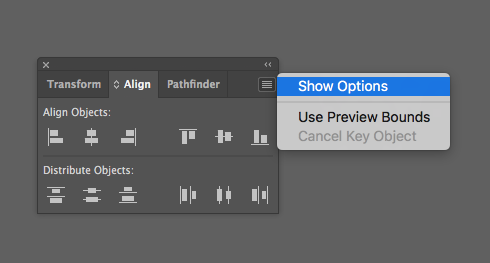
2) Then the "Align to" box is back in action!
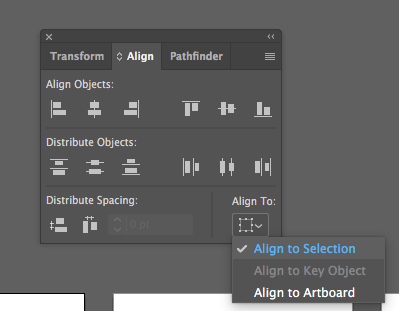
Now we can all get our time back ![]()
Copy link to clipboard
Copied
Hi All,
Please follow the steps mentioned in the below-mentioned link.
Hope this helps!
Regards
Srishti
Copy link to clipboard
Copied
Please update to version 22.0.1 to get the fix for this issue.
Thank You.
Warm Regards,
Ashutosh Chaturvedi | Sr. Quality Engineering Manager – Illustrator
Copy link to clipboard
Copied
The "correct answer" doesn't answer the 1st question about "Align to artboard". I have the latest version 22.0.1 already. But "Align to artboard" keeps resetting. This is not only annoying - it could lead to production mistakes when unnoticed.
Copy link to clipboard
Copied
it's been reported and a fix is apparently underway:
Copy link to clipboard
Copied
I seem to have problems with unlocking layers as well. So far as it looks, it says it is unlocked, but I am still not able to use most tools on it. Very annoying.
Copy link to clipboard
Copied
We have a fix for Align to selection issue and is available in the pre-release build. Please visit http://adobe.ly/1Q3rCPI and get the latest build titled Adobe Illustrator CC 22.0.2 - Hot Fix.
This build is of production quality. Please feel free to use / recommend it for your day to day activity.
Warm Regards,
Nitish Agarwal
