Illustrator CC 2018 - Undo Error
Copy link to clipboard
Copied
Hello,
I´ve detected an error by using strg+z (german keyboard), which is in my opinion a real nogo!
For example if I scale an object smaller and I undo this step, there ar parts of the objekt, which doesn´t react to this undo-command!
Here for example a screenshot. The small "A" should be where the blue conture is:
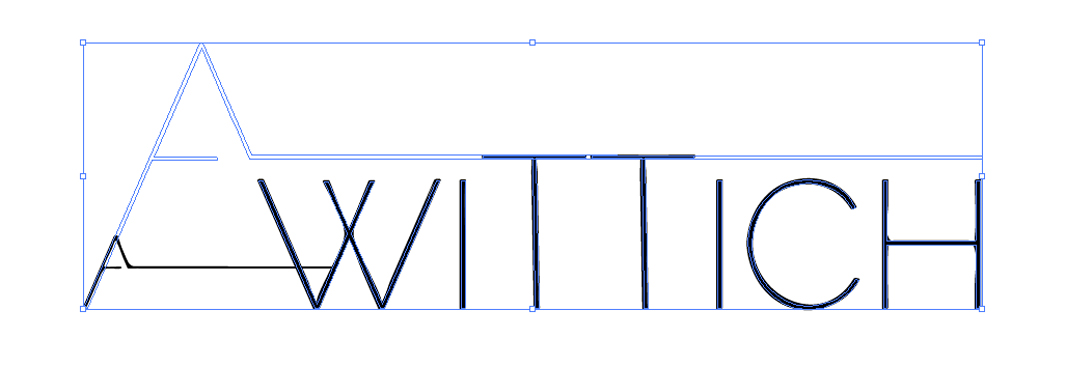
Please tell how to fix this problem! Or do I´ve to wait for an update?
Greets
Benni
Explore related tutorials & articles
Copy link to clipboard
Copied
What kind of object is this?
But nevertheless: this shouldn't happen (and doesn't happen for me).
So:
Which system exactly is it?
Did you just update Illustrator?
Did you migrate the preferences?
Did this work previously (in the same version/in an older version)?
When did you last restart the computer?
Copy link to clipboard
Copied
Hi, Monika.
Sorry for the late answere...I use Win 7/ Illustrater latest version!
I´ve deinstalled Illustrator now and ereased the preferences, because of a another error (look at the picture and discription).
Then I´ve installed it again and restarted my computer.
It is an illustration-problem: the the red thin line is the object which should be dipicted, but the green areas shouldn´t be there!
They appear when I zoom in (please ignore the big red line)! I think for a programm I use to pay monthly, such problems shouldn´appear! 😕
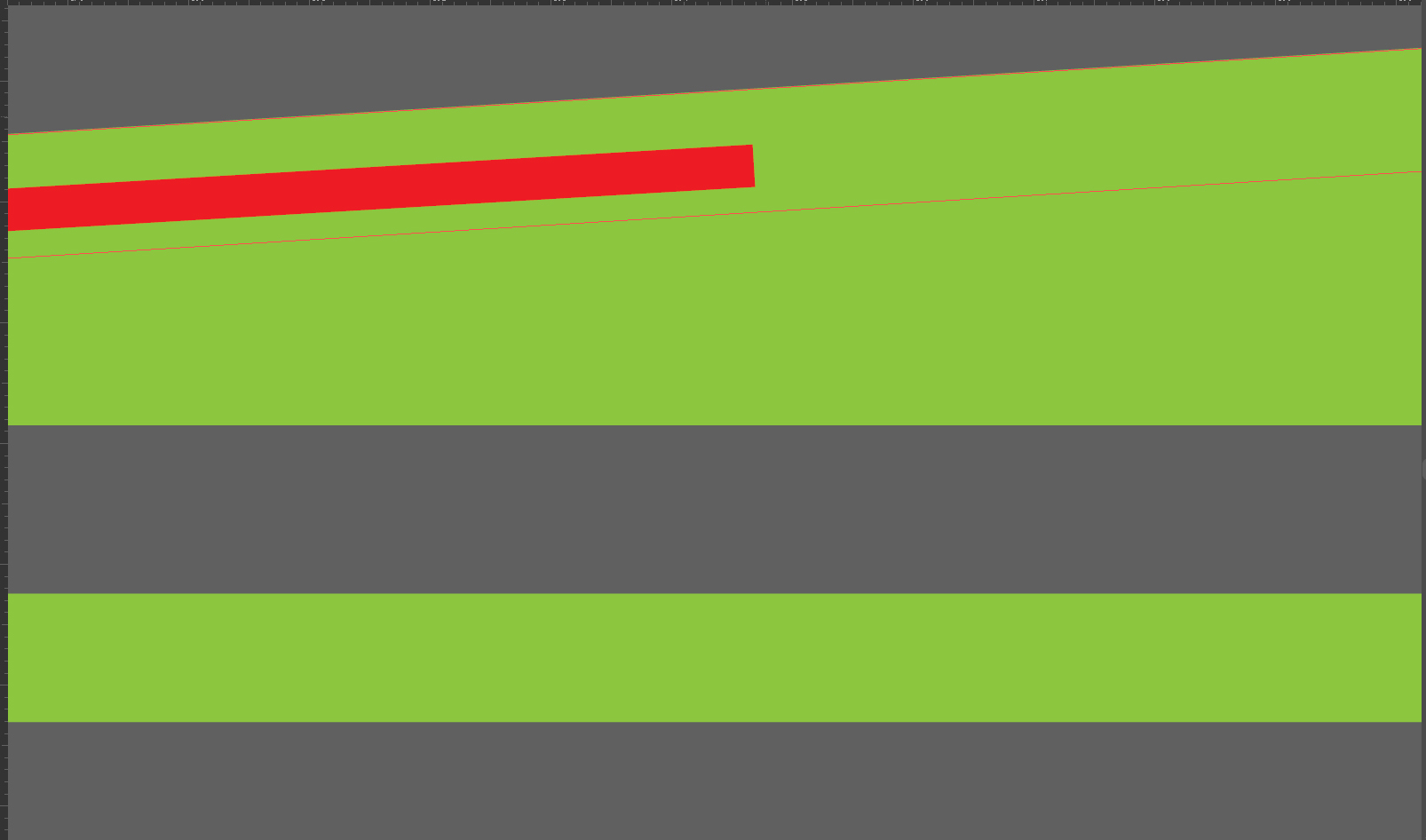
Copy link to clipboard
Copied
Try turning off GPU Performance. Click on the rocket ship in Illustrator's top menu bar to access it.
Copy link to clipboard
Copied
Many people have had performance issues with CC 2018 if they kept the default option to "Import previous settings and preferences" in the Advanced Options which are offered during the install. Please see more information at this link from the Illustrator FAQ: CC 2018 Illustrator—Don't Import previous settings and preferences .

